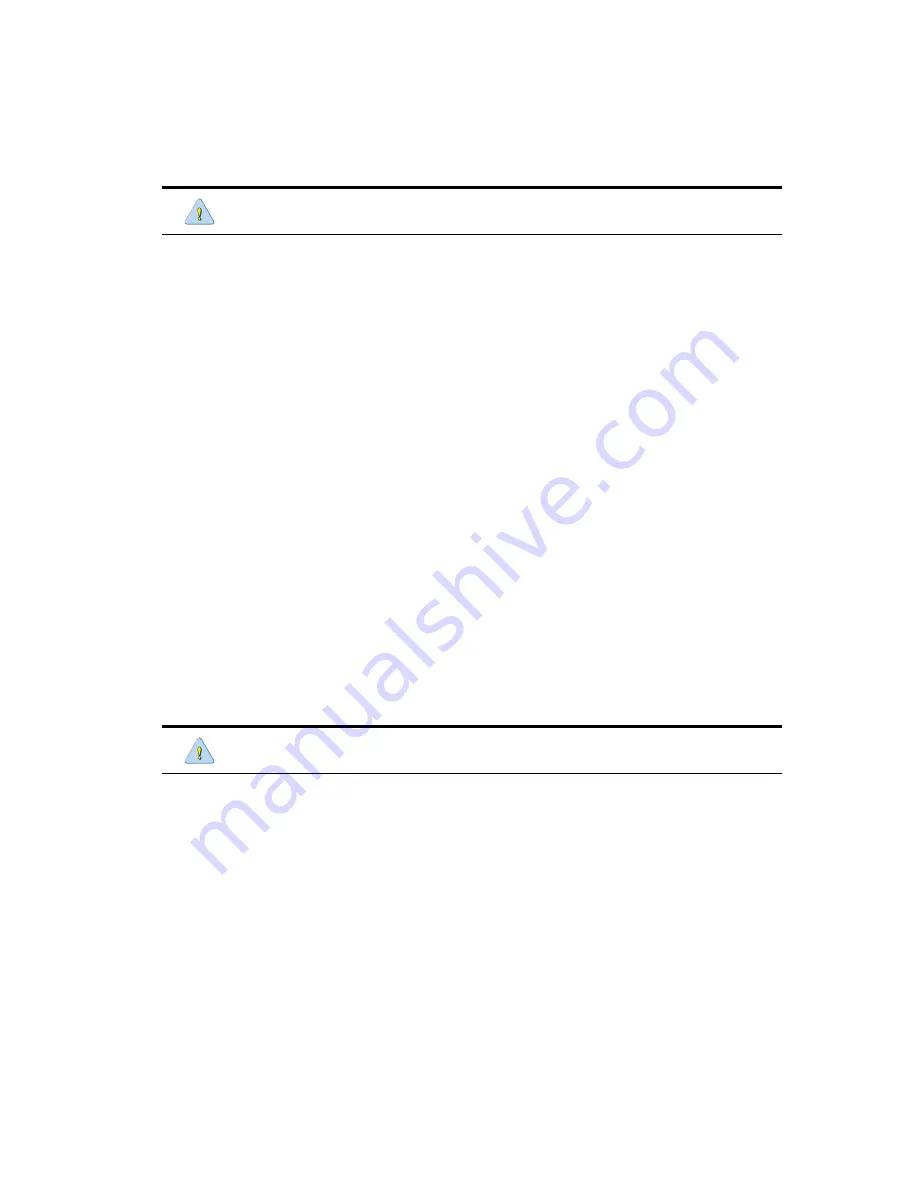
28
•
Palo Alto Networks
•
Avoid obstructing the air vents on the M-100 or pushing objects into the openings. This
could lead to fire or electric shock.
•
Follow installation instructions carefully.
•
Do not attempt to service the equipment yourself.
•
You should operate this equipment from the type of external power source indicated on
the electrical ratings label.
•
Wait 30 seconds after turning off the equipment before removing a component from the
system or disconnecting a peripheral device from the M-100.
•
Always leave at least 4 inches (10.2cm) of physical clearance on all vented sides of the M-
100. This permits the airflow required for proper ventilation.
•
Avoid placing equipment too close together such that it is subject to re-circulated (pre-
heated) air. Avoid placing equipment too close to an appliance or exhaust vent.
•
Ensure that cables are connected to the M-100 without stress and that nothing rests on the
cables.
•
If the equipment is located in a rack, move it with caution. Ensure that all casters and/or
stabilizers are firmly connected. While moving the equipment, avoid uneven surfaces and
sudden stops.
•
Do not place other equipment, monitors, or other devices on top of the M-100.
•
To protect the M-100 from fluctuations in electrical power, use a surge suppressor, line
conditioner or uninterruptible power supply (UPS).
•
Slide rail mounted equipment is not to be used as a shelf or a work space.
•
Elevated Operating Ambient – If the M-100 is installed in a closed or multi-unit rack
assembly, the operating ambient temperature in the rack environment may be greater
than the room ambient temperature. Therefore, consideration should be given to the
maximum operating temperature specified in “Environmental Specifications” on page 24.
•
Reduced Air Flow – Installation of the M-100 in a rack should be such that the amount of
air flow required for safe operation is not compromised.
•
Mechanical Loading – Mounting of the M-100 in the rack should not create a hazardous
condition from uneven mechanical loading.
•
Circuit Overloading – Connection of the equipment to the supply circuit should not create
an overloaded situation. Pay close attention to equipment nameplate ratings.
CAUTION
To prevent hardware damage or loss of data, observe the following precautions:
CAUTION
Please observe the following additional precautions for rack-mounted systems:



































