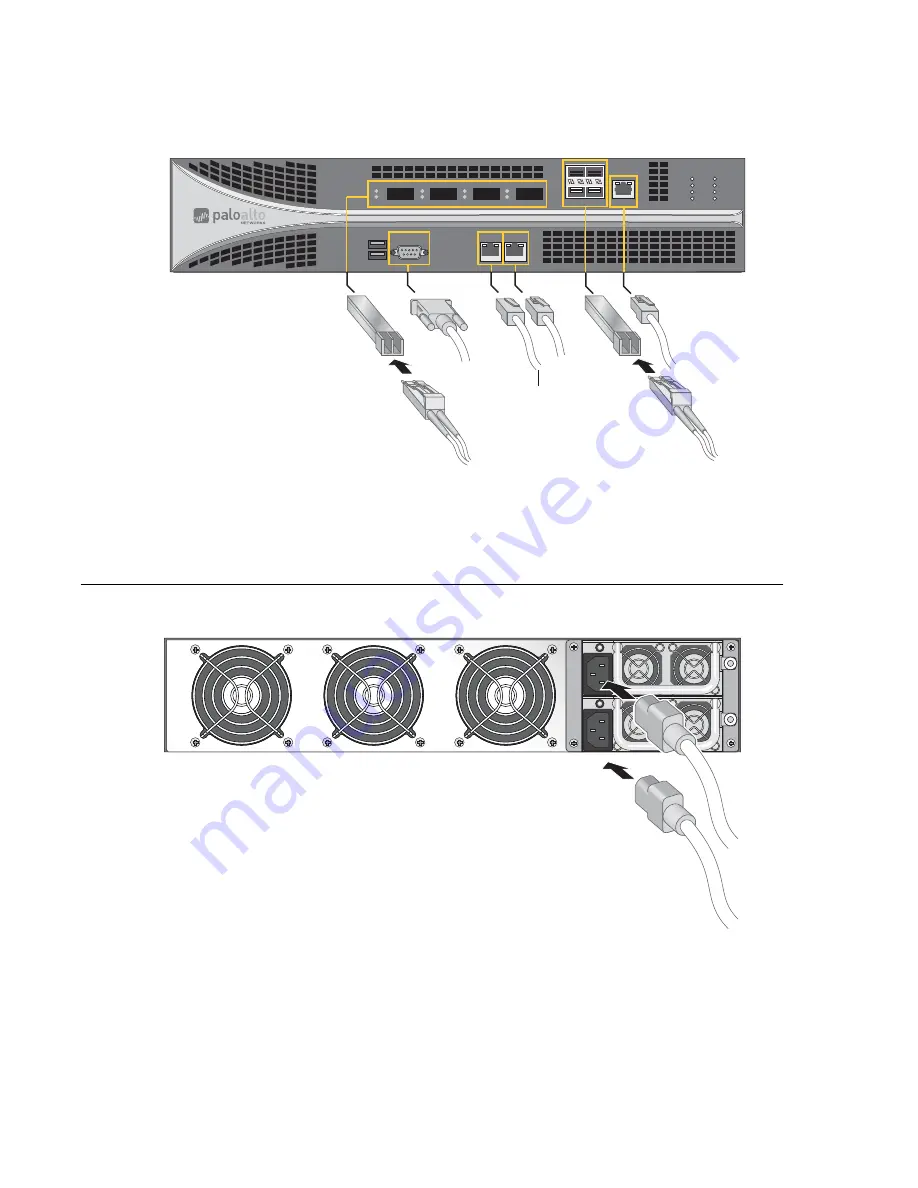
Connecting Power
16
• Installing the Hardware
Palo Alto Networks
Figure 6 shows the cable connections of the PA-4060. Refer to Table 2 for descriptions of the front
panel interfaces.
Figure 6. Cable Connections for the PA-4060
Connecting Power
Figure 7 shows the power connections for the PA-4000 Series.
Figure 7. Power Connection for the PA-4000 Series
To power up the PA-4000 Series, attach a power cable to each of the power supplies, and plug each into
a grounded wall outlet. The device has no power switch, and is automatically powered when one or
more power cables are connected to the device and to an AC power source.
5
7
6
8
POWER
STATUS
HA
TEMP
ALARM
FANS
PWR 1
PWR 2
HA1
MGT
CONSOLE
USB 1/2
HA2
SFP
HA2
HA1
Serial
Management
XFP
1
2
3
4






































