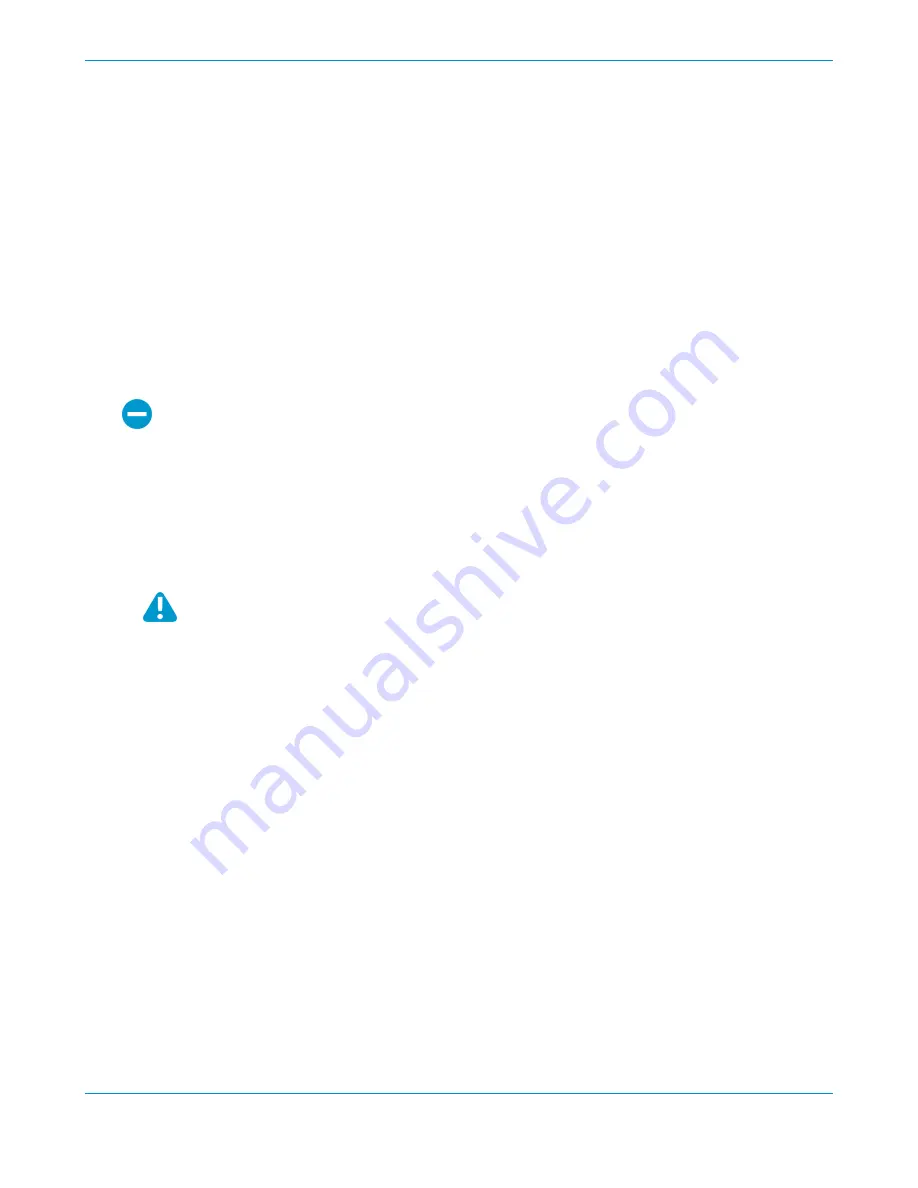
PA-5400 SERIES NEXT-GEN FIREWALL HARDWARE REFERENCE | Service the PA-5400 Series Firewall Hardware
65
©
2021 Palo Alto Networks, Inc.
Replace a PA-5400 Series Firewall Fan
Assembly
The following topics describe how to replace a PA-5400 Series firewall fan tray.
•
Replace a PA-5450 Fan Assembly
Replace a PA-5450 Fan Assembly
The PA-5450 has four dual-rotor, single fan assemblies on its rear side. Each single fan assembly can be
individually removed and replaced. When a fan is functioning as expected, the LED on the fan assembly
will be green. If a fan fails, the fault LED on the fan assembly will turn red. If this occurs, replace the fan
immediately to avoid service interruption. If two or more fans fail, the firewall shuts down.
You can replace a fan tray while the firewall is powered on; however, you must replace it
within 45 seconds and you can only replace one fan tray at a time or the thermal protection
circuit will automatically shut down the firewall.
STEP 1 |
Put the provided ESD wrist strap on your wrist ensuring that the metal contact is touching your
skin. Then attach (snap) one end of the ground cable to the wrist strap and remove the alligator
clip from the banana clip on the other end of the ESD grounding cable. Plug the banana clip
end into the ESD port located on the rear of the appliance before handling ESD sensitive
hardware. For details on the ESD port location, see
When removing a fan assembly, first pull the fan assembly out about 1 inch (2.5cm) and
wait 10 seconds. This allows enough time for the working fans to stop spinning.
STEP 2 |
Remove the replacement fan assembly from the packaging and have it ready.
STEP 3 |
Identify the failed fan assembly by checking the fault LEDs of each fan. In the event of a failure,
the LED on the fan assembly will be red.
STEP 4 |
Place your thumb under the thumb tab located on the bottom of the fan assembly. Gripping
the fan assembly handle with your fingers, push up on the thumb tab.





































