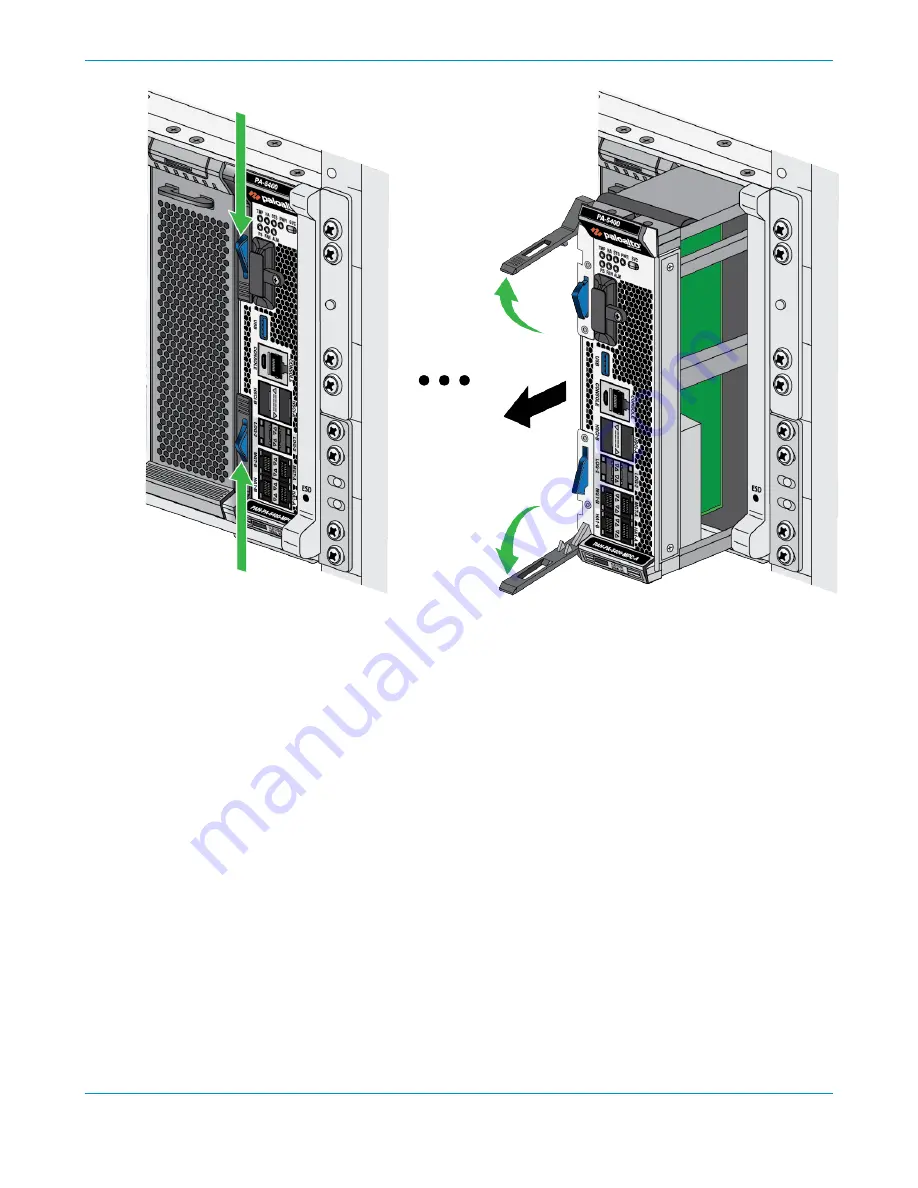
PA-5400 SERIES NEXT-GEN FIREWALL HARDWARE REFERENCE | Service the PA-5400 Series Firewall Hardware
69
©
2021 Palo Alto Networks, Inc.
STEP 5 |
With your replacement MPC in hand, rotate the card and align it with the front of the
appliance so that the Palo Alto Networks logo is readable at the top of the card.
STEP 6 |
Gently push the replacement MPC into slot 7 until the card reaches the end of the slot. Push
on both ejector handles until they lock the card into place.
Replace a PA-5400 Series Networking Card (NC)
If a Networking Card (NC) fails, the card will reboot and attempt to recover. If the card does not recover, it
will change to a down state. If there is only one functioning NC in the appliance and the NC fails after three
recovery attempts, the firewall will reboot to attempt to recover the card.
You do not have to power off the firewall to install or remove NCs unless the device is in FIPS-CC mode. If
the device is in FIPS-CC mode, you must power off the firewall before adding or replacing an NC, otherwise
the device will boot into maintenance mode.
The following topics describe how to replace an NC and provides details on checking the card slot status as
well as how to troubleshoot an NC.
•
Replace a PA-5450 Networking Card (NC)
•
PA-5400 Series Firewall Networking Card (NC) Troubleshooting Commands











































