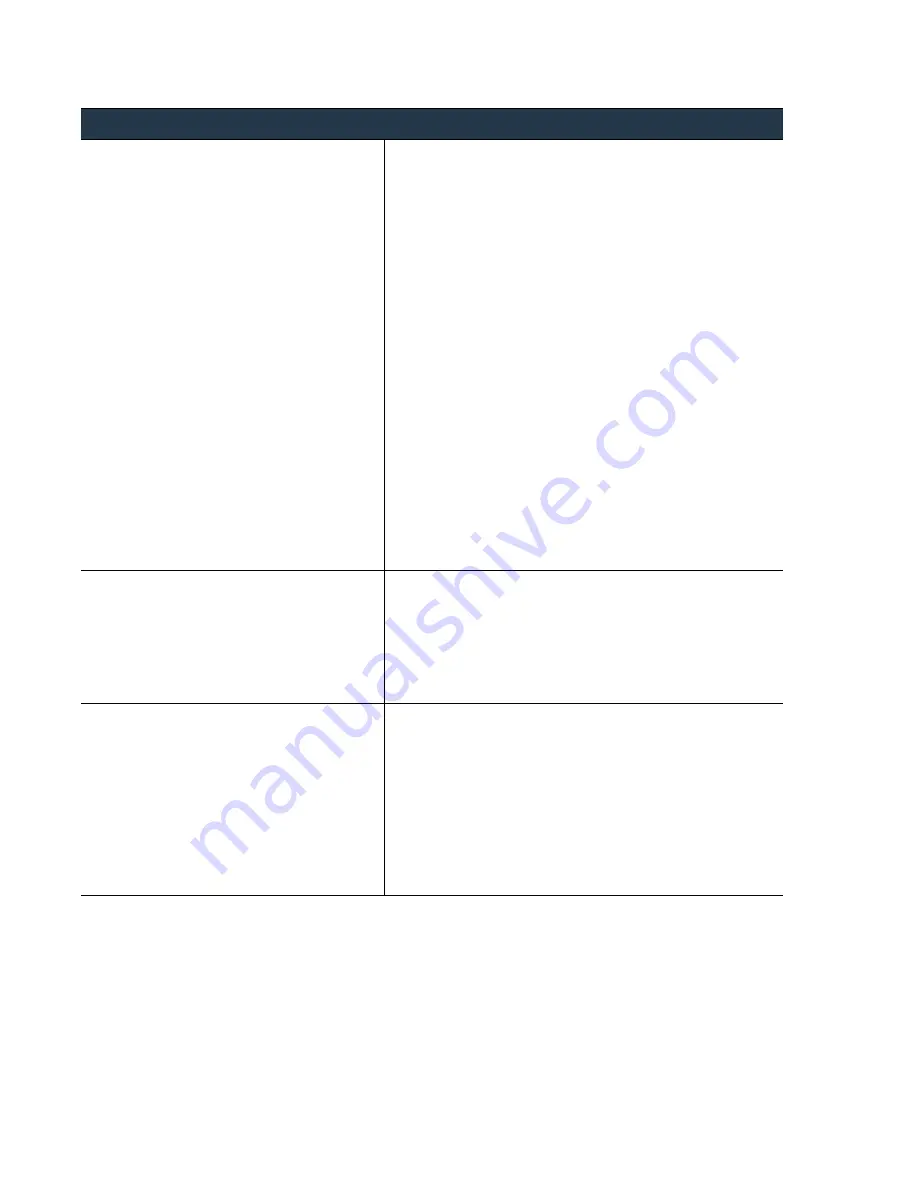
114
•
Panorama
6.1
Administrator’s
Guide
©
Palo
Alto
Networks,
Inc.
Configure
a
Managed
Collector
Manage
Log
Collection
Step
3
Enable
connectivity
among
the
M
‐
100
appliances.
These
steps
vary
by
Log
Collector
type.
For
HA
deployments,
<IPaddress1>
and
<IPaddress2>
are
for
the
management
interface
of
the
primary
and
secondary
Panorama
management
server
respectively.
For
non
‐
HA
deployments,
specify
only
<IPaddress1>
.
•
Dedicated
Log
Collectors—Run
the
following
commands
at
the
CLI
of
each
Log
Collector:
>
Configure
#
set deviceconfig system panorama-server
<IPaddress1>
panorama-server-2 <IPaddress2>
#
commit
•
Local
Log
Collectors—These
steps
are
required
only
for
an
HA
deployment:
a.
Log
into
the
CLI
of
the
primary
Panorama
and
enter:
>
Configure
#
set deviceconfig system panorama-server
<IPaddress2>
#
commit
b.
Log
into
the
CLI
of
the
secondary
Panorama
and
enter:
>
Configure
#
set deviceconfig system panorama-server
<IPaddress1>
#
commit
Step
4
Record
the
serial
number
of
the
Log
Collector.
You
will
need
this
when
you
add
the
Log
Collector
as
a
Managed
Collector.
The
steps
to
display
the
serial
number
vary
by
Log
Collector
type:
•
Local—Access
the
Panorama
web
interface
and
record
the
value
on
the
Dashboard
tab,
General
Information
section,
Serial #
field.
In
an
HA
deployment,
record
the
Serial #
of
each
Panorama
peer
on
which
you
will
configure
a
Log
Collector.
•
Dedicated—Access
the
Log
Collector
CLI,
run
the
show system
info
command,
and
record
the
serial
number.
Step
5
Configure
the
general
parameters
of
the
Log
Collector.
Use
the
web
interface
of
the
primary
Panorama
management
server
to
perform
these
steps:
1.
Select
Panorama > Managed Collectors
and
Add
a
new
Log
Collector
or
edit
the
predefined
local
Log
Collector
(named
default
).
Although
the
secondary
Panorama
HA
peer
has
a
predefined
local
Log
Collector,
you
must
manually
add
it
on
the
primary
Panorama.
2.
In
the
General
tab,
Collector S/N
field,
enter
the
serial
number
you
recorded
for
the
Log
Collector.
Configure
a
Managed
Collector
(Continued)
















































