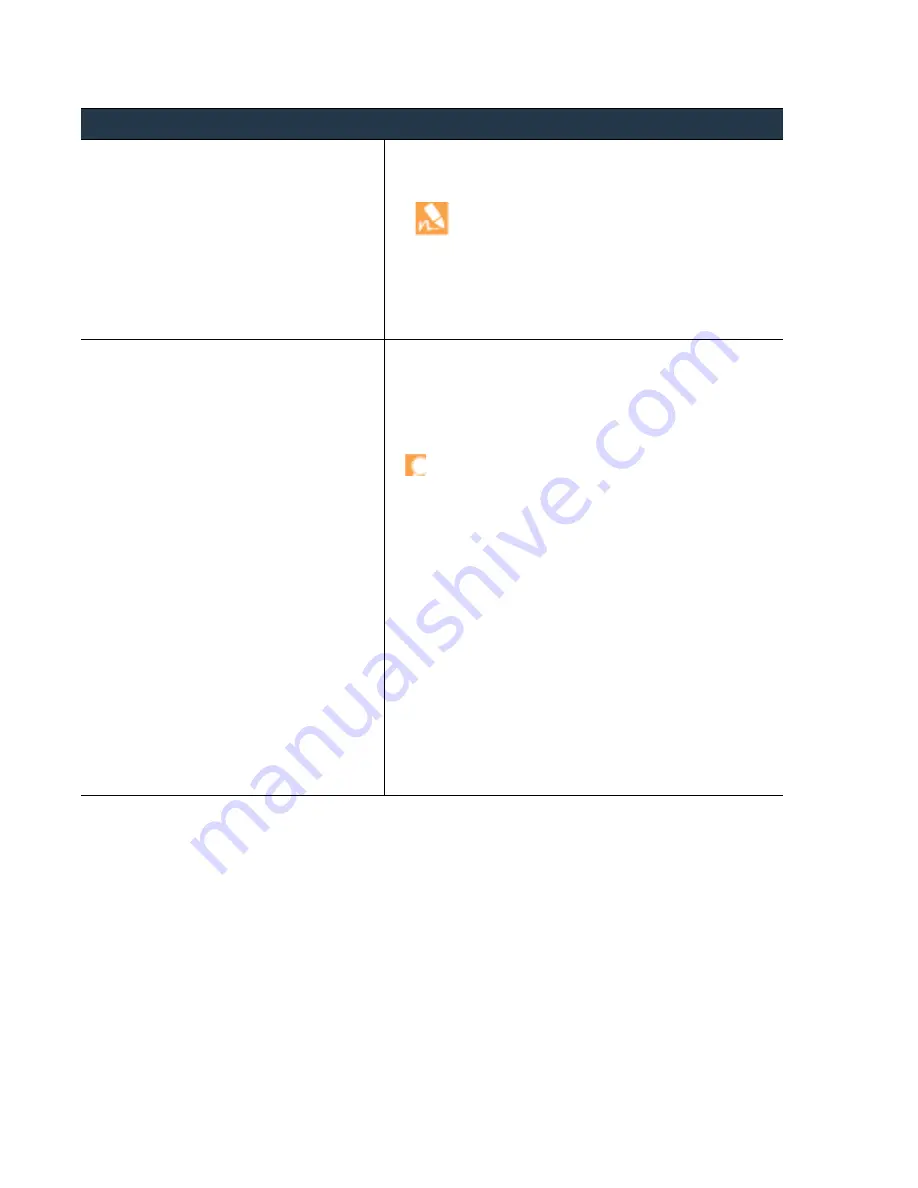
118
•
Panorama
6.1
Administrator’s
Guide
©
Palo
Alto
Networks,
Inc.
Manage
Collector
Groups
Manage
Log
Collection
Step
2
Add
the
Collector
Group.
1.
Access
the
Panorama
web
interface,
select
Panorama >
Collector Groups
,
and
Add
a
Collector
Group
or
edit
an
existing
one.
The
M
‐
100
appliance
in
Panorama
mode
has
a
predefined
Collector
Group
named
default
.
2.
In
the
General
tab,
enter
a
Name
for
the
Collector
Group
if
you
are
adding
one.
You
cannot
rename
an
existing
Collector
Group.
3.
Enter
the
Minimum Retention Period
in
days
(1
‐
2,000)
for
which
the
Collector
Group
will
retain
firewall
logs.
Step
3
(
Optional
)
Configure
SNMP
monitoring
for
the
Log
Collectors.
Select
the
Monitoring
tab,
select
the
SNMP
Version
and
enter
the
corresponding
details:
•
V2c
—Enter
the
SNMP Community String
,
which
identifies
a
community
of
SNMP
managers
and
monitored
devices
(Log
Collectors,
in
this
case),
and
serves
as
a
password
to
authenticate
the
community
members
to
each
other.
Don’t
use
the
default
community
string
public
;
it
is
well
known
and
therefore
not
secure.
•
V3
—Create
at
least
one
SNMP
view
group
and
one
user.
User
accounts
and
views
provide
authentication,
privacy,
and
access
control
when
Log
Collectors
forward
traps
and
SNMP
managers
get
Log
Collector
statistics.
•
Views
—Each
view
is
a
paired
OID
and
bitwise
mask:
the
OID
specifies
a
MIB
and
the
mask
(in
hexadecimal
format)
specifies
which
objects
are
accessible
within
(include
matching)
or
outside
(exclude
matching)
that
MIB.
Click
Add
in
the
first
list
and
enter
a
Name
for
the
group
of
views.
For
each
view
in
the
group,
click
Add
and
configure
the
view
Name
,
OID
,
matching
Option
(
include
or
exclude
),
and
Mask
.
•
Users
—Click
Add
in
the
second
list,
enter
a
username
in
the
Users
column,
select
the
View
group
from
the
drop
‐
down,
enter
the
authentication
password
(
Auth Password
)
used
to
authenticate
to
the
SNMP
manager,
and
enter
the
privacy
password
(
Priv Password
)
used
to
encrypt
SNMP
messages
to
the
SNMP
manager.
Configure
a
Collector
Group
(Continued)
















































