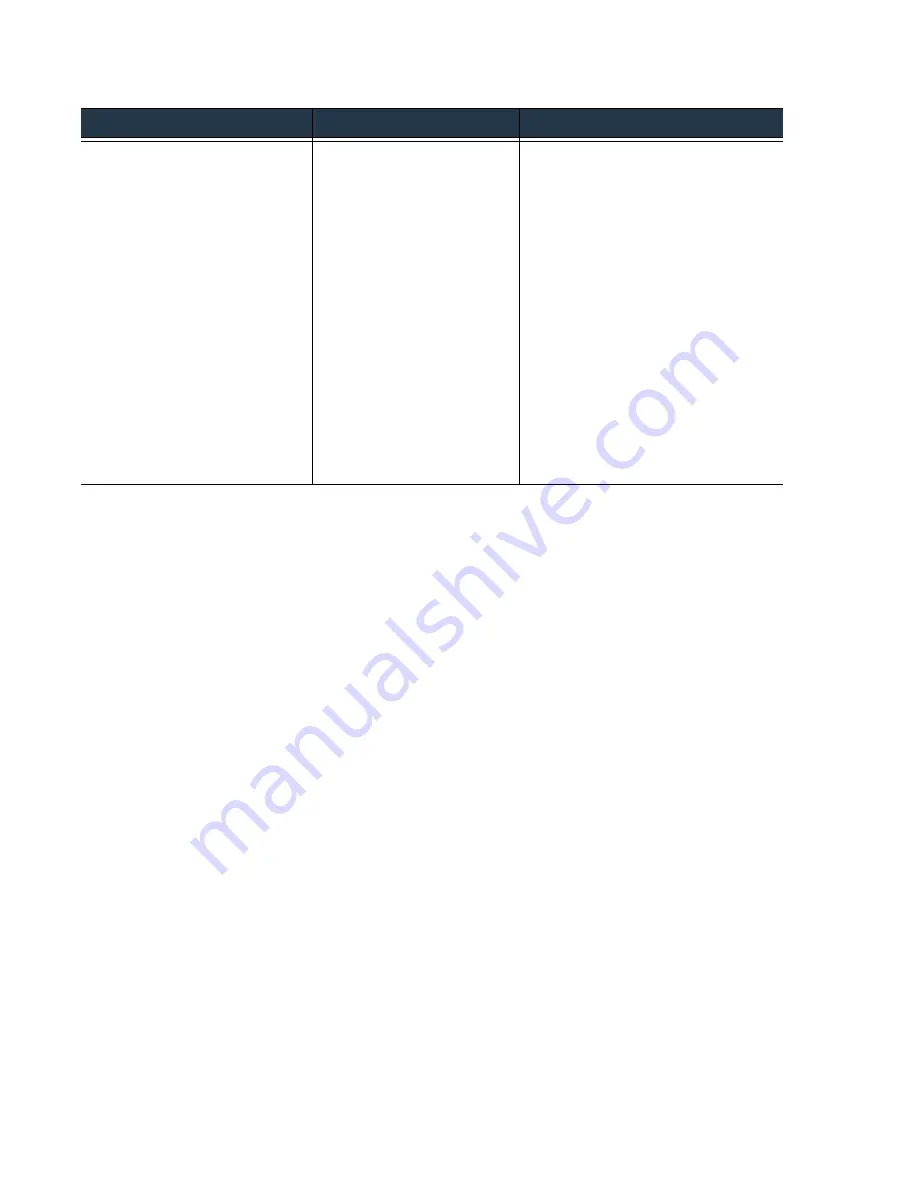
124
•
Panorama
6.1
Administrator’s
Guide
©
Palo
Alto
Networks,
Inc.
Modify
Log
Forwarding
and
Buffering
Defaults
Manage
Log
Collection
Get Only New Logs on Convert to
Primary
Default:
Disabled
Panorama
virtual
appliance
that
is
mounted
to
a
Network
File
System
(NFS)
datastore
and
is
set
up
in
a
high
availability
(HA)
configuration
With
NFS
logging,
when
you
have
a
pair
of
Panorama
servers
configured
in
a
high
availability
configuration,
only
the
primary
Panorama
peer
mounts
the
NFS
datastore.
Therefore,
the
firewalls
can
only
send
logs
to
the
primary
Panorama
peer,
which
can
write
to
the
NFS
datastore.
When
an
HA
failover
occurs,
the
Get Only
New Logs on Convert to Primary
option
allows
an
administrator
to
configure
the
managed
firewalls
to
send
only
newly
generated
logs
to
Panorama.
This
event
is
triggered
when
the
priority
of
the
active
‐
secondary
Panorama
is
promoted
to
primary
and
it
can
begin
logging
to
the
NFS.
This
behavior
is
typically
enabled
to
prevent
the
firewalls
from
sending
a
large
volume
of
buffered
logs
when
connectivity
to
Panorama
is
restored
after
a
significant
period
of
time.
Logging
Options
Pertains
to
Description
















































