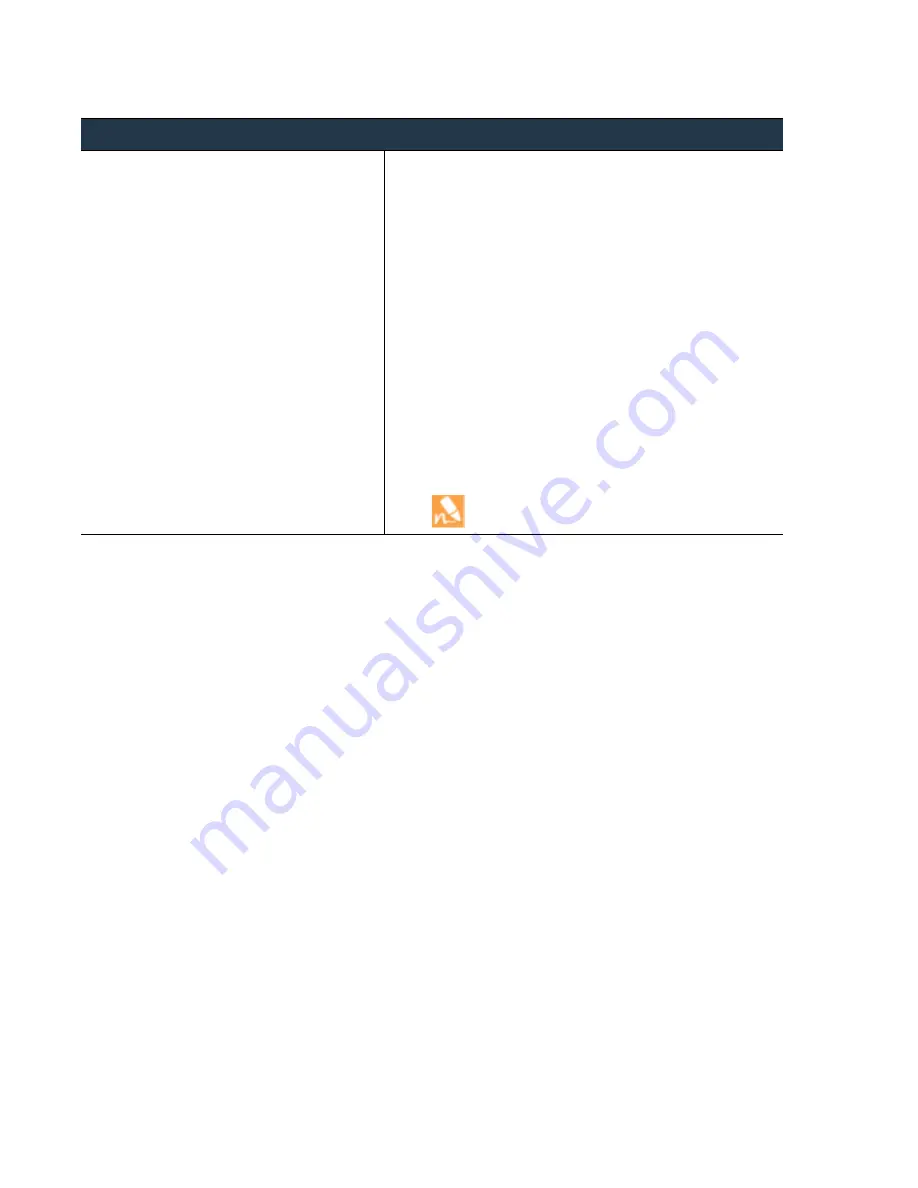
126
•
Panorama
6.1
Administrator’s
Guide
©
Palo
Alto
Networks,
Inc.
Enable
Log
Forwarding
from
Panorama
to
External
Destinations
Manage
Log
Collection
Enable
Log
Forwarding
from
Panorama
to
External
Destinations
Step
1
Set
up
server
profiles
for
each
external
destination
to
which
you
want
to
forward
logs.
1.
Set
up
one
or
more
of
the
following
server
profiles:
a.
SNMP:
Select
Panorama > Server Profiles > SNMP Trap
.
b.
Email:
Select
Panorama > Server Profiles > Email
.
c.
Syslog:
Select
Panorama > Server Profiles > Syslog
.
To
forward
logs
to
a
syslog
server,
you
can
configure
the
transport
medium
to
use
UDP,
TCP
or
SSL.
By
default,
the
header
format
for
each
syslog
entry
uses
the
FQDN
(hostname
and
domain
name),
if
configured,
of
the
appliance
that
forwards
the
logs
(Panorama
or
a
Managed
Collector).
The
log
data
includes
the
unique
identifier
of
the
firewall
that
generated
the
log
entry.
Choosing
the
header
format
provides
more
flexibility
in
filtering
and
reporting
on
the
log
data
for
some
Security
Information
and
Event
Management
(SIEM)
servers.
To
change
what
is
listed
in
the
syslog
header,
select
Panorama > Setup > Management,
edit
the
Logging
and
Reporting
section,
select
the
Log Export and Reporting
tab
and,
in
the
Syslog HOSTNAME Format
drop
‐
down,
select
FQDN
,
hostname
,
ipv4-address
,
or
ipv6-address
.
This
is
a
global
setting
and
applies
to
all
syslog
server
profiles
configured
on
the
appliance.
















































