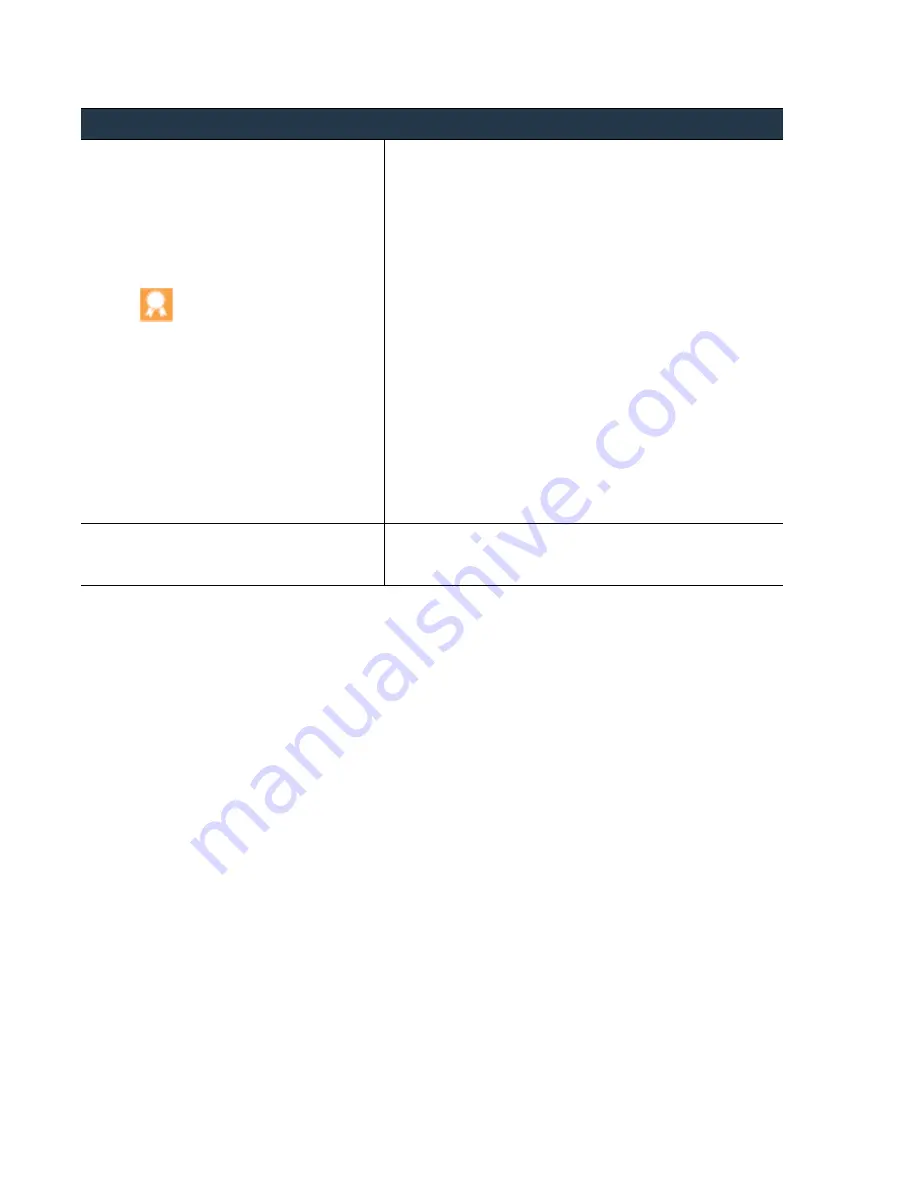
136
•
Panorama
6.1
Administrator’s
Guide
©
Palo
Alto
Networks,
Inc.
Log
Collection
Deployments
Manage
Log
Collection
Step
7
(
Optional
)
Configure
the
Eth1
and/or
Eth2
interfaces
if
the
Log
Collectors
will
use
them
for
log
collection
and
Collector
Group
communication.
These
interfaces
are
available
only
if
you
configured
them
for
the
Panorama
management
server
during
initial
configuration.
Palo
Alto
Networks
recommends
using
Eth1
and/or
Eth2
to
reduce
the
traffic
load
on
the
MGT
interface
and
to
improve
security
for
management
traffic.
Use
the
web
interface
of
the
primary
Panorama
management
server
peer
to
perform
these
steps
for
each
Log
Collector:
1.
Select
Panorama > Managed Collectors
and
edit
the
Log
Collector.
2.
Configure
the
network
settings
of
the
Eth1
and/or
Eth2
interfaces.
For
each
interface,
select
the
corresponding
tab
and
configure
one
or
both
of
the
following
field
sets
based
on
the
IP
protocols
of
your
network.
•
IPv4—
IP Address
,
Netmask
,
and
Default Gateway
•
IPv6—
IPv6 Address/Prefix Length
and
Default IPv6
Gateway
3.
Click
OK
and
Commit
,
set
the
Commit Type
to
Panorama
,
and
click
OK
.
This
step
is
required
before
you
can
assign
the
Eth1
and
Eth2
interfaces
to
logging
functions.
4.
Select
Panorama > Managed Collectors
and
edit
the
Log
Collector.
5.
Select
the
interfaces
(MGT,
Eth1,
or
Eth2)
that
the
Log
Collector
will
use
for
Device Log Collection
and
Collector
Group Communication
(default
is
MGT).
6.
Click
OK
to
save
your
changes.
Step
8
Use
the
web
interface
of
the
primary
Panorama
management
server
peer
to
perform
this
task
for
each
firewall
that
will
forward
logs
to
Log
Collectors.
Deploy
Panorama
with
Dedicated
Log
Collectors
(Continued)
















































