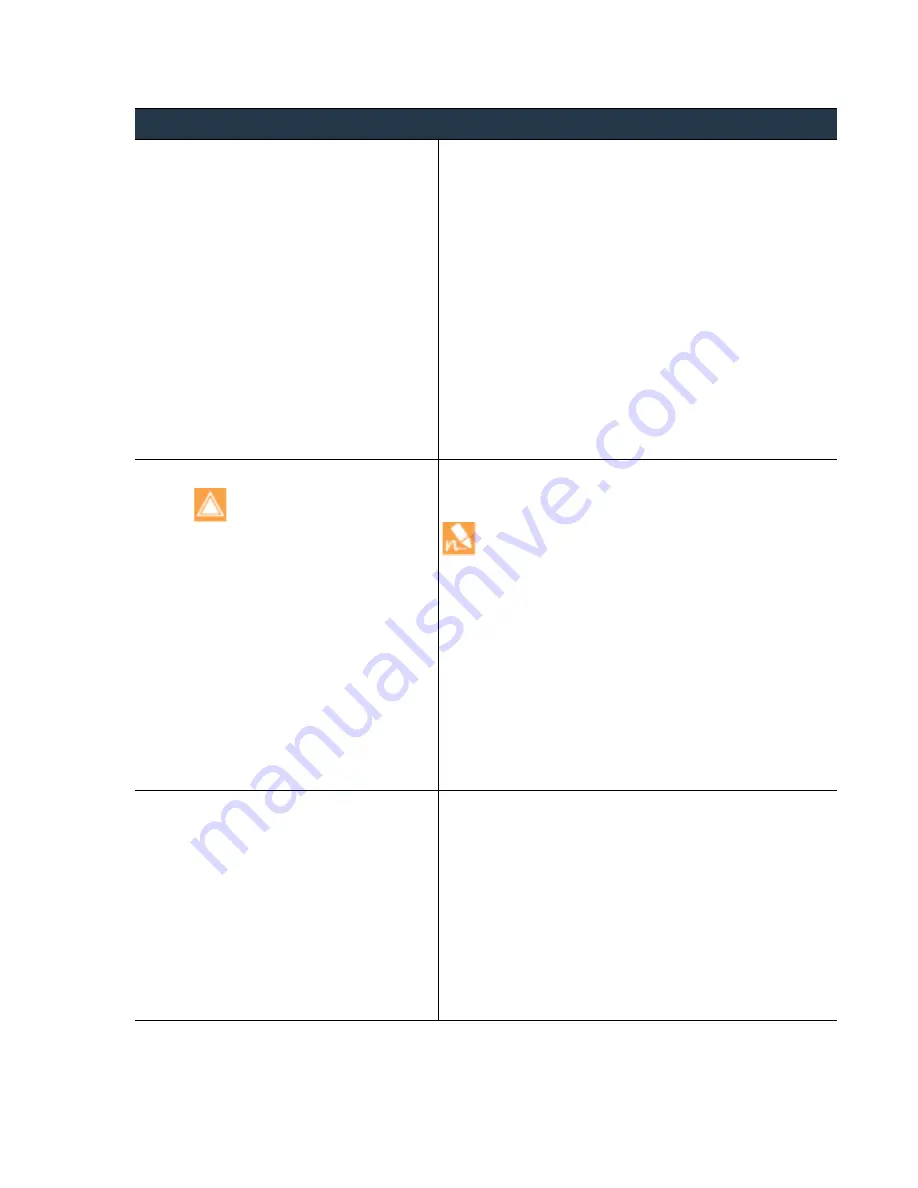
©
Palo
Alto
Networks,
Inc.
Panorama
6.1
Administrator’s
Guide
•
155
Manage
Licenses
and
Updates
Deploy
Updates
to
Devices
Using
Panorama
Step
3
Download
the
updates
to
a
host
that
has
Internet
access.
Panorama
must
have
access
to
the
host.
1.
Use
a
host
with
Internet
access
to
log
in
to
the
2.
Download
content
updates:
a.
Click
Dynamic Updates
in
the
Resources
section.
b.
Download
the
desired
content
update
and
save
the
file
to
the
host.
Perform
this
step
for
each
content
type
you
will
update.
3.
Download
software
updates:
a.
Return
to
the
main
page
of
the
Palo
Alto
Networks
Customer
Support
web
site
and
click
Software Updates
in
the
Resources
section.
b.
Review
the
Download
column
to
determine
the
version
to
install.
The
filename
of
the
update
package
indicates
the
platform:
Panorama_pc
‐
<release>
for
the
Panorama
virtual
appliance
or
Panorama_m
‐
<release>
for
the
Panorama
M
‐
100
appliance.
c.
Click
the
filename
and
save
the
file
to
the
host.
Step
4
Install
content
updates.
You
must
install
content
updates
before
software
updates.
Refer
to
the
for
the
minimum
content
release
version
you
must
install
for
a
Panorama
release.
Install
the
Applications
or
Applications
and
Threats
update
first,
and
then
install
any
other
updates
(Antivirus
or
WildFire)
one
at
a
time
in
any
sequence.
Regardless
of
whether
your
subscription
includes
both
Applications
and
Threats
content,
Panorama
installs
and
needs
only
the
Applications
content.
For
details,
see
.
1.
In
Panorama,
select
Panorama > Device Deployment >
Dynamic Updates
.
2.
C
lick
Upload
,
select
the
update
Type
,
Browse
to
the
update
file
on
the
host,
and
click
OK
.
3.
Click
Install From File
.
4.
Select
the
update
Type
and
select
the
File Name
of
the
update
you
just
uploaded.
5.
Select
the
Log
Collectors.
6.
Click
OK
to
start
the
installation.
Step
5
Install
software
updates.
1.
Select
Panorama > Device Deployment > Software
.
2.
C
lick
Upload
,
Browse
to
the
update
file
on
the
host,
and
click
OK
.
3.
Click
Install From File
and
select
the
File Name
of
the
update
you
just
uploaded.
4.
Select
the
Log
Collectors
on
which
to
install
the
update.
5.
Select
one
of
the
following
based
on
the
update
version
you
are
installing
within
the
upgrade
path
(
• Upload only to device (do not install)
• Reboot device after install
6.
Click
OK
to
start
the
installation.
Deploy
an
Update
to
Log
Collectors
when
Panorama
is
not
Internet
‐
connected
(Continued)
















































