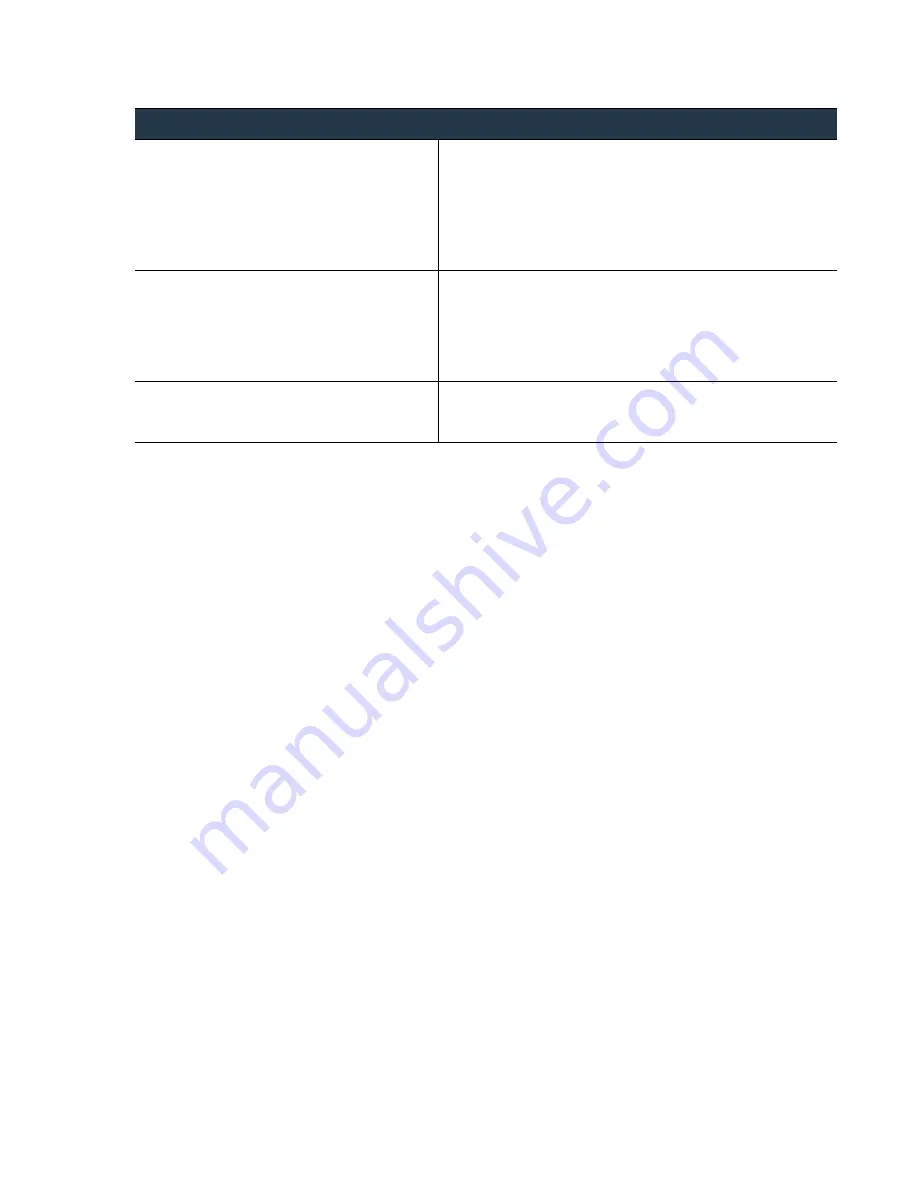
©
Palo
Alto
Networks,
Inc.
Panorama
6.1
Administrator’s
Guide
•
207
Administer
Panorama
Monitor
Panorama
Step
6
Enable
the
SNMP
manager
to
interpret
an
SNMP
trap.
To
interpret
a
trap
that
Panorama
sent,
you
must
load
the
files
into
your
SNMP
management
software
and,
if
necessary,
compile
them.
The
compiled
MIBs
allow
the
SNMP
Manager
to
map
the
object
identifier
(OID)
to
the
event
definition
that
the
trap
defines.
Refer
to
the
documentation
for
your
SNMP
manager
for
specific
instructions
on
how
to
do
this.
Step
7
Identify
the
statistics
to
monitor.
Using
a
MIB
browser,
walk
the
PAN
‐
OS
MIB
files
to
identify
the
object
identifiers
(OIDs)
that
correspond
to
the
statistics
you
want
to
monitor.
For
example,
suppose
you
want
to
monitor
on
the
log
collection
rate
on
the
M
‐
100
appliance.
Using
a
MIB
browser
you
will
see
that
this
statistic
corresponds
to
OID
1.3.6.1.4.1.25461.2.3.16.1.1.0
in
the
PAN
‐
LC
‐
MIB.
Step
8
Configure
the
SNMP
management
software
to
monitor
the
OIDs
you
are
interested
in.
Refer
to
the
documentation
for
your
SNMP
manager
for
specific
instructions
on
how
to
do
this.
Set
Up
SNMP
to
Monitor
Panorama
(Continued)
















































