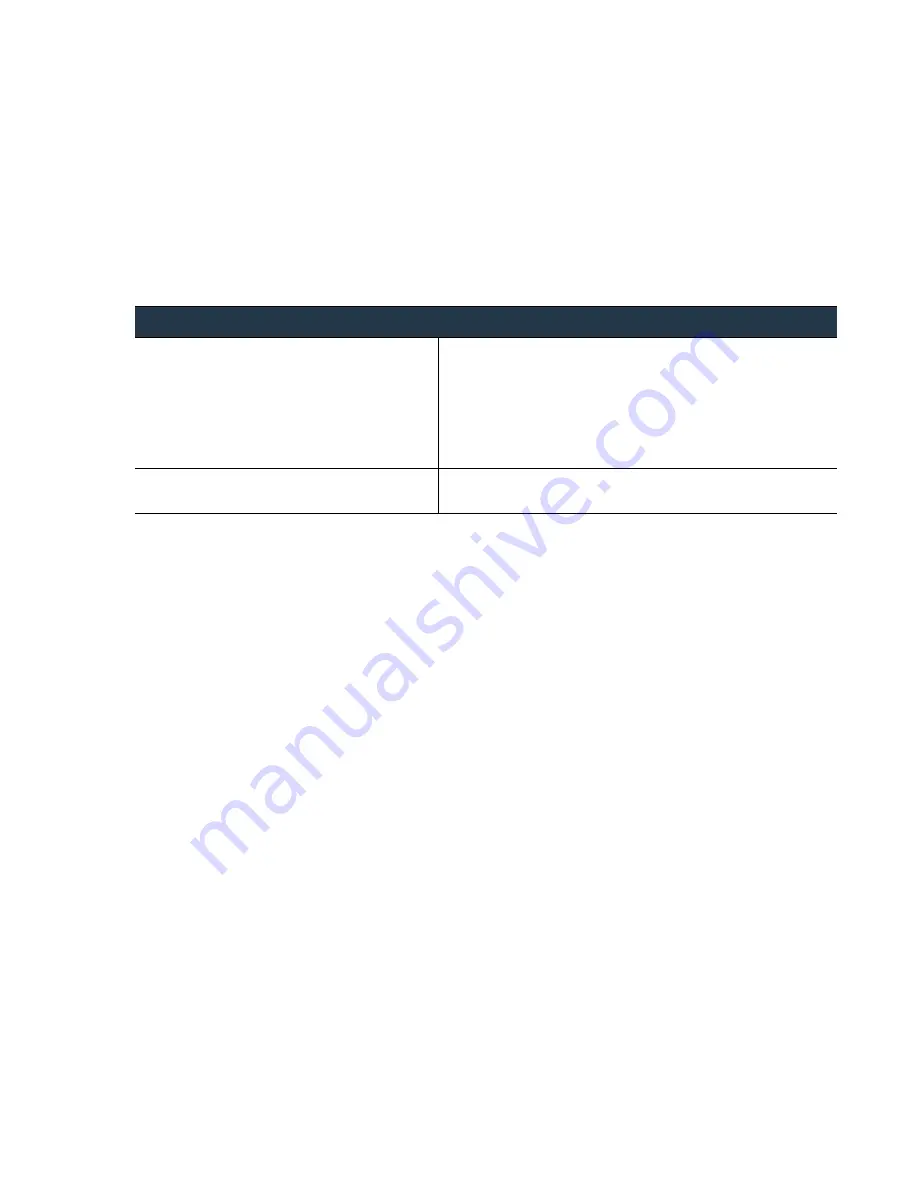
©
Palo
Alto
Networks,
Inc.
Panorama
6.1
Administrator’s
Guide
•
35
Set
Up
Panorama
Set
Up
the
Panorama
Virtual
Appliance
Register
the
Panorama
serial
number
on
the
support
site
at
https://support.paloaltonetworks.com
(see
).
Palo
Alto
Networks
will
have
sent
you
the
serial
number
by
email.
After
registering
the
serial
number
on
the
support
site,
you
gain
access
to
the
Panorama
software
downloads
page.
Install
Panorama
on
the
ESX(i)
Server
Use
these
instructions
to
install
a
new
Panorama
virtual
appliance.
If
you
are
upgrading
your
existing
Panorama
virtual
appliance,
skip
to
Install
Panorama
on
the
ESX(i)
Server
Step
1
Download
and
extract
the
Panorama
base
image
zip
file
to
the
server
on
which
you
will
be
installing
Panorama.
The
virtual
appliance
installation
uses
the
Open
Virtual
Machine
Format
(OVF)
template
file,
which
is
included
in
the
base
image.
1.
Go
to
https://support.paloaltonetworks.com
and
download
the
Panorama Base Image
zip
file.
2.
Unzip
the
Panorama
base
image
zip
file,
and
extract
the
panorama-esx.ovf
file
.
This
.ovf
template
file
is
required
for
installing
Panorama.
Step
2
Access
the
ESX(i)
server.
Launch
the
VMware
vSphere
Client
and
connect
to
the
VMware
server.
















































