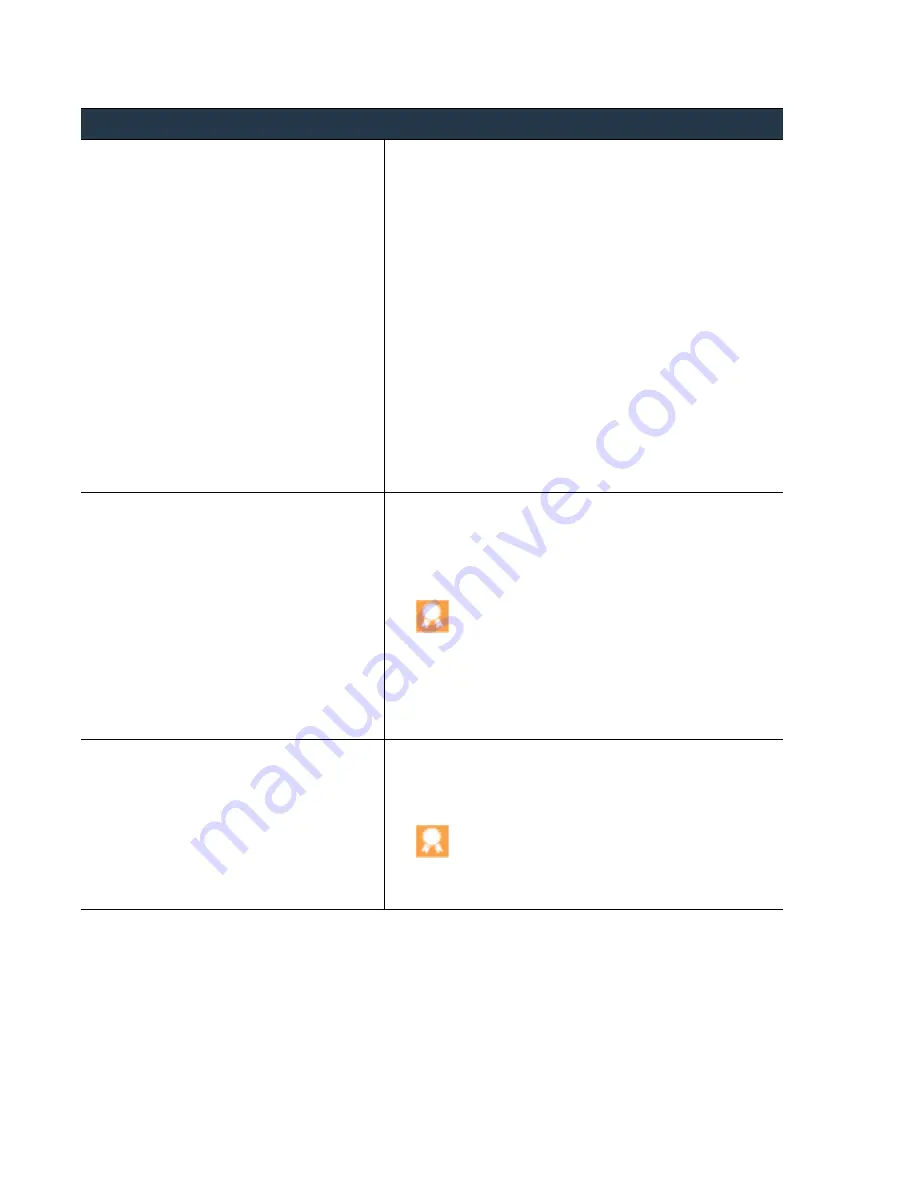
44
•
Panorama
6.1
Administrator’s
Guide
©
Palo
Alto
Networks,
Inc.
Set
Up
the
M
‐
100
Appliance
Set
Up
Panorama
Step
4
Configure
the
hostname,
time
zone,
and
general
settings.
1.
Select
Panorama > Setup > Management
and
edit
the
General
Settings.
2.
Align
the
clock
on
Panorama
and
the
managed
firewalls
to
use
the
same
Time Zone
,
for
example
GMT
or
UTC.
The
firewall
records
timestamps
when
it
generate
logs
and
Panorama
records
timestamps
upon
receiving
the
logs.
Aligning
the
time
zones
ensures
that
the
timestamps
are
synchronized
and
that
the
process
of
querying
logs
and
generating
reports
on
Panorama
is
harmonious.
3.
Enter
a
Hostname
for
the
server.
Panorama
uses
this
as
the
display
name/label
for
the
appliance.
For
example,
this
is
the
name
that
appears
at
the
CLI
prompt.
It
also
appears
in
the
Collector
Name
field
if
you
add
the
appliance
as
a
managed
collector
(see
4.
(
Optional
)
Enter
the
Latitude
and
Longitude
to
enable
accurate
placement
of
the
M
‐
100
appliance
on
the
world
map.
The
App Scope > Traffic Maps
and
App Scope > Threat Maps
pages
use
these
values.
5.
Click
OK
to
save
your
entries.
Step
5
Configure
the
DNS
and
update
servers.
1.
Select
Panorama > Setup > Services
and
edit
the
settings.
2.
Enter
the
IP
address
of
the
Primary DNS Server
and
(optionally)
of
the
Secondary DNS Server
.
3.
Enter
the
of
the
Update Server
(default
updates.paloaltonetworks.com).
Select
Verify Update Server Identity
if
you
want
Panorama
to
verify
that
the
Update
Server
from
which
it
downloads
software
or
content
packages
has
an
SSL
certificate
that
a
trusted
authority
signed.
This
option
adds
an
additional
level
of
security
for
communication
between
the
Panorama
management
server
and
Update
Server.
4.
Click
OK
to
save
your
entries.
Step
6
Change
the
default
admin
password.
1.
Click
the
admin
link
in
the
lower
left
of
the
web
interface.
2.
Enter
the
Old Password
,
New Password
,
and
Confirm New
Password
,
and
then
click
OK
.
Store
the
new
password
in
a
safe
location.
To
ensure
that
the
MGT
interface
remains
secure,
configure
Minimum
Password
Complexity
settings
(select
Panorama > Setup > Management
)
and
specify
the
interval
at
which
administrators
must
change
their
passwords.
Perform
Initial
Configuration
of
the
M
‐
100
Appliance
(Continued)
















































