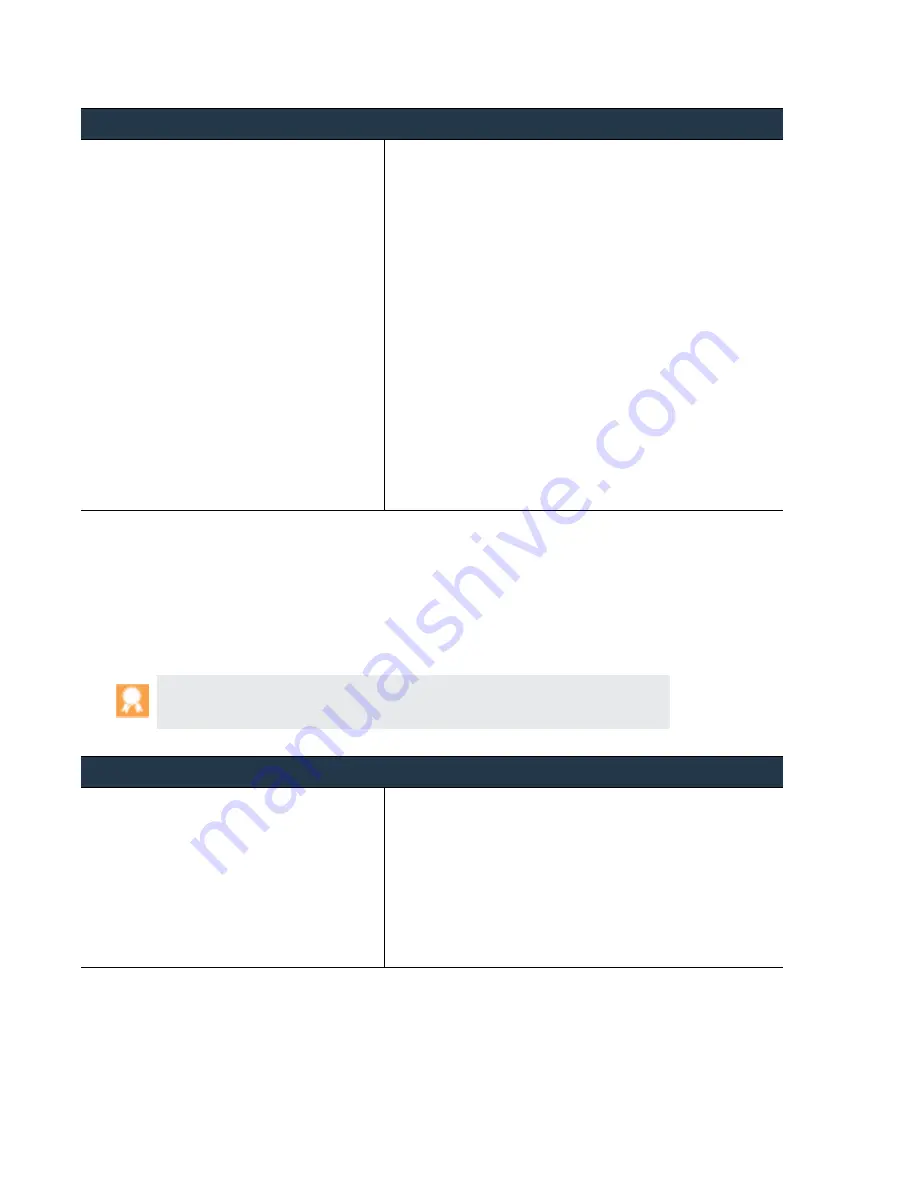
66
•
Panorama
6.1
Administrator’s
Guide
©
Palo
Alto
Networks,
Inc.
Install
Content
and
Software
Updates
for
Panorama
Set
Up
Panorama
Install
Updates
for
Panorama
without
an
Internet
Connection
If
Panorama
does
not
have
a
direct
connection
to
the
Internet,
perform
the
following
steps
to
install
content
and
software
updates.
If
Panorama
is
deployed
in
a
high
availability
(HA)
configuration,
you
must
upgrade
each
peer
in
the
order
described
in
Step
8
(
Only
if
upgrading
from
a
release
earlier
than
Panorama
5.1
to
a
Panorama
5.1
or
later
release
running
on
an
ESXi
server
)
Configure
the
Panorama
virtual
appliance
settings
on
the
VMware
ESXi
server.
After
Panorama
reboots,
complete
the
following
tasks:
1.
Access
the
VMware
vSphere
Client
and
select
go
to
the
Virtual Machines
tab.
2.
Right
‐
click
the
Panorama
virtual
appliance
and
select
Power >
Power Off
.
3.
Right
‐
click
the
Panorama
virtual
appliance
again
and
Edit
Settings
as
follows:
a.
Select
the
Hardware
tab
and
allocate
Memory
based
on
how
many
firewalls
Panorama
manages:
–
1–10
managed
firewalls:
4GB
–
11–50
managed
firewalls:
8GB
–
51–1,000
managed
firewalls:
16GB
b.
Set
the
SCSI Controller
to
LSI Logic Parallel
.
c.
Go
to
the
Options
tab,
select
General Options
,
set
the
Guest Operating System
to
Linux
,
and
set
the
Version
to
Other Linux (64-bit)
.
d.
Click
OK
.
4.
Right
‐
click
the
Panorama
virtual
appliance
and
select
Power >
Power On
.
Before
upgrading
software
on
an
M
‐
100
appliance,
we
recommend
ensuring
Panorama
has
a
local
(
Panorama > Managed Collectors
)
that
is
assigned
to
a
(
Panorama > Collector Groups
).
For
details,
see
.
Install
Updates
for
Panorama
without
an
Internet
Connection
Step
1
Verify
that
the
updates
you
plan
to
install
are
appropriate
for
your
Panorama
deployment.
See
for
critical
details
about
update
version
compatibility.
Refer
to
the
for
the
minimum
content
release
version
you
must
install
for
a
Panorama
software
release.
If
you
will
to
a
particular
release,
you
must
first
upgrade
Panorama
to
that
release.
For
a
Panorama
virtual
appliance
that
runs
on
an
ESXi
server,
ensure
the
server
meets
the
requirements
listed
under
.
Install
Updates
for
Panorama
with
an
Internet
Connection
(Continued)
















































