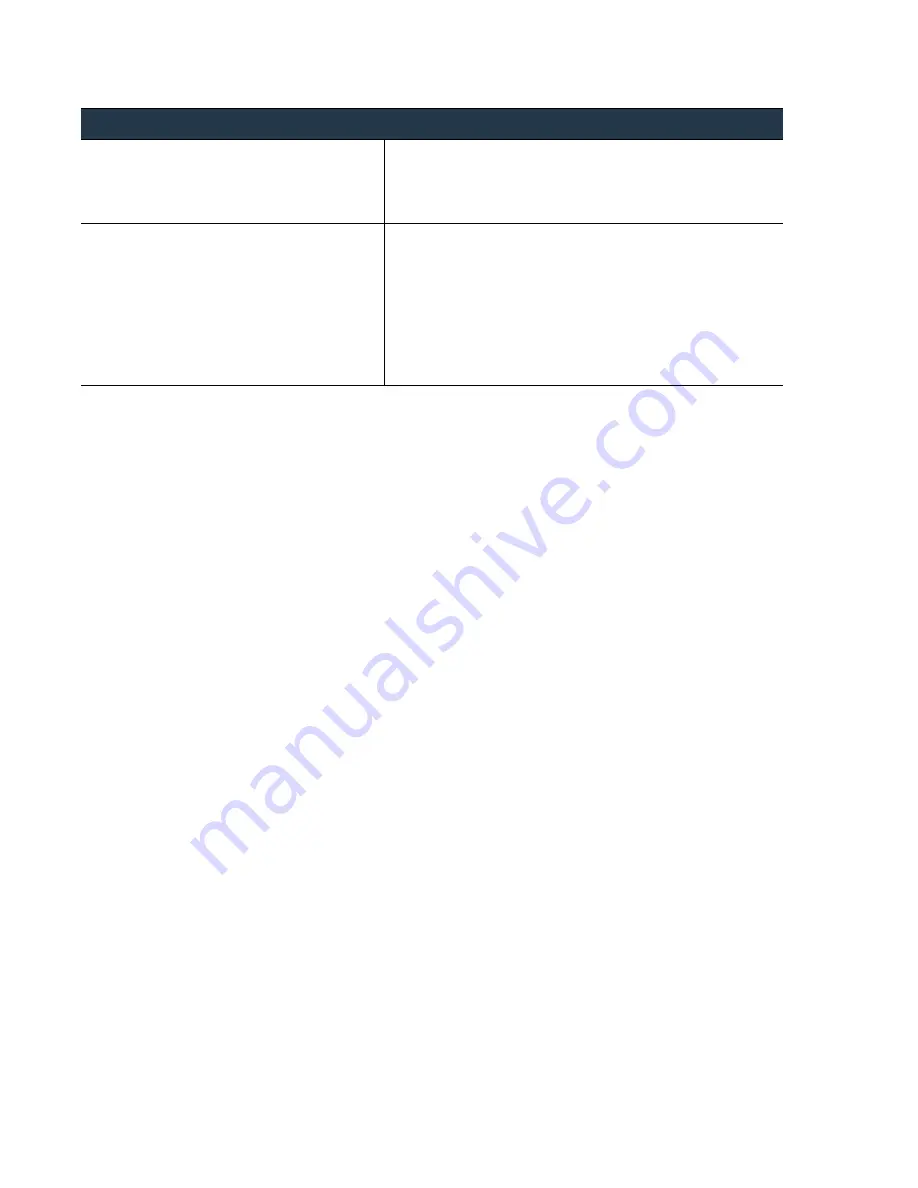
72
•
Panorama
6.1
Administrator’s
Guide
©
Palo
Alto
Networks,
Inc.
Access
and
Navigate
Panorama
Management
Interfaces
Set
Up
Panorama
•
Change
to
configuration
mode.
To
go
into
configuration
mode,
enter
the
following
command
at
the
prompt:
admin@ABC_Sydney>
configure
The
prompt
changes
to
admin@ABC_Sydney#
•
Use
a
serial
port
connection
to
log
in
to
the
Panorama
CLI.
1.
Make
sure
that
you
have
the
following:
•
A
null
‐
modem
serial
cable
that
connects
Panorama
to
a
computer
with
a
DB
‐
9
serial
port
•
A
terminal
emulation
program
running
on
the
computer
2.
Use
the
following
settings
in
the
terminal
emulation
software
to
connect:
9600
baud;
8
data
bits;
1
stop
bit;
No
parity;
No
hardware
flow
control.
3.
Enter
your
administrative
access
credentials
when
prompted.
Log
in
to
the
Panorama
CLI
















































