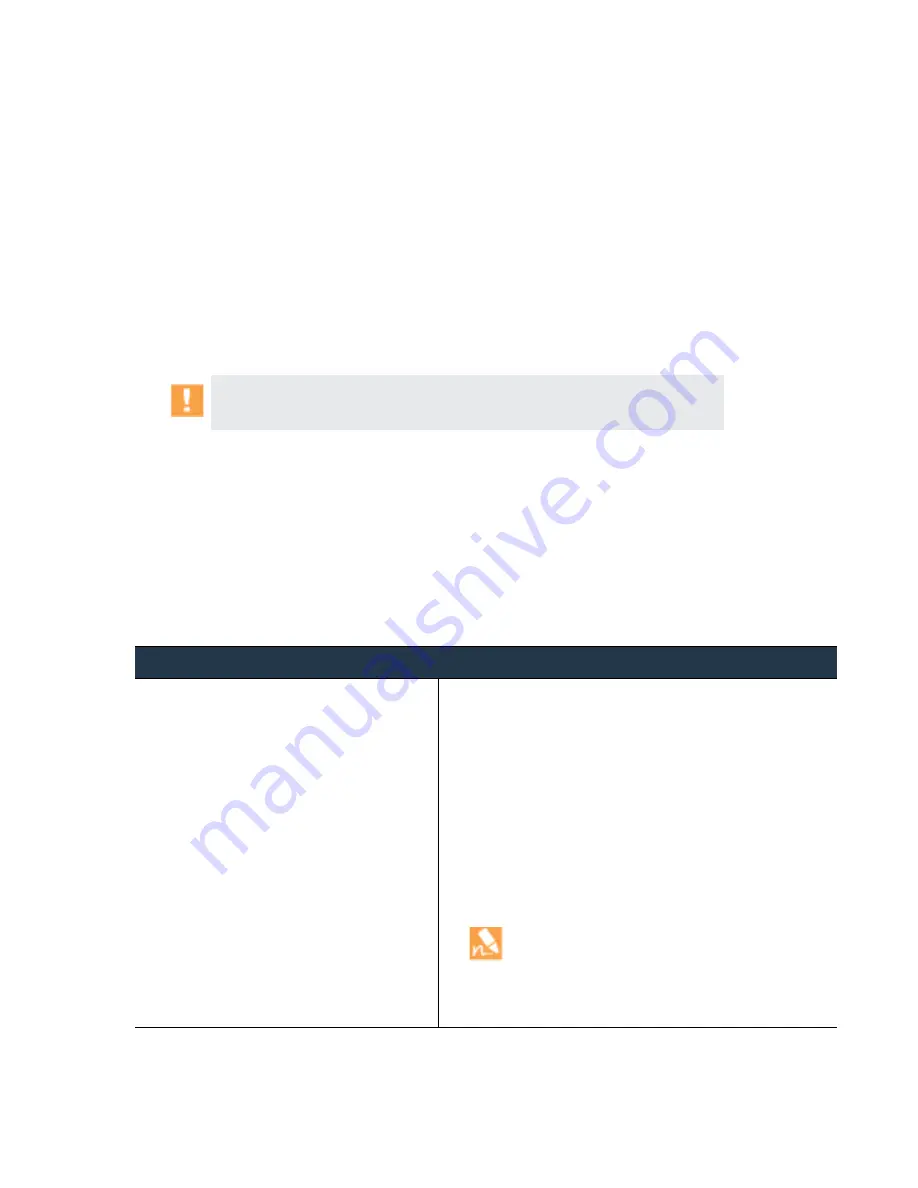
©
Palo
Alto
Networks,
Inc.
Panorama
6.1
Administrator’s
Guide
•
117
Manage
Log
Collection
Manage
Collector
Groups
Manage
Collector
Groups
A
is
1
to
16
Log
Collectors
that
operate
as
a
single
logical
unit
for
collecting
firewall
logs.
You
can
configure
a
Collector
Group
with
multiple
Log
Collectors
to
ensure
log
redundancy
or
to
accommodate
logging
rates
that
exceed
the
capacity
of
a
single
Log
Collector
(see
).
To
understand
the
risks
and
recommended
mitigations,
see
The
M
‐
100
appliance
in
Panorama
mode
(Panorama
management
server)
has
a
predefined
(default)
local
Collector
Group
that
contains
a
predefined
local
Log
Collector.
However,
switching
to
Log
Collector
mode
would
remove
the
local
Log
Collector
and
Collector
Group;
you
would
have
to
add
it
as
a
managed
collector
to
the
Panorama
management
server,
and
configure
a
Collector
Group
to
contain
the
managed
collector.
Configure
a
Collector
Group
You
can
configure
each
to
include
up
to
16
Log
Collectors
that
aggregate
firewall
logs.
If
you
delete
a
Collector
Group,
you
will
lose
logs.
We
recommend
retaining
a
local
Log
Collector
and
local
Collector
Group
on
the
M
‐
100
appliance
in
Panorama
mode,
regardless
of
whether
it
manages
Dedicated
Log
Collectors.
Configure
a
Collector
Group
Step
1
Perform
the
following
tasks
before
configuring
the
Collector
Group.
In
these
tasks,
skip
any
steps
that
involve
configuring
or
committing
changes
to
the
Collector
Group;
you
will
perform
those
steps
later
in
the
current
procedure.
1.
for
each
firewall
that
you
will
assign
to
the
Collector
Group.
2.
(
Optional
)
3.
for
each
Log
Collector
(1
to
16)
that
you
will
assign
to
the
Collector
Group.
You
must
manually
add
each
Dedicated
Log
Collector
(M
‐
100
appliance
in
Log
Collector
mode).
The
M
‐
100
appliance
in
Panorama
mode
has
a
predefined
local
Log
Collector
that
you
don’t
need
to
add.
If
you
will
use
SNMP
for
monitoring,
select
the
SNMP
service
when
you
configure
the
Management
interface
of
a
Log
Collector.
Using
SNMP
requires
additional
steps
besides
configuring
the
Collector
Group.
For
details,
see
















































