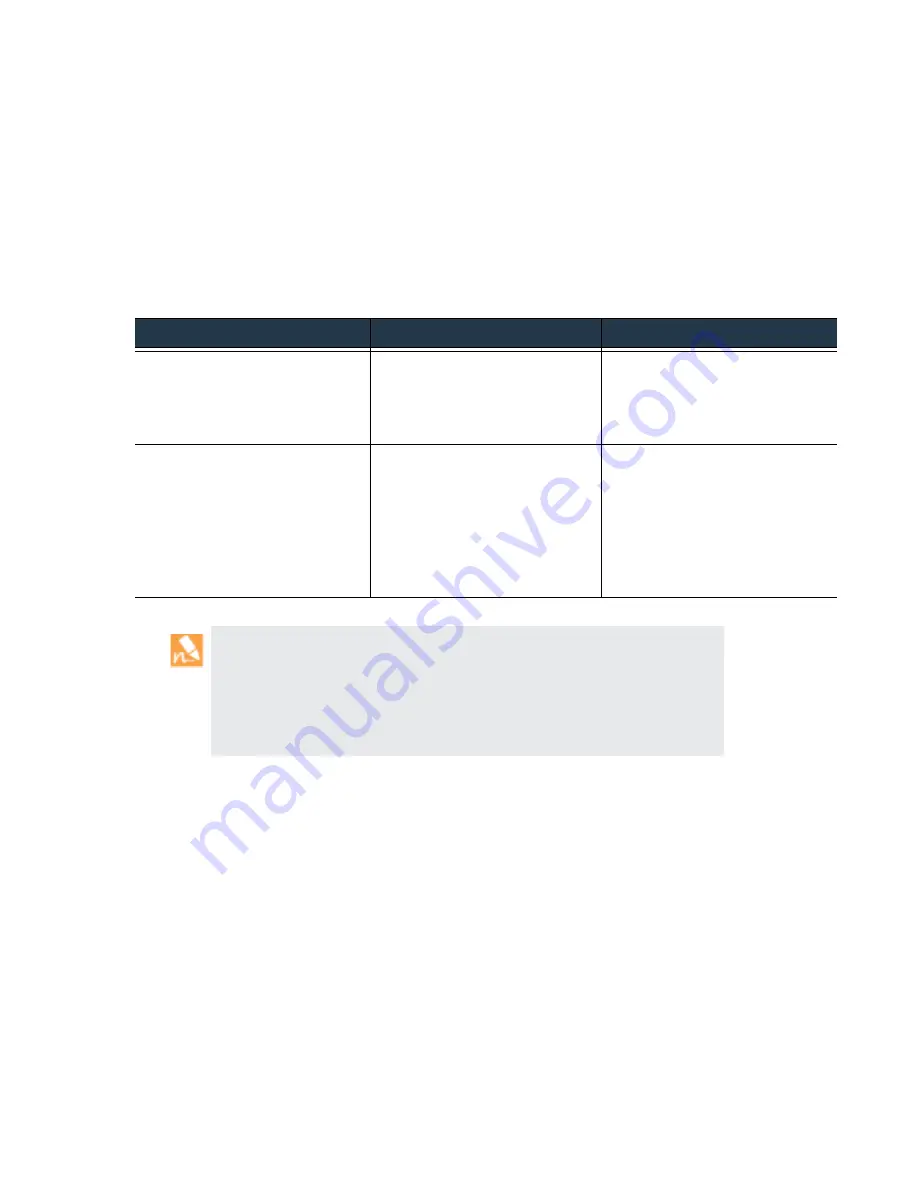
©
Palo
Alto
Networks,
Inc.
Panorama
6.1
Administrator’s
Guide
•
125
Manage
Log
Collection
Enable
Log
Forwarding
from
Panorama
to
External
Destinations
Enable
Log
Forwarding
from
Panorama
to
External
Destinations
Panorama
allows
you
to
forward
aggregated
logs,
notifications,
and
SNMP
traps
to
external
servers.
Forwarding
logs
from
Panorama
reduces
the
load
on
the
firewalls
and
provides
a
reliable
and
streamlined
approach
to
combine
and
forward
syslogs/SNMP
traps/email
notifications
to
remote
destinations.
Use
the
following
table
to
configure
log
forwarding
from
Panorama:
Table:
Log
Forwarding
from
Panorama
to
External
Destinations
Platform/Deployment
Forward
Panorama
Logs
Forward
Firewall
Logs
Panorama
virtual
appliance
To
forward
Panorama
logs:
Panorama > Log Settings > System
Panorama > Log Settings > Config
To
forward
firewall
logs,
select
Panorama > Log Settings
and
select
the
tab
for
each
log
type:
System
,
Config
,
HIP Match
,
Traffic
,
Threat
,
and
WildFire
.
Distributed
Log
Collection
Deployment
with:
•
Panorama
M
‐
100
appliance
with
default
Collector
and/or
Managed
Collectors
or
•
Panorama
virtual
appliance
with
Managed
Collectors
To
forward
both
Panorama
local
logs
and
Managed
Collector
logs,
select:
Panorama > Log Settings > System
Panorama > Log Settings > Config
To
forward
firewall
logs
that
Panorama
aggregates
on
a
Collector
Group,
select
Panorama > Collector Groups,
select
a
Collector
Group,
select
the
Collector Log Forwarding
tab,
and
select
the
tab
for
each
log
type:
System, Config
,
Traffic
,
Threat
,
HIP
Match
,
and
WildFire
.
To
forward
firewall
logs
from
Panorama,
you
must
have
completed
the
task
.
On
a
Panorama
virtual
appliance
running
Panorama
5.1
or
earlier
releases,
you
can
use
Secure
Copy
(SCP)
commands
from
the
CLI
to
export
the
entire
log
database
to
an
SCP
server
and
import
it
to
another
Panorama
virtual
appliance:
refer
to
the
.
A
Panorama
virtual
appliance
running
Panorama
6.0
or
later
releases,
and
M
‐
100
appliances
running
any
release,
do
not
support
these
options
because
the
log
database
on
those
platforms
is
too
large
for
an
export
or
import
to
be
practical.
















































