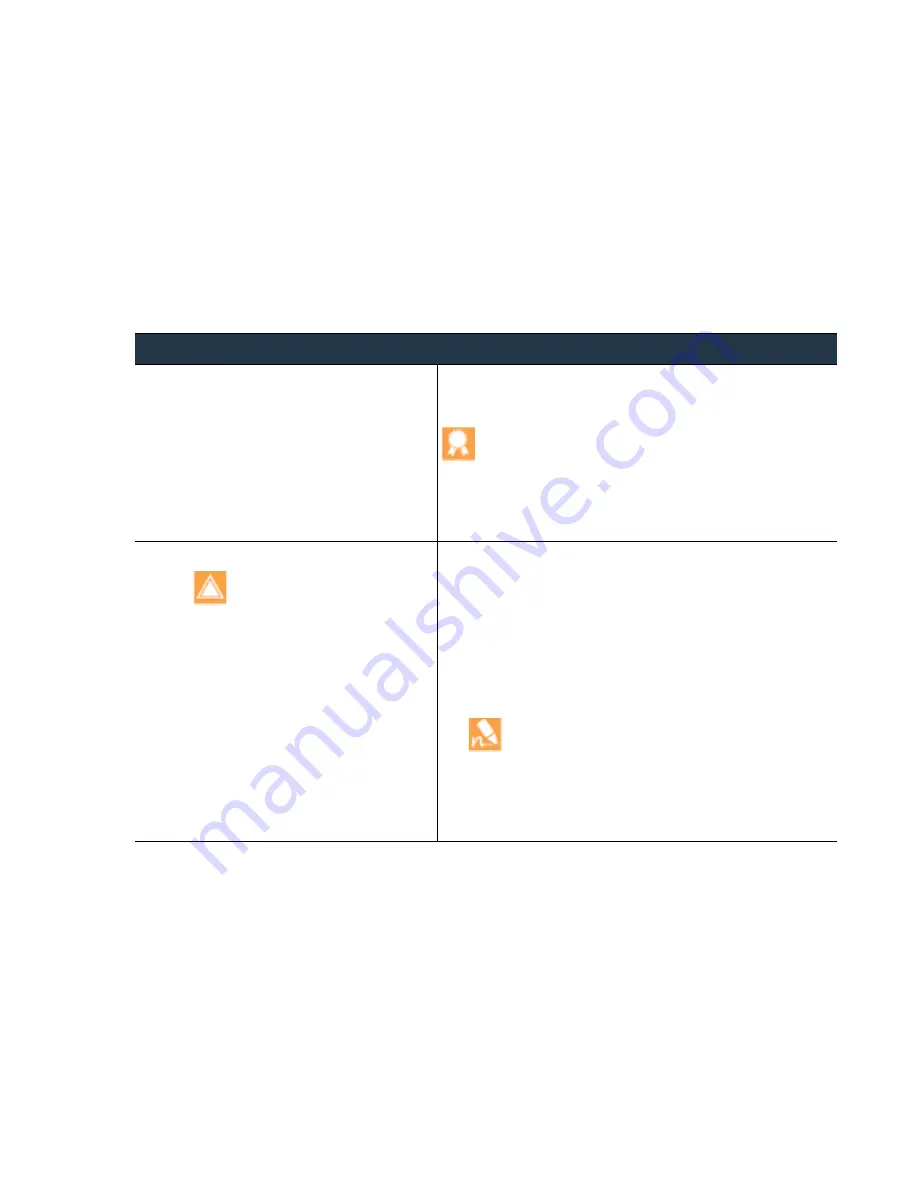
©
Palo
Alto
Networks,
Inc.
Panorama
6.1
Administrator’s
Guide
•
151
Manage
Licenses
and
Updates
Deploy
Updates
to
Devices
Using
Panorama
Deploy
Updates
to
Devices
when
Panorama
Has
an
Internet
Connection
Deploy
an
Update
to
Log
Collectors
when
Panorama
is
Internet
‐
connected
For
a
list
of
software
and
content
updates
you
can
install
on
Log
Collectors,
see
Deploy
an
Update
to
Log
Collectors
when
Panorama
is
Internet
‐
connected
Step
1
Before
you
upgrade
Log
Collectors,
ensure
that
the
Panorama
software
and
content
release
versions
on
the
Panorama
management
server
are
updated
as
needed.
Panorama
must
be
running
the
same
(or
later)
release
as
the
Log
Collectors
but
must
have
the
same
or
an
earlier
content
release
version.
Palo
Alto
Networks
highly
recommends
that
Panorama
and
Log
Collectors
run
the
same
Panorama
release.
If
your
Panorama
management
server
is
not
running
the
appropriate
software
and
content
release
versions,
then
before
you
update
Log
Collectors.
Step
2
Install
content
updates.
You
must
install
content
updates
before
software
updates.
Refer
to
the
for
the
minimum
content
version
you
must
install
for
a
Panorama
release.
1.
Check Now
(
Panorama > Device Deployment > Dynamic
Updates
)
for
the
latest
updates.
If
an
update
is
available,
the
Action
column
displays
a
Download
link.
2.
If
not
already
installed,
Download
the
desired
content
updates.
After
a
successful
download,
the
link
in
the
Action
column
changes
from
Download
to
Install
.
3.
Install
the
content
update
(Applications
or
Applications
and
Threats
update
before
any
others):
Click
Install
,
select
the
Log
Collectors,
and
click
OK
.
Regardless
whether
your
subscription
includes
both
Applications
and
Threats
content,
Panorama
installs
and
needs
only
the
Applications
content.
For
details,
see
.
4.
Repeat
step
for
any
other
updates
(Antivirus,
WildFire,
or
URL
Filtering)
as
needed,
one
at
a
time,
and
in
any
sequence.
















































