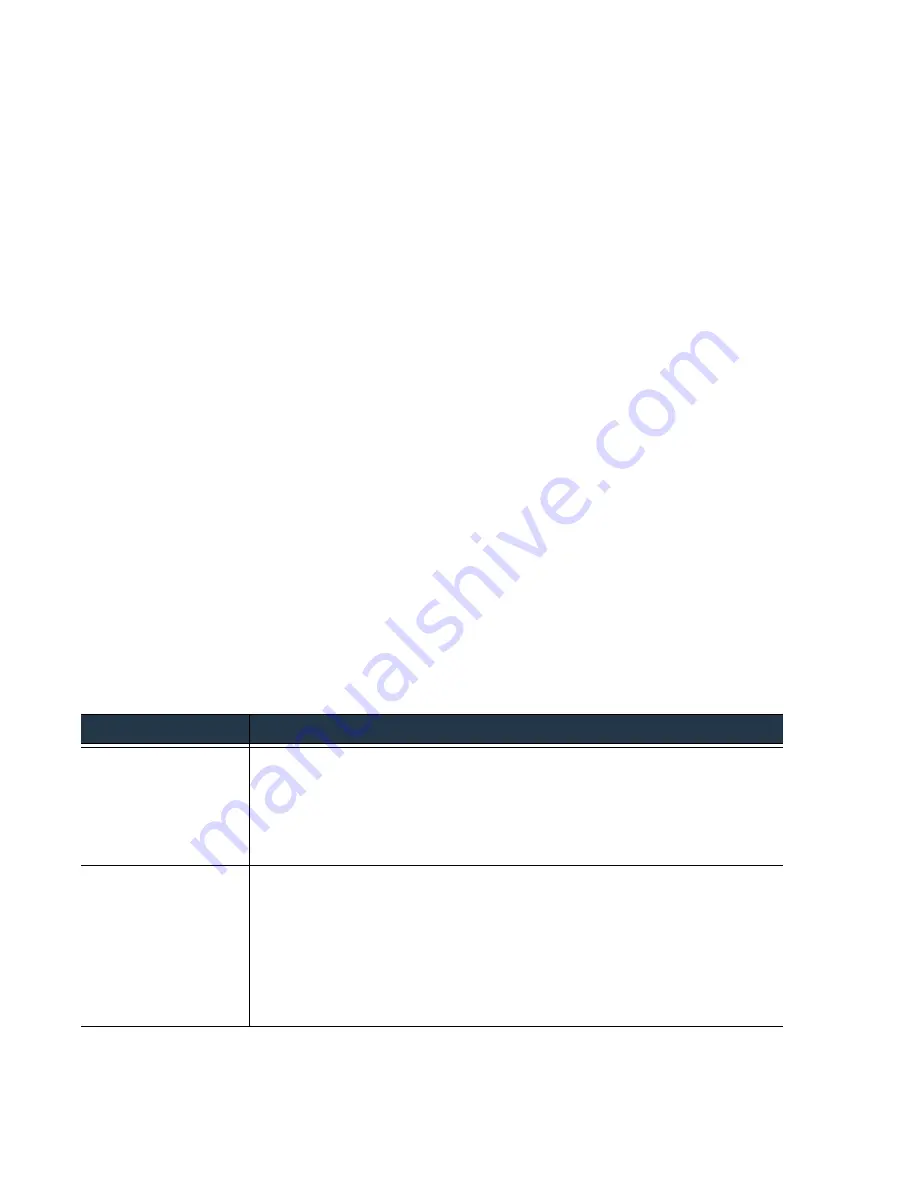
16
•
Panorama
6.1
Administrator’s
Guide
©
Palo
Alto
Networks,
Inc.
Centralized
Logging
and
Reporting
Panorama
Overview
Centralized
Logging
and
Reporting
Panorama
aggregates
data
from
all
managed
firewalls
and
provides
visibility
across
all
the
traffic
on
the
network.
It
also
provides
an
audit
trail
for
all
policy
modifications
and
configuration
changes
made
to
the
managed
firewalls.
In
addition
to
aggregating
logs,
Panorama
can
aggregate
and
forward
SNMP
traps,
notifications,
and
syslog
messages
to
an
external
destination.
The
Application
Command
Center
(ACC)
on
Panorama
provides
a
single
pane
for
unified
reporting
across
all
the
firewalls;
it
allows
you
to
centrally
analyze,
investigate,
and
report
on
network
traffic
and
security
incidents.
On
Panorama,
you
can
view
logs
and
generate
reports
from
logs
forwarded
to
Panorama
or
to
the
managed
Log
Collectors,
if
configured,
or
you
can
query
the
managed
firewalls
directly.
For
example,
you
can
generate
reports
about
traffic,
threat,
and/or
user
activity
in
the
managed
network
based
on
logs
stored
on
Panorama
(and
the
managed
Log
Collectors)
or
by
accessing
the
logs
stored
locally
on
the
managed
firewalls.
If
you
choose
not
to
configure
the
managed
firewalls
to
forward
logs
to
Panorama,
you
can
schedule
reports
to
be
run
on
each
managed
firewall
and
forward
the
results
to
Panorama
for
a
combined
view
of
user
activity
and
network
traffic.
Although
this
view
does
not
provide
granular
drill
‐
down
on
specific
data
and
activities,
it
still
provides
a
unified
reporting
approach.
Logging
Options
Both
the
Panorama
virtual
appliance
and
M
‐
100
appliance
can
collect
logs
that
the
managed
firewalls
forward.
You
can
then
configure
Panorama
to
forward
these
aggregated
logs
to
external
services
(Syslog
server,
server,
or
SNMP
trap
server).
The
logging
options
vary
on
each
platform.
Panorama
Platform
Logging
Options
Virtual
appliance
Offers
three
logging
options:
•
Use
the
approximately
11GB
of
internal
storage
space
allocated
for
logging
as
soon
as
you
install
the
virtual
appliance.
•
Add
a
virtual
disk
that
can
support
up
to
2TB
of
storage.
•
Mount
a
Network
File
System
(NFS)
datastore
in
which
you
can
configure
the
storage
capacity
that
is
allocated
for
logging.
M
‐
100
appliance
The
default
shipping
configuration
includes
1TB
disks
in
a
RAID
pair,
which
you
can
increase
to
4TB
RAID
storage
(see
When
the
M
‐
100
appliance
is
in
Panorama
mode,
you
can
enable
the
RAID
disks
and
use
these
disks
as
the
default
Log
Collector.
If
you
have
M
‐
100
appliance
is
in
Log
Collector
mode
(dedicated
Log
Collectors),
you
use
Panorama
to
assign
firewalls
to
the
dedicated
Log
Collectors.
In
a
deployment
with
multiple
dedicated
Log
Collectors,
Panorama
queries
all
managed
Log
Collectors
to
generate
an
aggregated
view
of
traffic
and
cohesive
reports.
For
easy
scaling,
begin
with
a
single
Panorama
and
incrementally
add
dedicated
Log
Collectors
as
your
needs
expand.
















































