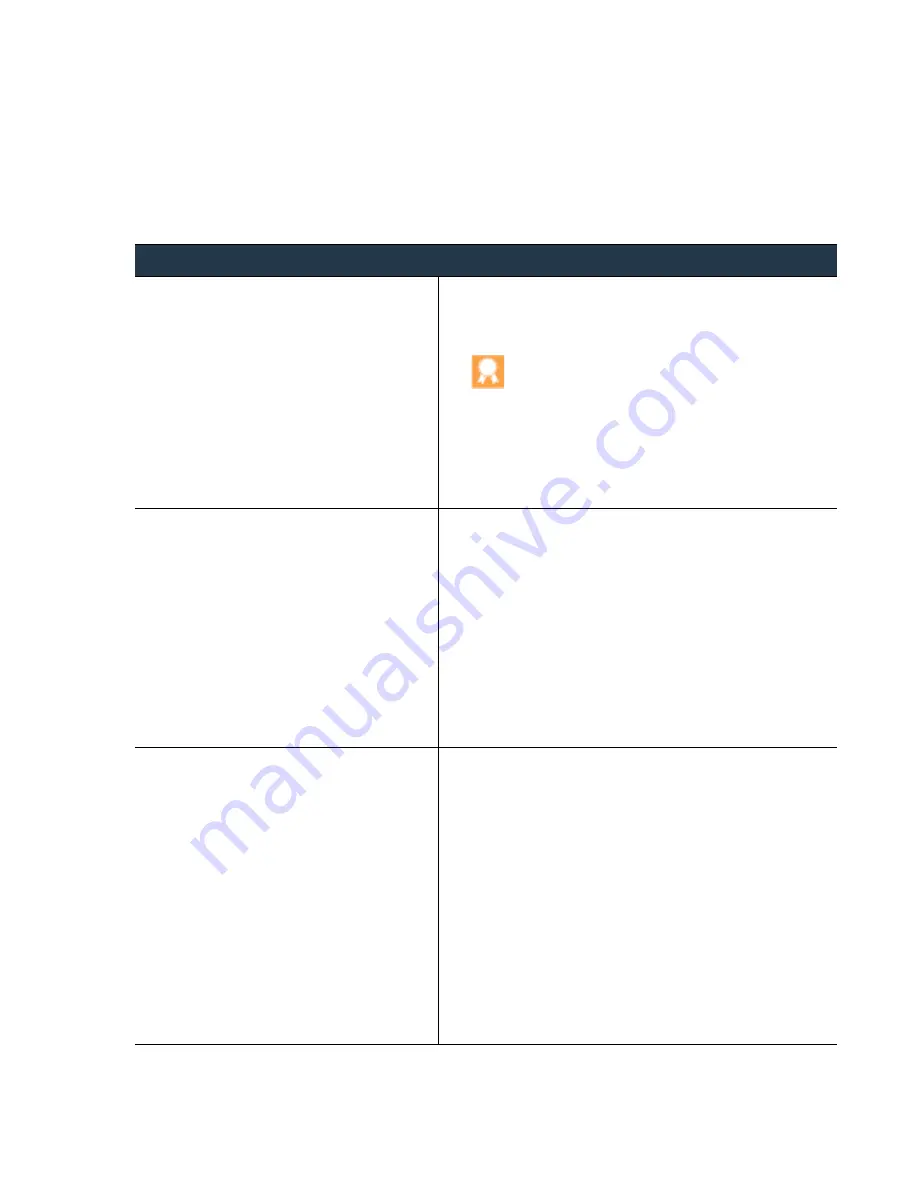
©
Palo
Alto
Networks,
Inc.
Panorama
6.1
Administrator’s
Guide
•
43
Set
Up
Panorama
Set
Up
the
M
‐
100
Appliance
Perform
Initial
Configuration
of
the
M
‐
100
Appliance
By
default,
Panorama
has
an
IP
address
of
192.168.1.1
and
a
username/password
of
admin/admin.
For
security
reasons,
you
must
change
these
settings
before
continuing
with
other
configuration
tasks.
You
must
perform
these
initial
configuration
tasks
either
from
the
MGT
interface
or
using
a
direct
serial
port
connection
to
the
console
port
on
the
M
‐
100
appliance.
Perform
Initial
Configuration
of
the
M
‐
100
Appliance
Step
1
Gather
the
required
interface
and
server
information
from
your
network
administrator.
Gather
the
IP
address,
netmask
(for
IPv4)
or
prefix
length
(for
IPv6),
and
default
gateway
for
each
interface
that
you
plan
to
configure
(MGT,
Eth1,
and/or
Eth2).
Only
the
MGT
interface
is
mandatory.
If
you
plan
to
use
the
appliance
as
a
Panorama
management
server,
Palo
Alto
Networks
recommends
that
you
configure
the
Eth1
and/or
Eth2
interfaces
for
log
collection
and
Collector
Group
communication
(see
).
You
can
improve
the
security
of
management
traffic
by
defining
a
separate
subnet
for
the
MGT
interface
that
is
more
private
than
the
Eth1
and
Eth2
subnets.
Gather
the
IP
addresses
of
the
DNS
servers.
Step
2
Access
the
M
‐
100
appliance
from
your
computer.
1.
Connect
to
the
M
‐
100
appliance
in
one
of
the
following
ways:
•
Attach
a
serial
cable
from
a
computer
to
the
Console
port
on
the
M
‐
100
appliance
and
connect
using
terminal
emulation
software
(9600
‐
8
‐
N
‐
1).
•
Attach
an
RJ
‐
45
Ethernet
cable
from
a
computer
to
the
MGT
port
on
the
M
‐
100
appliance.
From
a
browser,
go
to
https://192.168.1.1.
Enabling
access
to
this
URL
might
require
changing
the
IP
address
on
the
computer
to
an
address
in
the
192.168.1.0
network
(for
example,
192.168.1.2).
2.
When
prompted,
log
in
to
the
appliance
using
the
default
username
and
password
(admin/admin).
The
appliance
starts
initializing.
Step
3
Configure
the
network
access
settings
for
each
interface
that
Panorama
will
use
for
configuration,
log
collection,
and
Collector
Group
communication.
1.
Select
Panorama > Setup > Management
.
2.
Edit
the
Interface
Settings
of
each
interface
that
Panorama
will
use.
Only
the
MGT
interface
is
required.
The
Eth1
and
Eth2
interfaces
are
optional
and
apply
only
if
you
plan
to
use
the
M
‐
100
appliance
as
a
Panorama
management
server.
a.
Complete
one
or
both
of
the
following
field
sets,
depending
on
the
IP
protocols
of
your
network:
–
IPv4—
IP Address
,
Netmask
,
and
Default Gateway
–
IPv6—
IPv6 Address/Prefix Length
and
Default IPv6
Gateway
b.
(
Optional
)
Select
the
check
boxes
for
the
management
services
to
allow
on
the
interface.
As
a
best
practice,
clear
the
Telnet
and
HTTP
check
boxes
for
the
MGT
interface:
these
services
use
plaintext
and
so
are
less
secure
than
SSH
and
HTTPS
.
c.
Click
OK
to
save
your
changes.
















































