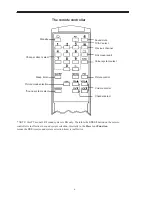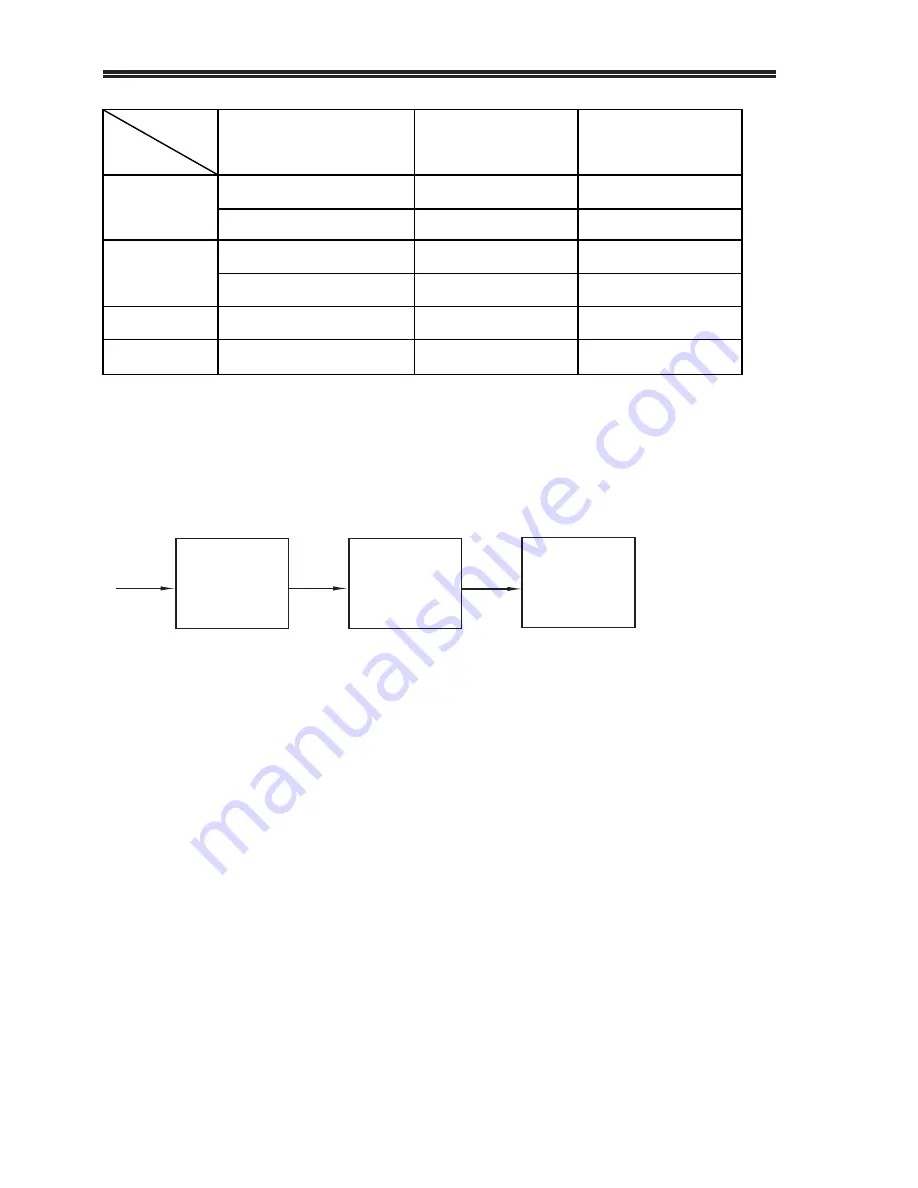
COLOUR SYSTEM
Colour Sub-Carrier
Vertical Frequency
PAL (RF/VIDEO)
4.43MHz
50Hz
AUTO
NTSC 3.58 (VIDEO)
3.58MHz
60Hz
50Hz
PAL
PAL 60 (VIDEO)
N358
NTSC 3.58 (VIDEO)
:
14
4.43MHz
4.43MHz
3.58MHz
60Hz
60Hz
PAL (RF/VIDEO)
NTSC 4.43 (VIDEO)
4.43MHz
60Hz
N443
3. SLEEP timer
Using the SLEEP button allows you to have the appliance automatically turned off after a preset
time (the time range will be as long as 120 minutes) , and set the appliance to standby mode. At
every press of the button the setting time will be decreased by 30 minutes.
When the remaining time is 5 minutes left, it will be displayed once every 2 minutes for
4 seconds
When the SLEEP timer is functioning, if you press SLEEP button again, the TV will display the
remaining time. If the power is switched off, the SLEEP timer will be cancelled. You must set it
again if wanted.
4. TV/AV selection
Press the TV/AV button on the set or AV button on the remote controller to select TV or AV
mode.
When the TV is working at RF receiving mode, press AV button the set will be switched to
AV1, the screen displays AV1 and colour system; Press the button again and the set will be
switched to AV2, the screen displays AV2 and colour system. Press the button once more, the set
will be switched to TV mode and the screen displays current TV channel.
SLEEP OFF
SLEEP 120
SLEEP 30
Press SLEEP
Press SLEEP
Press SLEEP