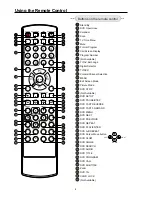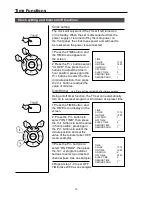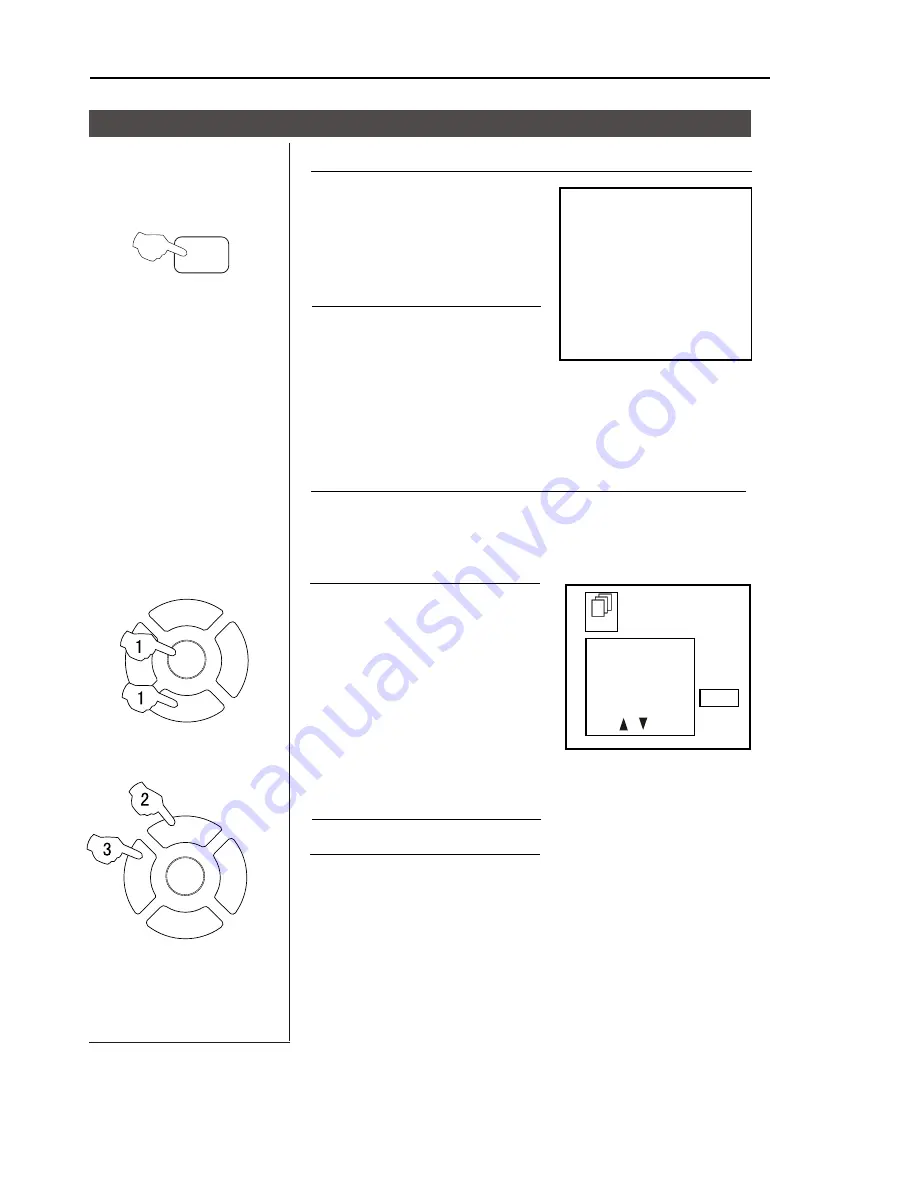
Convenient Picture & Sound Control Functions (continued)
14
Sound mute
MUTE
Mute and Fade
P+
P-
V-
V+
MENU
1 Press the MUTE button on the
remote control to turn off the
sound. MUTE will appear on the
top left of the display.
2 Press MUTE again to turn the
sound back on.
Fade
When FADE is turned on, the TV will protect the tube by
fading the picture in when the TV is switched on, and
fading the picture out when the TV is switched off.
1 Press the
MENU
button.
The
MAIN MENU
will
appear with the
PlC
(picture)
icon flashing. Press the
MENU
button a further 2
times until the
FUN
(function) icon is flashing.
Press
P-
to enter the
FUNCTION
menu.
2 Press the P+/- buttons to select FADE.
3 Press the V-/+ button to turn the FADE function "ON"
or "OFF".
MUTE
BACKGROUND
BLACK STRETCH
NOISE REDUCE
FADE
AVL
ON
P+
P-
V-
V+
MENU