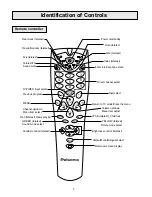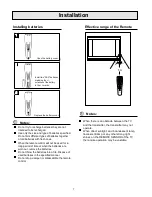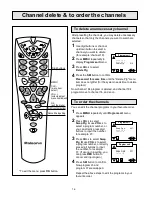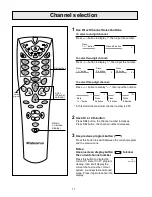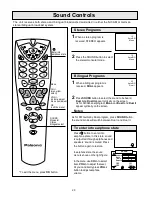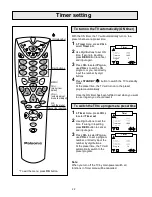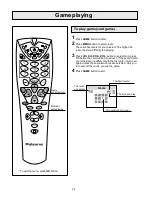Swap Prg A 027
Swap Prg B ---
Delete Prg
Program sort
+
-
P+
P-
x
To order the channels
Channel delete & to order the channels
To delete an unnecessary channel
3
16
1
2
1
2
* To exit the menu, press
OK
button.
3
After presetting the channels, you may delete unnecessary
channels so that only the channels you want to watch are
selected.
Use digit buttons or channel
up/down button to select a
channel you want to delete
(for example: channel 18).
Press
MENU
repeatedly to
display
Program sort
menu.
Press
CH+/-
to select
Delete Prg
.
Press the
S.M
button to confirm.
Please wait for some time
until the "Delete Prg" menu
item does not glitter (for the system needs time to delete
program)
Now channel 18's program is deleted, and channel 19's
program move to channel 18, and so on.
You can edit the channel programs in your favourite order.
Press
MENU
repeatedly until
Program sort
menu
appears.
Press
CH+/-
to select
Swap Prg A
, use
VOL+/-
to
select a program number, or
you can directly press digit
buttons to input the number,
for example, 23.
Press
CH+/-
to select
Swap
Prg B
, use
VOL+/-
to select
a program number, or directly
press digit buttons to input
the number, for example:
37. (If wrong in inputting, you
can press
RED
button to
cancel and input again.)
Press
S.M
button to confirm.
Now program 23 and
program 37 are swapped.
Repeat the above steps to edit the programs in your
favourite order.
4
4
Swap Prg A
Swap Prg B
Delete Prg 018
Program sort
+
-
P+
P-
x
Swap Prg A 027
Swap Prg B 037
Delete Prg
Program sort
+
-
P+
P-
x
Digit buttons
MENU
CH+/-
(menu item
select)
VOL+/-
(volume adjust
menu item adjust)
OK
(exit the menu)
?
+
-
+
-
+
SOUND
S.M
P.M
GAME
LOCK
--/---
O
K
M
EN
U
2
5
6
3
9
8
7
4
1
0
/AV
+
-
VOL
+
VOL
CH
CH
-
i
Cancel the inputting
S.M (confirm button)