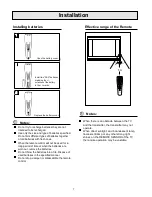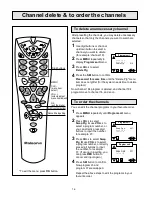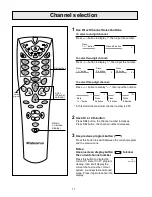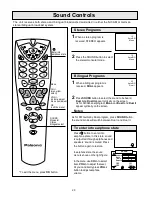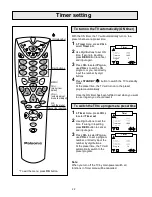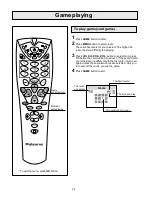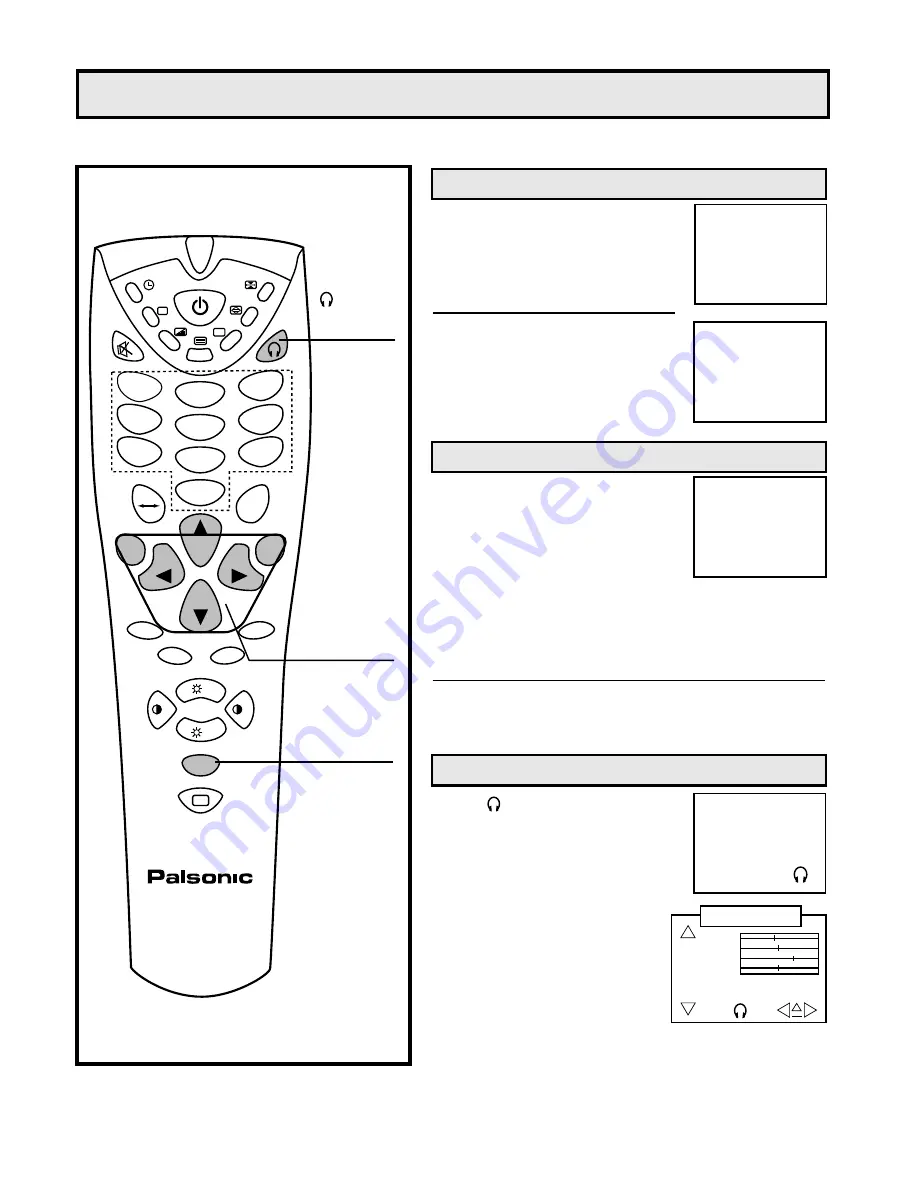
Sound Controls
Stereo Programs
2
20
1
2
* To exit the menu, press
OK
button.
1
The unit receives both stereo and bilingual broadcasts transmitted in either the NICAM or German
stereo/bilingual broadcast system.
When a stereo program is
received, STEREO appears.
Press the SOUND button to select
the stereo/monaural mode.
When a bilingual program is
received,
DUAL
appears.
Press
SOUND
button to select the sound to be heard,
Dual I
and
Dual II
appear cyclically on the screen.
As for NICAM-dual program,
Mono
and
Dual I
and
Dual II
appear cyclically on the screen.
Notes:
As for FM Germany Dual program, press
SOUND
button,
the sound mode will switch between Dual I and Dual II.
Press button to enter into
earphone state, in this state, sound
is outputted through earphones and
speakers’ sound is muted. Press
the button again to restore.
In earphone state, the sound
menu is shown on the right figure:
In the menu, use
CH+/-
to select
item,
VOL+/-
to adjust the level.
Or you can directly press
VOL+/-
button to adjust earphone
volume.
Bilingual Programs
To enter into earphone state
Volume
Bass
Treble
Balance
DBE Off
MSS Off
Sound
+
-
P+
P-
22
Auto B/G
Dual I
12
Auto B/G
Mono
12
Auto B/G
Mono
Menu
CH+/-
(menu item
select)
VOL+/-
(volume adjust
menu item adjust)
OK
(exit the menu)
?
+
-
+
-
+
SOUND
S.M
P.M
GAME
LOCK
--/---
O
K
M
EN
U
2
5
6
3
9
8
7
4
1
0
/AV
+
-
VOL
+
VOL
CH
CH
-
i
Enter into
earphone state
SOUND
Monaural
Stereo
bilingual select