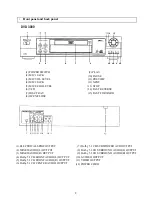l
Precautions
Please read this precautions before operating this player.
n
Power cord protection
To avoid any malfunction of the unit, and to avoid electric shock, fire or personal injury, please observe the
following.
l
Hold the plug firmly when connecting or disconnecting the
AC power cord.
l
Keep the AC power cord away from heating appliances.
Never put any heavy object on the AC power cord.
Do not attempt to repair or reconstruct the AC power cord in any way.
Placement
Avoid placing the unit in areas of
Direct sunlight or heating radiators, or closed automobiles.
High temperature (over 35 C ) or high humidity (over 90%).
Much dust and without ventilation.
Or the internal parts may be seriously damaged.
Nonuse Periods
When the unit is not being used, please switch it off.
When the unit is unused for a long time, it should be unplugged from the AC outlet.
n
No fingers or other objects inside
Touching internal parts of this unit is dangerous and may cause serious damage to the unit. Do not try to
disassemble the unit.
l
Do not put any other objects on the disc tray.
n
Keep away from water/magnet.
l
Keep the unit away from flower vases, tubs, sinks, etc. If liquids are spilled into the unit, serious damage
may occur.
l
Never bring a magnet or magnetized object near the unit.
n
Placing
Place the unit in a horizontal position, and do not place anything heavy on it.
Condensation
Moisture may form on the lens in the following conditions:
l
Short time after a heater has been turned on.
l
In a steamy or very humid room.
l
When the unit is suddenly moved from a cold environment to a warm one.
If moisture forms inside this unit, it may not operate properly.
In this case, turn on the power and wait about one hour for the moisture to evaporate.
n
When appear interfere in the TV if receiving broadcast
According to the difference of TV’s receiving condition, if receiving broadcast when turning on this unit,
interfere may be appeared on the TV screen. This is not mean this unit or TV have malfunction. Please turn
off the unit if you want to watch TV.
5
n
l
n
l
l
l
l
l