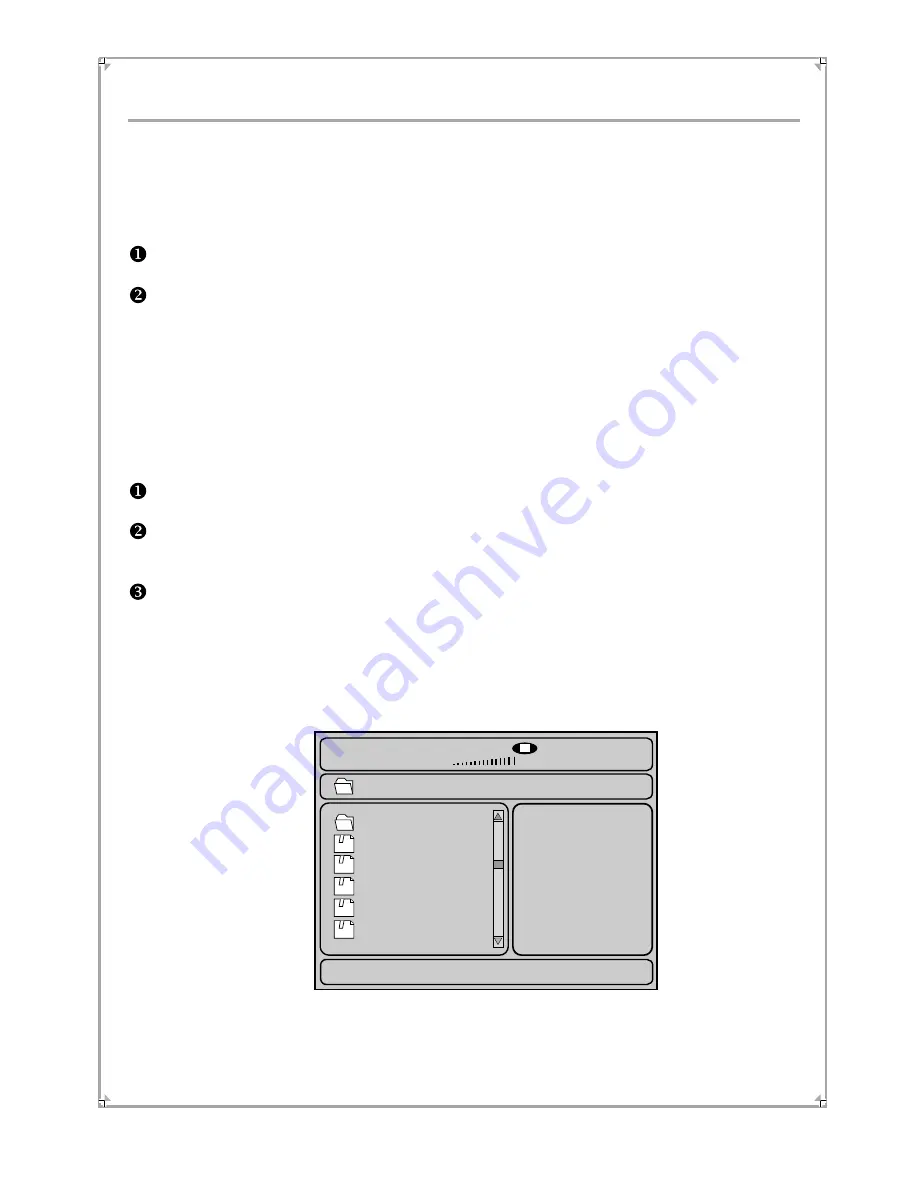
JEPG/WMA Playback
37
Please refer to the KODAK Picture CD for the operating process of JPEG files.
You can set the MP3 music as background music during playing JPEG pictures.
The operating steps are as following:
Open the directory and select one song, press Enter button to play.
During MP3 playback, open JPEG picture directory and select one picture, press
PLAY button, the player will play the selected song and JPEG picture at the same time.
During JPEG playback, press STOP button, the screen will display twelve pictures at
a pro ratio. Press MENU button, the screen will display the directory.
Hints for JPEG Picture CD making:
Supported files system: ISO9660, JOLIET.
Make sure that the file format is in JPEG format (*.jpg) when making the picture CD
with computer.
Remember to make Finalise after recording.
WMA Playback
When playing the disc with WMA files, the screen will display as following:
Notes:
The operating process of WMA playback are same with the MP3.
CD1
SONG 1
SONG 1
SONG 2
SONG 3
SONG 3
\
00:00 99:59
001/012







































