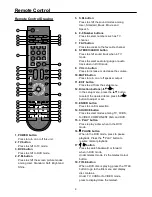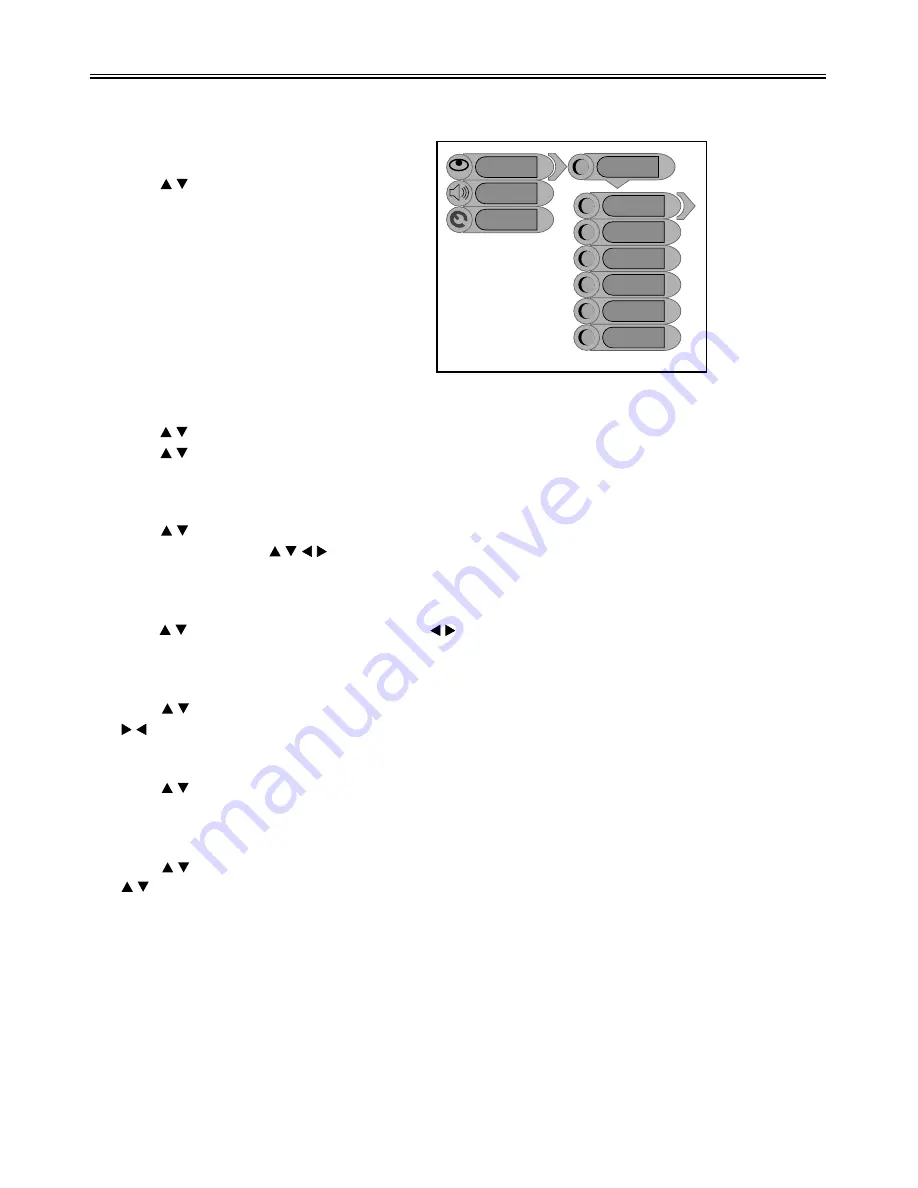
TV Function
17
When the VGA signal is connected to the unit, the Advanced setup menu is shown below:
Press the " " button to select the desired
item and press the "ENTER" button to enter it's
setup menu. Press the "MENU" button to return
to the previous menu.
Auto Adjust:
If the monitor is not clear, you should carry out "
Auto Adjust
".
Press the " " button to select "
Auto Adjust
" and press the "ENTER" button to enter it's menu.
Press the " " button to select "
Yes
" to activate this function or "
No
" to cancel. Press the "MENU"
button to return to the previous menu.
Image Pos:
Press the " " button to select "
Image Pos
" and press the "ENTER" button to enter it's menu
Within the menu, press the " " button to move the image. Press the "MENU" button to return
to the previous menu.
Phase:
Press the " " button to select "
Phase
". Press the " " button to adjust the value. Press the
"MENU" button to return to the previous menu.
Clock:
Press the " " button to select "
Clock
" and press the "ENTER" button to enter it's menu. Press
the " "button to adjust the value . Press the "MENU" button to return to the previous menu.
Auto Color:
Press the " " button to select "
Auto Color
" and press the "ENTER" button to activate this
function. Press the "MENU" button to return to the previous menu.
sRGB :
Press the " " button to select "
sRGB
" and press the "ENTER" button to enter it's menu. Press
the " " button to select
"On"
to activate this function or "
Off
" to cancel. Press the "MENU"
button to return to the previous menu.
Image
Audio
Setup
Phase
Image Pos
Clock
Auto Adjust
Advanced
Auto Color
SRGB