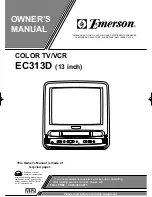DVD Playback
24
Preparation:
Disc Loading Steps:
1.
2.
3.
4.
Connect the unit to the power supply and press the POWER to turn on the unit.
Press the SOURCE button and select DVD mode.
Handing the disc with its printed side outward vertically to the disc tray and gently insert the
disc into the disc tray.
The disc will draw into the unit and load automatically.
Warning:
Do not play poor quality discs that may damage the player's lens.
DVD Playback
Region Code
DVD players and discs are coded by region. These regional codes must match the played discs. If
the codes don't match, the disc cannot be played. This player's default code is region 4.
Play
After loading a DVD disc, disc menu will appear an the screen if the disc includes the menu. Press
the
PLAY
button to start playback.
Stop
During playback, press the
STOP
button once to stop playback and press the
PLAY
button to
resume normal playback. Press this button twice repeatedly to stop playback completely.
Pause
During playback, press the
PAUSE
button once to pause the playback; press it repeatedly to start
step-by step playback. Press the
PLAY
button to resume normal playback.
Previous and Next
Press the Previous button to go to the next chapter. Press the Next button once to return to
the beginning of the current chapter or track; press it twice to go to the previous chapter.