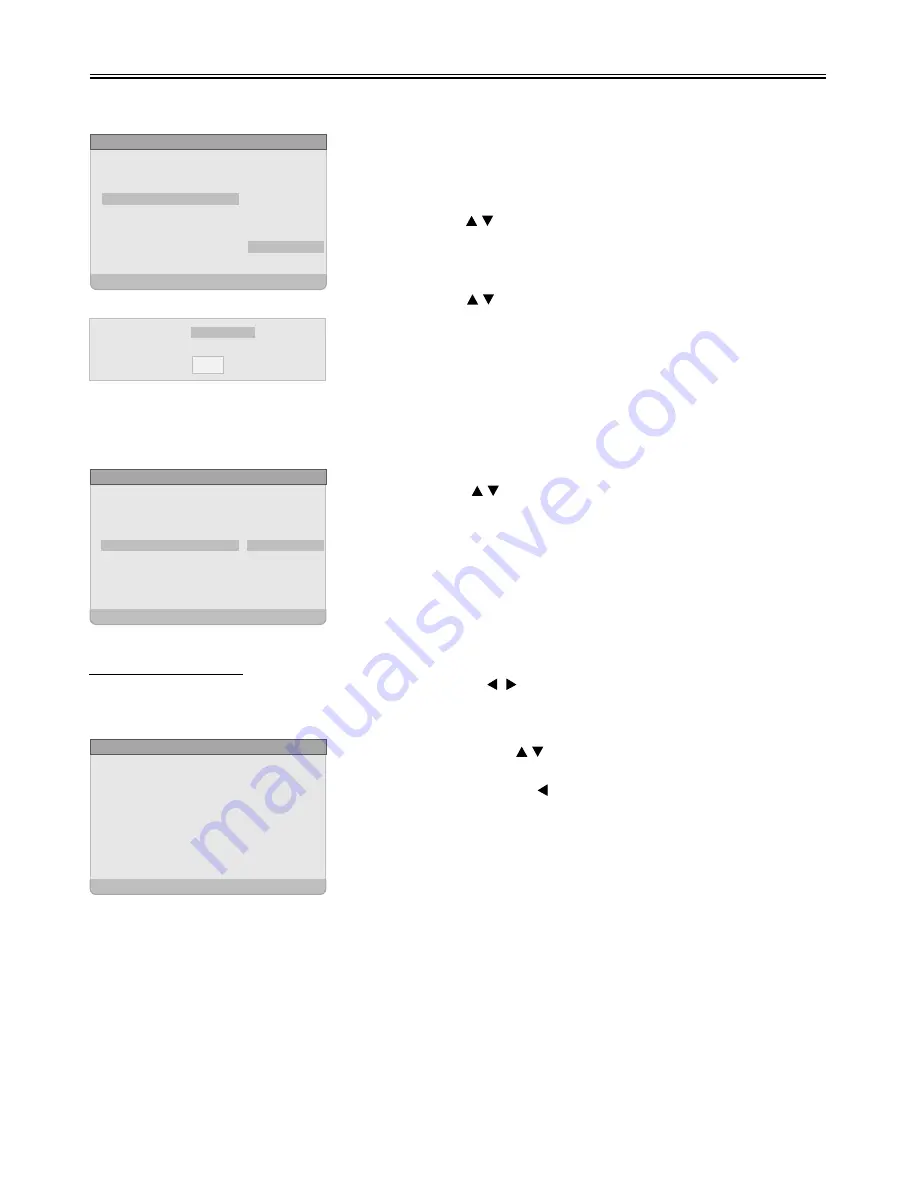
DVD System Setup
36
Default
1.
2.
3.
Press the direction buttons to select
Default
.
Press the ENTER button to select
Reset
.
Press the ENTER button, all the settings will
return to the default status.
- - Preference Page - -
Load Factory Setting
Audio
Subtitle
Disc Menu
Parental
Default
ENG
Off
ENG
Reset
Password Setup
Press the SETUP button to enter the setup menu, then use the direction buttons to select
Password Setup Page, the screen will display as the below:
In the menu, Use the direction buttons to
select the desired item. Press the ENTER button to
enter the item. Press the button to return.
- - Password Setup Page - -
Go to Password Setup Page
Password Mode
Password
On
Parental
DVD discs equipped with the child lock function are
rated according to their contents and settings vary
from disc to disc. Depending on the disc, you can
lock out play back of the disc altogether.
1.
2.
3.
4.
5.
Press the direction buttons to select
Parental.
Press the ENTER button to enter the setup,
see the left figure:
Press the direction buttons to select item.
Press the ENTER button again to confirm
setting, and you should enter the password.
The Default Password is 3308.
Press the ENTER button again to confirm
setting and return.
- - Preference Page - -
Set Parental Control
Audio
Subtitle
Disc Menu
Parental
Default
ENG
Off
ENG
1. KID SAF
2. G
3. PG
4. PG 13
5. PGR
6. R
7. NC 17
8. ADULT
Password
OK













































