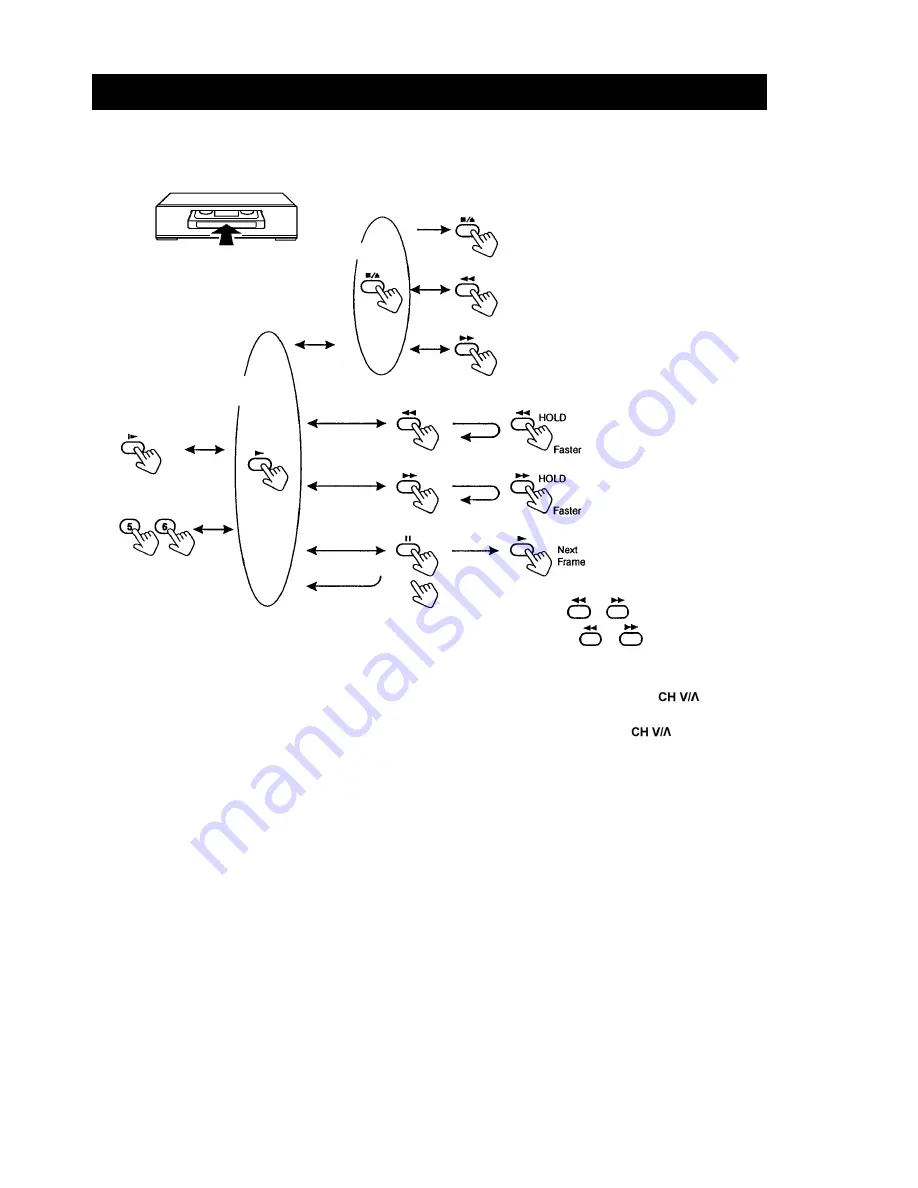
Playback a Video Cassette
LOADING
Insert a cassette tape with its labeled side up
as shown In the cassette compartment. The
cassette will be automatically drawn inside the
compartment.
EJECTING
REWINDING
*
PLAYBACK
SLOW
PICTURE CONT
REVERSE SEARCH
FORWARD SEARCH
FAST FORWARDING
*
STILL
FRAME ADVANCE
* During FF/REW Hold or to change to SEARCH
** During SEARCH, press or to change to FF/REW
Slow Playback
Press this button to start Slow Playback at 1/6, 1/2, 1/25
speed during PLAYBACK. Each press of the SLOW button
in this mode changes the playback speed in 3 steps.
Picture Control
Press these buttons to obtain the desired picture enhance-
ment. This function is also available in the Slow Playback
and Still Frame modes.
Frame Advance
Each time the PLAY button is pressed while in the still mode,
the picture advances one frame.
! NOTES
During SLOW PLAYBACK, use the buttons to
move the noise bars up or down.
During STILL FRAME, use the buttons to elimi-
nate the shake of the picture screen.
The audio output is muted except during normal
PLAYBACK.
The colour of the picture may be lost during picture search
in the LP mode.
If the VCR is left in the Still/Slow playback mode for more
than 5 minutes, it will automatically return to the playback
mode to prevent damage to the tape.
A tape recorded in the LP mode can be played back, but
special playback functions such as still and slow playback
are not guaranteed.
4
BASIC OPERATION
* *
* *
.
.
.
.
.
.
STOP




























