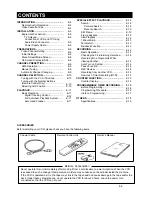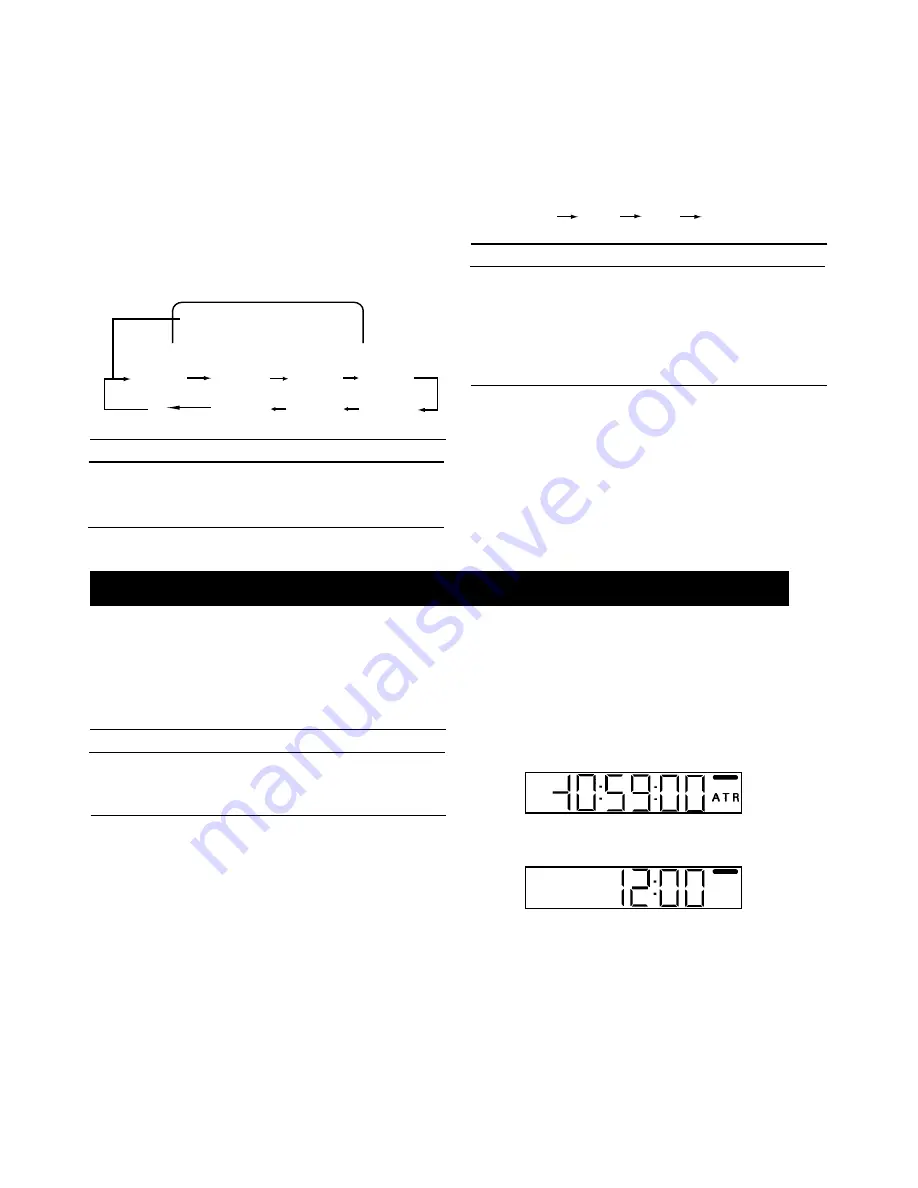
One-touch Timer Recording
(OTR)
This allows you record for up to 5 hours with automatic
turn-off.
1.
2.
Press the REC button during recording.
The VCR enters OTR mode.
Select the recording duration by pressing the REC
button repeatedly. The OTR indication appears on
the TV screen.
The OTR recording will start immediately.
OTR 1:30
P23
OTR 0:30
2:00
O
OTR 1:00
If the REC button is pressed during OTR recording,
the remaining recording time is indicated on the TV
screen and is automatically reduced.
Changing OTR Duration
The OTR duration can be changed by pressing the REC
button even after the OTR recording has started.
When the REC button is pressed once, the next record-
ing duration is selected.
e.g. When the remaining recording time is 13 minutes,
the indication changes:
0:13
0:30
1:00
If the tape reaches its end during OTR recording, it will
be automatically stopped and the unit will be turned
Off.
When OTR recording has finished, the VCR will auto-
matically switch to Timer Recording Standby mode if
there is Timer program data.
Counter Display
When a cassette tape is inserted, the counter display
appears. The counter starts counting up or down when
the PLAY, REC, FF or REW button is pressed.
CLOCK/COUNTER Display Switching
To change the counter display to the clock display, press
the CLOCK (clock/counter) button.
The counter display automatically reverts to the clock
display when the unit is turned off or a cassette tape
is ejected.
Counter Display
Clock Display
Counter Reset
To reset the counter to "0:00:00", press the RESET button.
E- 15
COUNTER FUNCTION
Notes
Notes
Notes
.
.
......
OTR 1:30
OTR 2:00
OTR 3:00
OTR 5:00
OTR 4:00
Summary of Contents for VCR-9600
Page 3: ...Remote control unit...