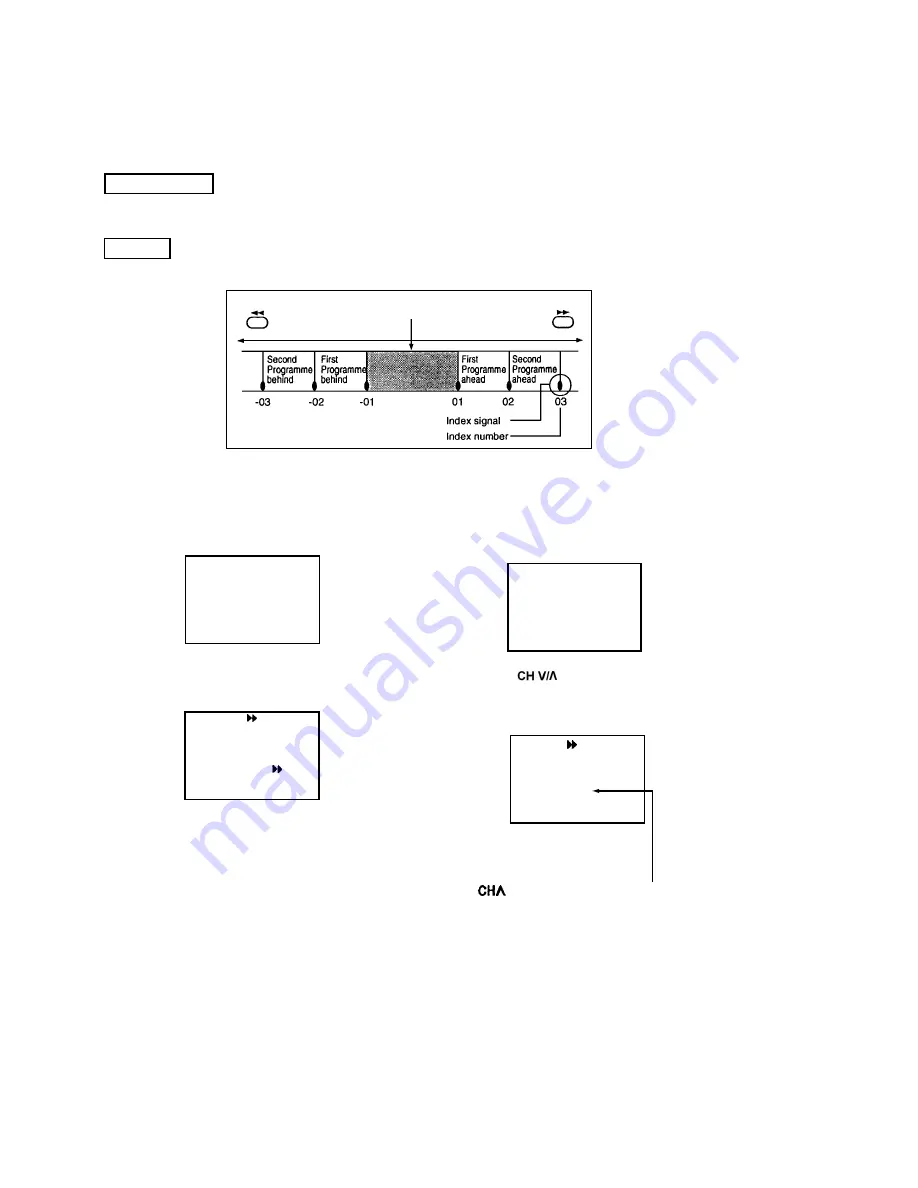
Automatically
Manually
Index Search Function
! NOTES
You can easily locate the desired programme using the
Index signal registered on the tape.
Registering INDEX Signals
When the recording is started.
When a timer programme recording starts.
Press the INDEX button at a desired point during
recording.
An index signal is not registered when the VCR is in the
recording pause mode and recording restarts.
The INDEX search function can only work correctly if the
index signals are spaced at least 3 minutes apart In the
SP mode and 5 minutes apart in the LP mode.
(2 speed model only)
Reverse direction
Current programme
Forward direction
Index Scan
Index Search
This function plays back the tape for about 5 seconds at
each index signal.
1. Press the INDEX button during the playback or stop
mode.
This function fast-fonvards or rewinds the tape to the point
at which the selected index signal is registered, and starts
playback from there.
1. Press the INDEX button while in the playback or stop
mode.
INDEX --
2. Press the REW button or press the FF button to search
in the reverse or forward direction.
INDEX SCAN
3. Press the PLAY button when the desired programme
is found. Normal playbackstarts.
INDEX --
2. Press the button corresponding to the direc-
tion where your desired programme is located. Each
time you press, the number decreases or increases
respectively.
INDEX 2
Example:
If the button is pressed TWICE . . .
3. Press the REW button or press the FF button to search
in the reverse or forward direction. When the point is
found, playback will start automatically.
! NOTES
You can set up index numbers up to 99
The Index search is cancelled when the PLAY or
STOP button is pressed.
E-11
-
+
.
.
.
.
.
.







































