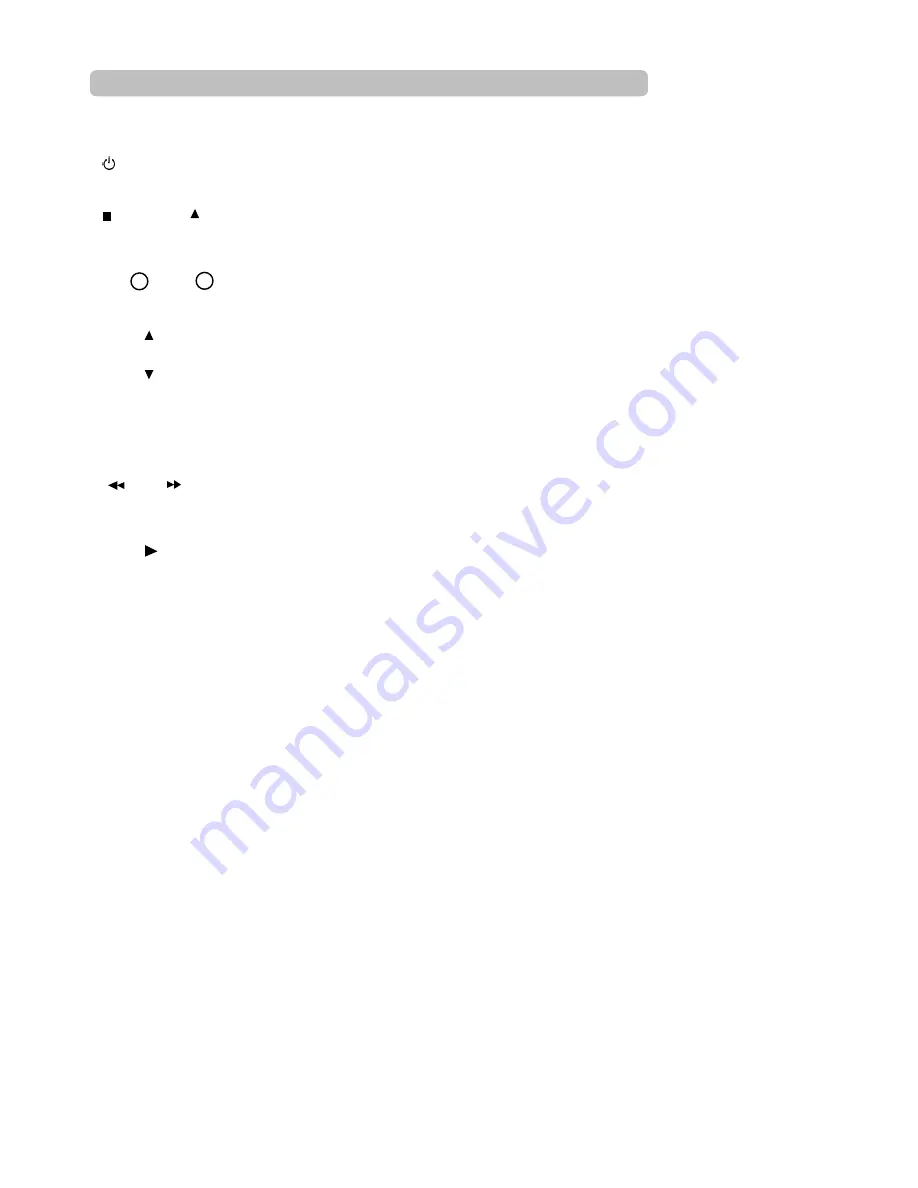
CH./TRK
Front panel controls
12
The following buttons are on the front of your video.
Stand-by/ Power on
STOP/ EJECT
Stop and eject
Front input sockets for connecting a stereo camcorder (left and
right channels).
This is only available on some models. Check the front of your video
to see if this connection is available.
VIDEO
L
AUDIO
R
Change the station
Recording or one-touch record
Every time you press the button the recording time is increased by 30
minutes.
RECORD
/OTR
REW
Rewind or fast forward a cassette from stop, or picture search
backwards or forwards if the video is playing a cassette.
PLAY
Play
F.FWD
-
STANDBY/ON
Summary of Contents for VCR6200HS
Page 29: ...MEMO 27...
Page 30: ...MEMO 28...















































