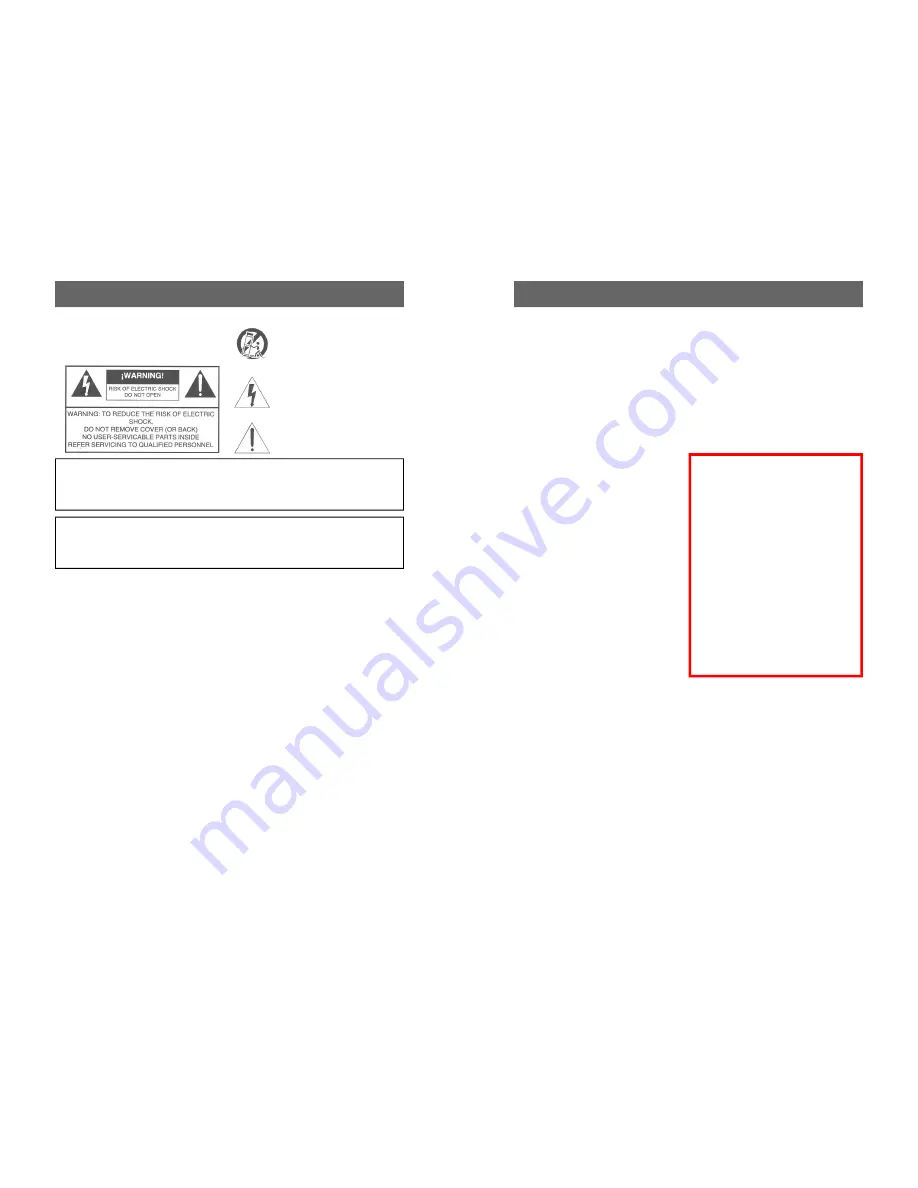
1-800-773- 7931 W W W .PALST AR.CO M
2
Important Safeguards
WARNING: TO PREVENT FIRE OR
ELECTRICAL SHOCK DO NOT
EXPOSE TO RAIN OR MOISTURE
1. Read Instructions
—All the safety and
operating instructions should be read before
the appliance is operated.
2. Retain Instructions
—The safety and
operating instructions should be retained for
future reference.
3. Heed Warnings
—All warnings on the
appliance should be adhered to.
4. Follow Instructions
—All operating and
use instructions should be followed.
5. Cleaning
—Unplug this unit from the wall
outlet before cleaning. Do not use liquid clean-
ers or aerosol cleaners. Use a damp cloth for
cleaning.
6. Do Not Use Attachments
—not recom-
mended by the manufacturer or they may
cause hazards.
7. Water and Moisture
—Do not use this
product near water—for example, near a
bathtub, wash bowl, kitchen sink, laundry tub,
in a wet basement, or near a swimming pool—
and the like.
8. Accessories
—Do not place this product on
an unstable cart, stand, tripod, bracket, or
table. The product may fall, causing serious
injury to a child or adult, and serious damage
to the appliance.
9. Ventilation
—This product should never be
placed near or over a radiator or heat register.
This product should not be placed in a built-in
installation such as a bookcase or rack unless
proper ventilation is provided or the manufac-
turer’s instructions have been adhered to. Any
slots or openings in the cabinet are provided
for ventilation. To ensure reliable operation of
the product and to protect it from overheating,
these openings must not be blocked or cov-
ered. The openings should never be blocked
by placing the product on a bed, sofa, rug, or
other similar surface.
10. Grounding or Polarization
—if this prod-
uct is equipped with a 3-wire line cord recep-
tacle, it is intended for use with a 3-wire prop-
erly grounded power socket. Do not defeat the
safety purpose of the supplied line cord and
plug.
11. Power Sources
—This product should be
operated only from the type of power source
indicated on the marketing label. If you are not
sure of the type of power supplied to your
home, consult your appliance dealer or local
power company.
12. Power-cord Protection
—Power-supply
cords should be routed so they are not likely
to be walked on or pinched by items placed
upon or against them. Pay particular attention
to cords at plugs, convenience receptacles,
and the point where they exit.
13. Lightning
—For added protection for this
product during a lightning storm, or when it is
left unattended and unused for long periods of
time, unplug it from the wall outlet.
WARNING: TO REDUCE THE RISK OF FIRE OR ELECTRIC SHOCK, DO NOT
EXPOSE THIS APPLIANCE TO RAIN OR MOISTURE. DO NOT
OPEN THE CABINET WHILE OPERATING. REFER SERVICING TO
QUALIFIED PERSONNEL ONLY.
CAUTION: TO PREVENT ELECTRIC SHOCK, DO NOT USE THE THREE WIRE
CORD WITH AN EXTENSION CORD RECEPTIACLE OR OTHER
OUTLET UNLESS THE BLADES CAN BE FULLY INSERTED TO
PREVENT BLADE EXPOSURE.
An appliance and cart combination should
be moved with care. Quick stops, exces-
sive force and uneven surfaces may cause
the appliance and cart combination to
overturn.
The lightning flash with arrow head
symbol, within an equilateral triangle, is
intended to alert the user to the presence
of uninsulated “dangerous voltage” within
the product’s enclosure that may be of
sufficient magnitude to constitute a risk of
electric shock to persons.
The exclamation point within an equilateral
triangle is intended to alert the user to the
presence of important operating and
maintenance (servicing) instructions in the
literature accompanying the appliance.
Service and Warranty 19
1-800-773- 7931 W W W .PALST AR.CO M
Limited Warranty
Palstar Inc. warrants products
manufactured by it to be free from
defects in material and workman-
ship under normal use and service
for a period of one (1) year
from the date of delivery to
the first buyer
(the “Warranty
Period”). Palstar Inc’s obligation
under this warranty is limited to
repair or replacement of the prod-
uct; at its option at the Palstar
factory in Piqua, OH.
Effective only when the product is
returned to the factory with all
transportation charges prepaid and
examination of the product dis-
closes in Palstar’s judgment, to
have been defective during the
Warranty Period.
The Warranty Period shall not
extend beyond its original term
with respect to interim in-warranty
repairs by Palstar. This Warranty
Period shall not apply to any prod-
uct which has been repaired or
altered by anyone other than Pal-
star without prior written authori-
zation. Warranty does not extend
to any products which have been
subject to damage from improper
installation, application or mainte-
nance in accordance with the oper-
ating specification. Palstar neither
assumes nor authorizes any person
to assume for it any obligation or
liability other than herein stated.
Repair Policy
When sending in a product for
service, please include a note
clearly describing the problem,
how you wish the item returned
and how you wish to pay for the
service.
Our service rate is $30 per hour
(1/2 hr. minimum).
Return Policy
All returns must receive prior au-
thorization from Palstar. Returned
items must be received in origi-
nal—AS SHIPPED– condition in-
cluding the original box, manuals,
accessories, and copy of sales re-
ceipt. Returns must be within 14
days of purchase. Returned items
are subject to a 25% restocking
fee. Shipping is not refundable.
NOTE:
Keep the packing your
AT4K was shipped in
case a return for repair
is necessary.
Due to the high cost of
the custom foam inserts,
if you ship the tuner in
other than the original
packing, you will be
charged $15 for replace-
ment packing when we
return it to you.






















