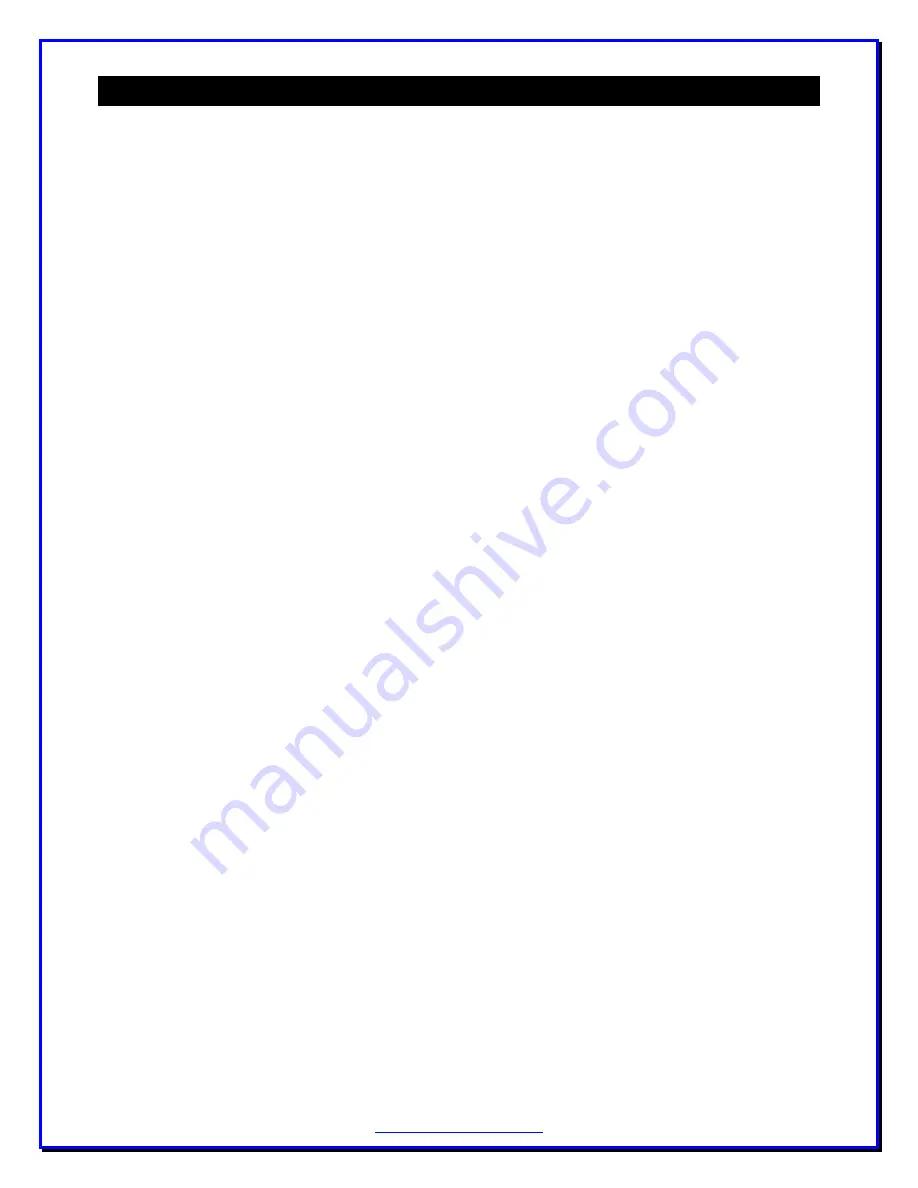
5
& ,0
"' /
" ' &% 1
%
! F ;<
? !
0
9
* &% !
0
9 &%$
%1
# '/ !
' !
"&1
&2
' !
0%
!
%
-
)
"( $ " !" /
"
# 00
%
*
%
/
' 0
!
&
)
5
%
'
" !
"!,
( !1 "/!
& # 0 ! %
!1
/ !
' %!
&!)
"( 0
%"/ :
"0$ # !' "" !"*
)
7
***********************
***********************************************
%
**********
&
/7
********************************************
(
") "!
" ******************************* >
?
% !
/ ********************************** >
?
=
*********************************************** >
?
*********************************************** >
>
" ********************************************* >
>
********************************** >
>
******************************* >
G
********************************** >
G
********************************************* >
<
!
' ****************************************** >
<
!"
!
' %*********************** >
B
! 9$- (
*******************************
77
:
/ !"%**********************************
(
77
:;
"
1 "/
!
) ***************************
77
:
$
!" **************************************
77
:
F <
?
'%**********************************
77
:4
F
"!
! **************************************
&
, 77
<, 0 <
5
********
Summary of Contents for ZM-30
Page 1: ...ZM 30 Digital Antenna Analyzer Owner s Manual Firmware Level Version 6 0 ...
Page 5: ...5 0 1 F 0 9 0 9 1 1 2 0 0 0 0 5 1 0 1 0 0 7 7 G G B 9 7 7 7 7 1 7 7 7 7 F 7 7 4 F 7 7 0 5 ...
Page 25: ...25 ZM30 Menus ...
Page 26: ...26 ...
Page 27: ...27 ...
Page 28: ...28 ...
Page 36: ...36 Notes ...
Page 37: ...37 Notes ...






































