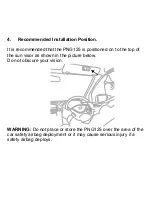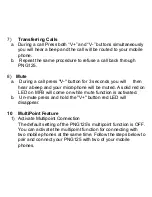9
Using the PNG125
1)
Answering a Call
When receiving a phone call, press the “MFB” button once to
answer the call.
2)
Ending a Call
Press the “MFB” button once during a call.
3)
Reject a Call
When you hear the ringing tone, press and hold the “MFB”
button for 3 seconds to reject the call.
4)
Voice Dial
Press MFB once to prompt voice dialling (your mobile phone
must have a voice dialling feature and voice tags must be
recorded on the phone) for best results record voice tags when
connected to PNG125 and in a vehicle when running with the
radio off and windows closed.
5)
Last Number Re-Dialling
Press MFB twice to redial last number.
6)
Adjusting the Volume
During a call,
press the “V+” or “V-” buttons repeatedly until
you reach the desired volume level.