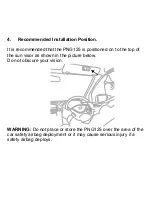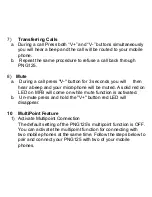7)
Transferring Calls
a. During a call
Press both “V+” and “V-” buttons simultaneously
you will hear a beep and the call will be routed to your mobile
phone.
b. Repeat the same procedure to refuse a call back through
PNG125.
8)
Mute
a. During a call press "V-" button for 3 seconds you will then
hear a beep and your microphone will be muted. A solid red on
LED on MFB will come on while mute function is activated.
b. Un-mute press and hold the "V+" button red LED will
disappear.
10
MultiPoint Feature
1) Activate Multipoint Connection
The default setting of the PNG125
’s multipoint function is OFF.
You can activate the multipoint function for connecting with
two mobile phones at the same time. Follow the steps below to
pair and connect your PNG125 with two of your mobile
phones.