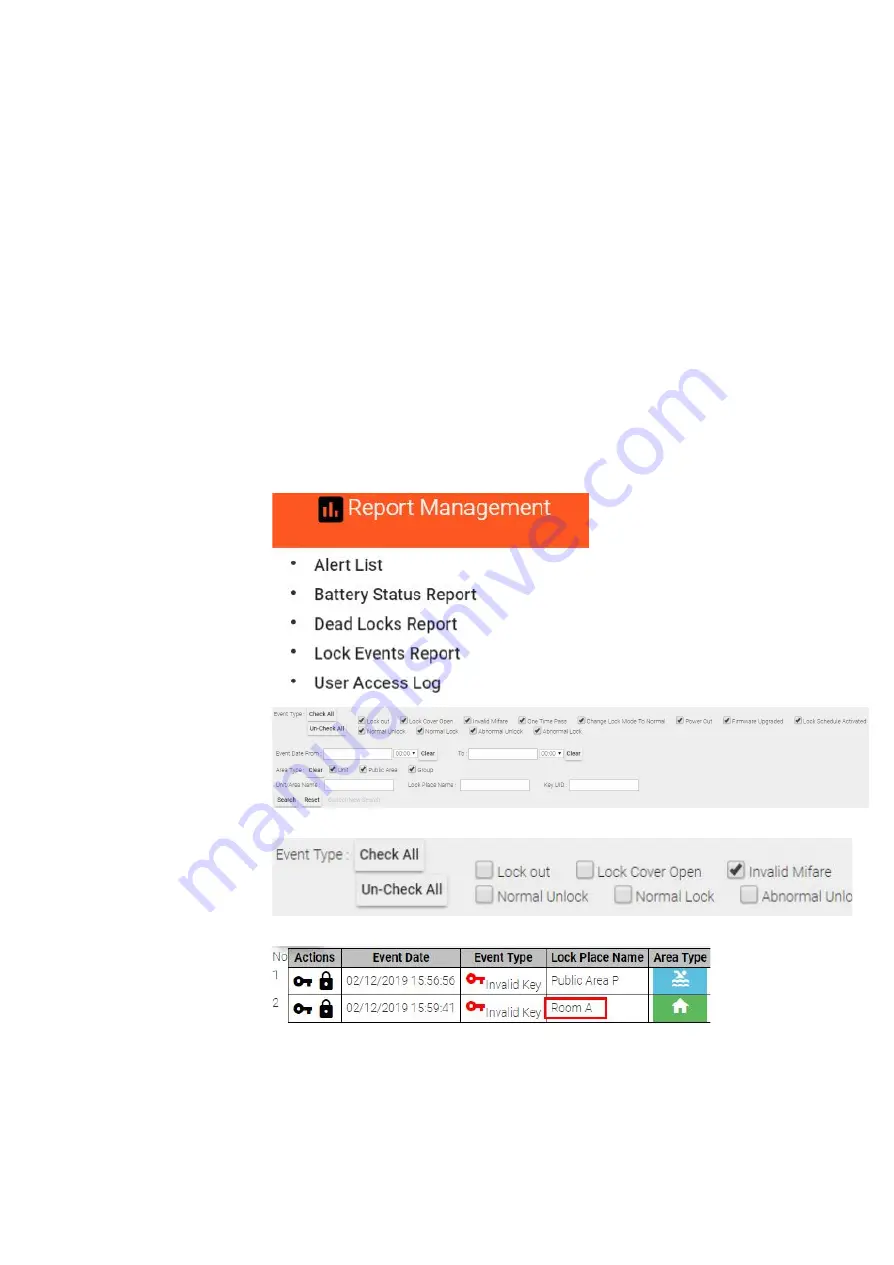
● How to verify Master Card to a lock :
Prepare an invalid Mifare Card X(You may issue an invalid card easily by
assigning wrong area to the card). By default, a lock will report to MF-Admin Server
and get the newly create card list from MF-Admin Server every 5 mins(Wall Reader).
It means the newly created Master Card will go to the locks after 15 mins. Another
way to enforce a lock to communicate with MF-Admin server is to scan an invalid
card. We will use this approach to save us some time. Card X will be the invalid Card.
○ Go to lockplace A.
○ Scan Card X.
○ Scan Master Card and the lock should be opened.
○ Scan Card X again.(The event log will be transferred to MF-Admin server)
○ Check MF-Admin Server event log.
■ Navigate to MF-Admin Server event log page.
Report Management
=>
Lock Events Report
■ Check
Invalid Mifare
in
Event Type
fields only and click
Search
.
■ You will see
Invalid Mifare
event with scanning
invalid
card.
○ Verify lock B, C, D, P, M using the same steps.
○ If lock A is not opened, please rescan Card X and try again.
○ If lock A is still not opened, please unlink the lock and register/link again.
Then repeat the verification steps.
24
Summary of Contents for Enkore Series
Page 17: ...Check the checkbox on those wifi ap and click Issue Key Place key card on reader first 17 ...
Page 22: ...Place key card on reader first Click Write Key Card to get Key s UID 22 ...
Page 39: ...Place key card on reader first Click Read Key From Reader to get Key s UID 39 ...
Page 45: ...Click Write Key Card to get Key s UID 45 ...
Page 49: ...Check the box on Group Area M and click time control button to edit 49 ...
Page 51: ...Click Issue Write Key to issue the vendor key Place key card on reader first 51 ...
Page 53: ...Write Key Card successfully with two beep sounds 53 ...
Page 56: ...Click Issue Write Key to issue August guest key 56 ...
Page 57: ...Place key card on reader first Click Write Key Card to get Key s UID 57 ...
Page 61: ...61 ...
















































