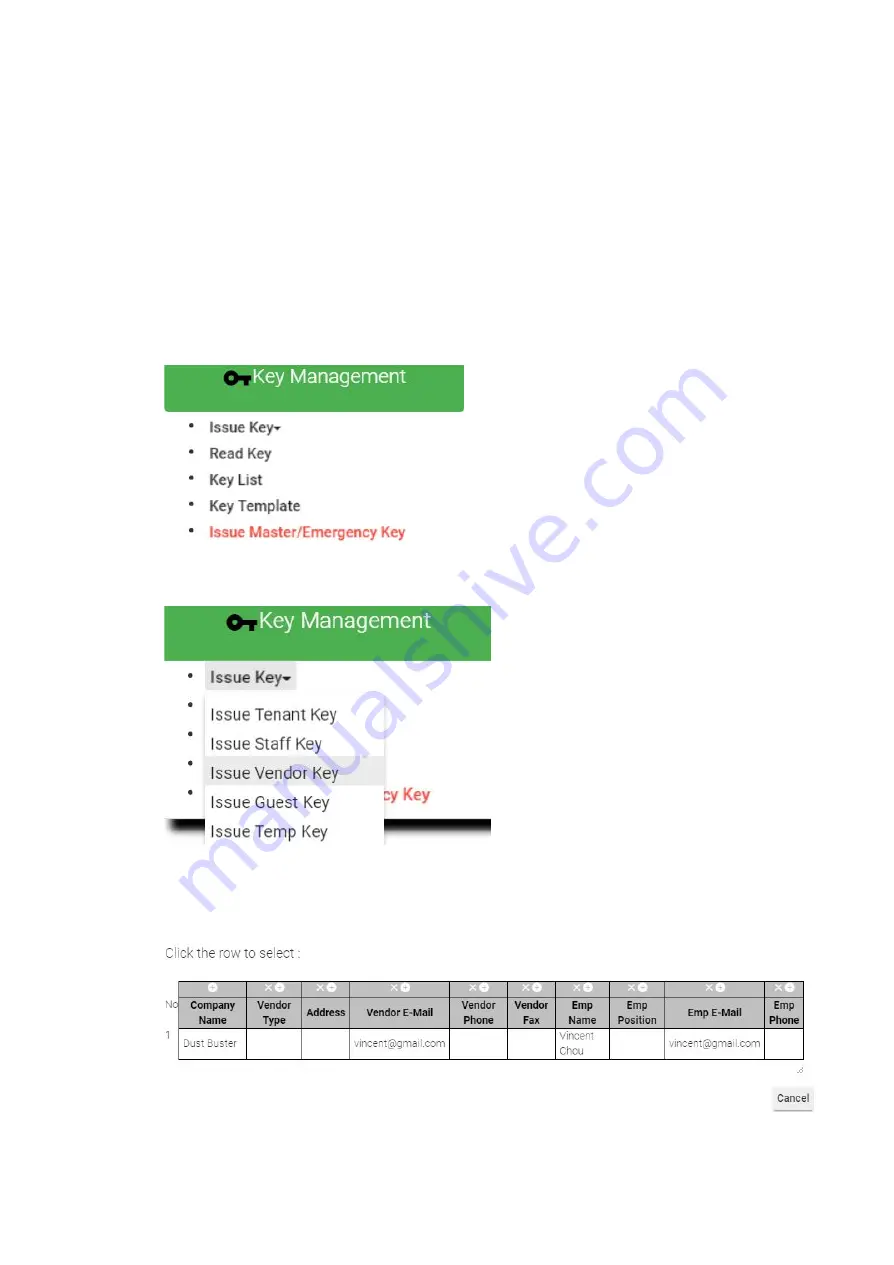
Create Vendor Card
Create a vendor card for Vincent Chou, an employee of Dust Buster cleaning company.
He will come to clean the swimming pool and the area around Room A~D at 8:00 -
12:00 on every Monday. So we will create a card for him to enter Lockplace P and
Lockplace M with time control template : House Cleaning Period.
❖
Steps to create vendor card
Navigate to Issue Key page.
Key Management
=>
Issue Key
Select key type as
Vendor.
Click
Select Vendor
and it will pop up a window to display all vendors you created
before at user management function. Select vendor
Vincent
from Dust Buster to
issue key.
47
Summary of Contents for Enkore Series
Page 17: ...Check the checkbox on those wifi ap and click Issue Key Place key card on reader first 17 ...
Page 22: ...Place key card on reader first Click Write Key Card to get Key s UID 22 ...
Page 39: ...Place key card on reader first Click Read Key From Reader to get Key s UID 39 ...
Page 45: ...Click Write Key Card to get Key s UID 45 ...
Page 49: ...Check the box on Group Area M and click time control button to edit 49 ...
Page 51: ...Click Issue Write Key to issue the vendor key Place key card on reader first 51 ...
Page 53: ...Write Key Card successfully with two beep sounds 53 ...
Page 56: ...Click Issue Write Key to issue August guest key 56 ...
Page 57: ...Place key card on reader first Click Write Key Card to get Key s UID 57 ...
Page 61: ...61 ...
















































