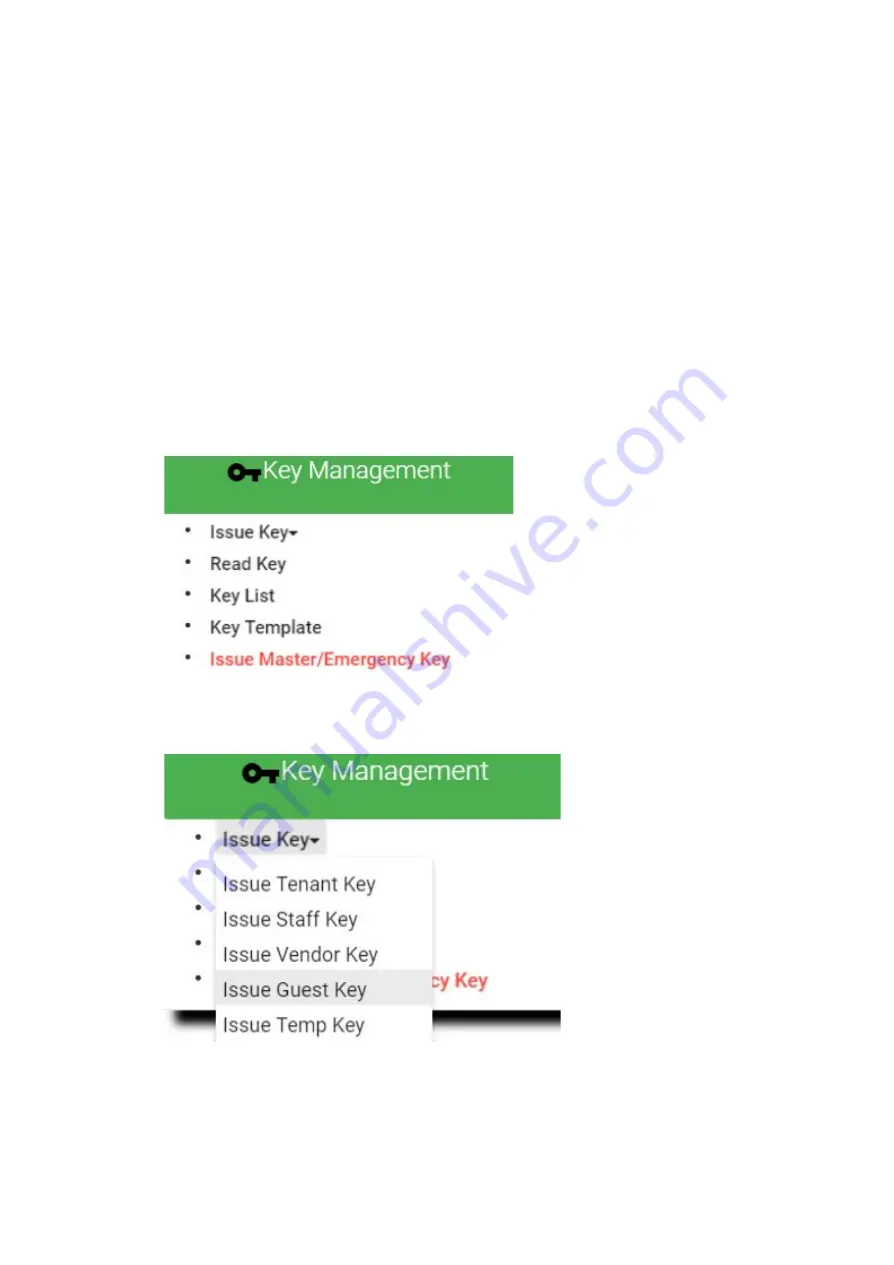
Create Guest/Temp Card
Guest Card and Temp Card are almost the same. They serve the purpose to temporarily
grant access to a visitor. The default expired date will be one day only. The one time
pass attribute can be used to further restrict access to lockplace to only one time for all
the lockplaces granted. Below is a demo to create a Guest Card. Create a temp card is
the same.
You will request the visitor to return the Guest/Temp Card when they leave the property.
The returned card can be reused to issue any card types.
❖
Steps to create a guest card
Navigate to Issue Key page.
Key Management
=>
Issue Key
Select key type as
Guest.
54
Summary of Contents for Enkore Series
Page 17: ...Check the checkbox on those wifi ap and click Issue Key Place key card on reader first 17 ...
Page 22: ...Place key card on reader first Click Write Key Card to get Key s UID 22 ...
Page 39: ...Place key card on reader first Click Read Key From Reader to get Key s UID 39 ...
Page 45: ...Click Write Key Card to get Key s UID 45 ...
Page 49: ...Check the box on Group Area M and click time control button to edit 49 ...
Page 51: ...Click Issue Write Key to issue the vendor key Place key card on reader first 51 ...
Page 53: ...Write Key Card successfully with two beep sounds 53 ...
Page 56: ...Click Issue Write Key to issue August guest key 56 ...
Page 57: ...Place key card on reader first Click Write Key Card to get Key s UID 57 ...
Page 61: ...61 ...
















































