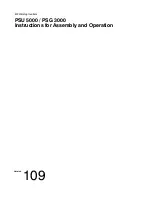Click the lock icon in
Public Area P
.
In
Operation Mode
dialog, select
Private
and click
Save
.
The
Public Area P
lock icon color will turn to light green which means it is not
normal setting
.
As you can see in the previous screenshots, there is also a time control table which
you can set when operation mode is in normal mode. It is used to manage a
public/group area where you like it to be passage mode for some period of time of a
62
Summary of Contents for Enkore Series
Page 17: ...Check the checkbox on those wifi ap and click Issue Key Place key card on reader first 17 ...
Page 22: ...Place key card on reader first Click Write Key Card to get Key s UID 22 ...
Page 39: ...Place key card on reader first Click Read Key From Reader to get Key s UID 39 ...
Page 45: ...Click Write Key Card to get Key s UID 45 ...
Page 49: ...Check the box on Group Area M and click time control button to edit 49 ...
Page 51: ...Click Issue Write Key to issue the vendor key Place key card on reader first 51 ...
Page 53: ...Write Key Card successfully with two beep sounds 53 ...
Page 56: ...Click Issue Write Key to issue August guest key 56 ...
Page 57: ...Place key card on reader first Click Write Key Card to get Key s UID 57 ...
Page 61: ...61 ...