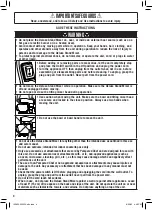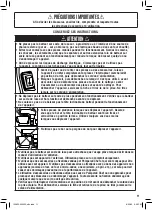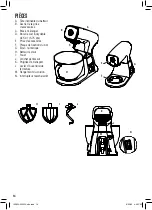7
DISPLAY AND MENU SETTINGS
1. Timer Display
The timer counts down when using the presets .
When using the
setting, it automatically
counts up unless you use the timer button to set
the time, then it will count down . See “How to
Use the Custom Setting .”
2. Presets
Each preset has been programmed to the optimal
speeds for the operation and a default time .
The speed cannot be changed but the time can .
See “How to Use the Mixing Presets .”
3. Speed Indicator
Displays the speed from 1–8 .
4. Recommended Accessory
When you select a preset, the recommended
accessory (scraping beater, whisk, dough
hook) illuminates .
5. Speaker Off Icon
To mute the scrolling, selecting, and starting
beeps press and hold the and together for
two seconds . Repeat to unmute .
6. Timer Button
Press while in the
setting to set time .
7. Add 30 Seconds Button
Press to add 30 seconds to the timer .
Note:
If
pressed
within
5 seconds after mixing finishes,
it adds 30 seconds to the last mixing speed . If
pressed 5 seconds
after
mixing finishes, it adds
30 seconds at speed 3 .
8. Cancel Button
Press at any time stop mixing and return to the
default
setting .
9. Selector Wheel/Start Button
Turn the wheel to select presets, mixing time,
and mixing speed . Press the wheel to select and
start . During mixing, you can press the wheel to
pause mixing .
3
4
5
6
8
7
9
2
1
100833-032023-u&c.indd 7
100833-032023-u&c.indd 7
9/23/22 4:50 PM
9/23/22 4:50 PM