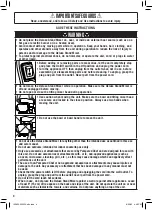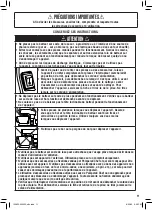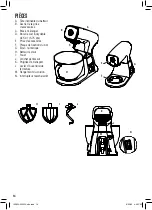9
HOW TO USE THE CUSTOM SETTING
The timer can count up or down in the
setting .
Count-up timer:
• Follow all the steps in the “Preparing to Use” section .
•
will be blinking on the display . If not, turn the selector wheel to
and press the selector
wheel to select .
• The speed will default to 1 . Use the selector wheel to adjust the speed and press the wheel to start .
• The timer will begin counting up . Press to cancel the setting .
Count-down timer:
• After selecting the
setting, press the timer button and use the selector wheel to scroll to the
desired time; press the selector wheel to select . Select the speed and press the wheel again to start the
operation and the timer . When the timer is done, the mixer will stop and the display will say “End .”
Note:
You can adjust the speed during mixing by rotating the selector wheel to a lower or higher speed .
Note:
You can press the selector wheel while mixing to pause the function . The display will flash “Pause .” Press
the wheel again to resume the function . If the open/close lever is used during the setting, the display will say
“Pause .” Once the tilting mixer head has been closed, press the selector wheel to resume the function .
HOW TO USE MIXING PRESETS
• Follow all the steps in the “Preparing to Use” section .
• Use the selector wheel to scroll through presets . Once the desired preset blinks, press to select .
• The default time will display . Use the selector wheel to adjust the time if desired .
Note:
The default speed cannot be changed in the presets . To adjust the speed, use the Custom setting .
• Press to start .
• The timer will begin counting down .
• When the timer is done, the mixer will stop, beep five times, and the display will say “End .” You’ll hear
beeps every two minutes for 16 minutes until either the selector wheel is pressed, the open/close lever
is opened, or is pressed .
Note:
You can press the selector wheel while mixing to pause the function . The display will flash “Pause .”
Press the wheel again to resume the function . If the open/close lever is used during the setting, the display
will say “Pause .” Once the tilting mixer head has been closed, press the wheel to resume the function .
Mixing
Preset
Default
Time
Minimum
Time
Maximum
Time
Recommended
Accessory
Notes
3 min,
30 sec
2 min,
10 sec
10 min
Whisk
Use to incorporate lots of air for fluffy whipped
cream, meringues, etc .
Note: The timing for the Whip setting will provide the
best results for Pampered Chef recipes . However,
factors such as the freshness of and temperature
of ingredients may impact results . Please adjust the
setting timing for recipes as needed .
2 min,
50 sec
50 sec
10 min
Scraping beater
Creaming is when sugar and softened butter
combine into a uniform, fluffy, and smooth
mixture where the sugar is dissolved and
evenly dispersed . Often the first step in dough
and batter recipes .
2 min,
30 sec
45 sec
10 min
Scraping beater
Use to gently incorporate wet and dry
ingredients without overmixing . Helps keep
brownies, muffins, and quick breads tender .
2 min
30 sec
10 min
Scraping beater
Use to thoroughly incorporate ingredients
without overmixing such as adding eggs to
batter or making frosting and icing .
8 min
4 min
10 min
Dough hook
Kneading helps develop the proteins and
gluten in the flour to provide structure and
strength to dough and overall texture to bread .
Note:
When using a preset, the speed slowly increases so ingredients don’t splash . The minimum time on
each preset reduces the amount of time mixing is at the final highest speed . The maximum time will add the
amount of time at the final highest speed . If the Add 30 Seconds button is pressed during a preset, it will add
30 seconds to the final highest speed in that preset .
100833-032023-u&c.indd 9
100833-032023-u&c.indd 9
9/23/22 4:50 PM
9/23/22 4:50 PM