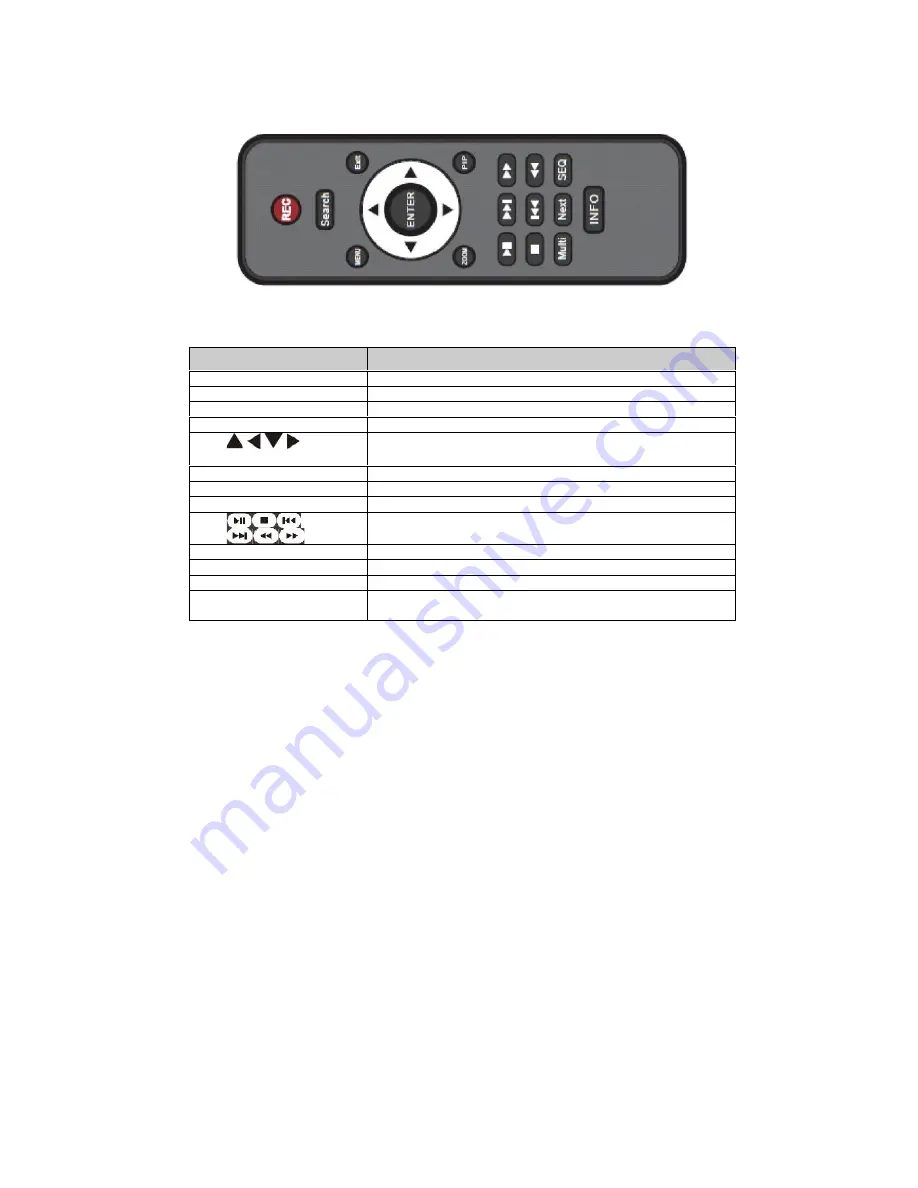
- 7 -
1.4 Remote control (Optional)
◆
This remote control use AAA battery, the definition as following:
Remote Controller
Button
Function
Record Button
To record manually
Search Button
To enter into search mode
Menu Button
To enter into menu
Exit Button
To exit the current interface
Direction
button
To move cursor in setup or pan/title PTZ
Enter Button
To confirm the choice or setup
PIP Button
To enter into picture in picture setting mode
Zoom Button
To zoom in the images
To control playback. Play/Pause/Stop/Previous Section/Next
Section/Rewind/Fast Forward
Multi Button
To choose multi screen display mode
Next Button
To switch the live image
SEQ
To enter into auto dwell mode
Info Button
Get information about DVR like firmware version, HDD
information
1.5 Mouse Control
◆
Connection: Please connect the USB mouse to USB port on the front or back panel.
◆
Mouse functions
:
1
)
Under LIVE mode
:
On every channel
,
you could double click the left button to switch FULL SCREEN and
double click again to switch back to original split mode.
On every channel
,
you could single click right button to popup MENU page.
2
)
Under MENU page
:
Single click left button on any functional icon could enter the function page and Single
click right button to exit function page or jump back to previous page.
If you want to key in letter or digit, please move mouse to textbox then single click left
button on textbox. The virtual keyboard will pop up as following,






























