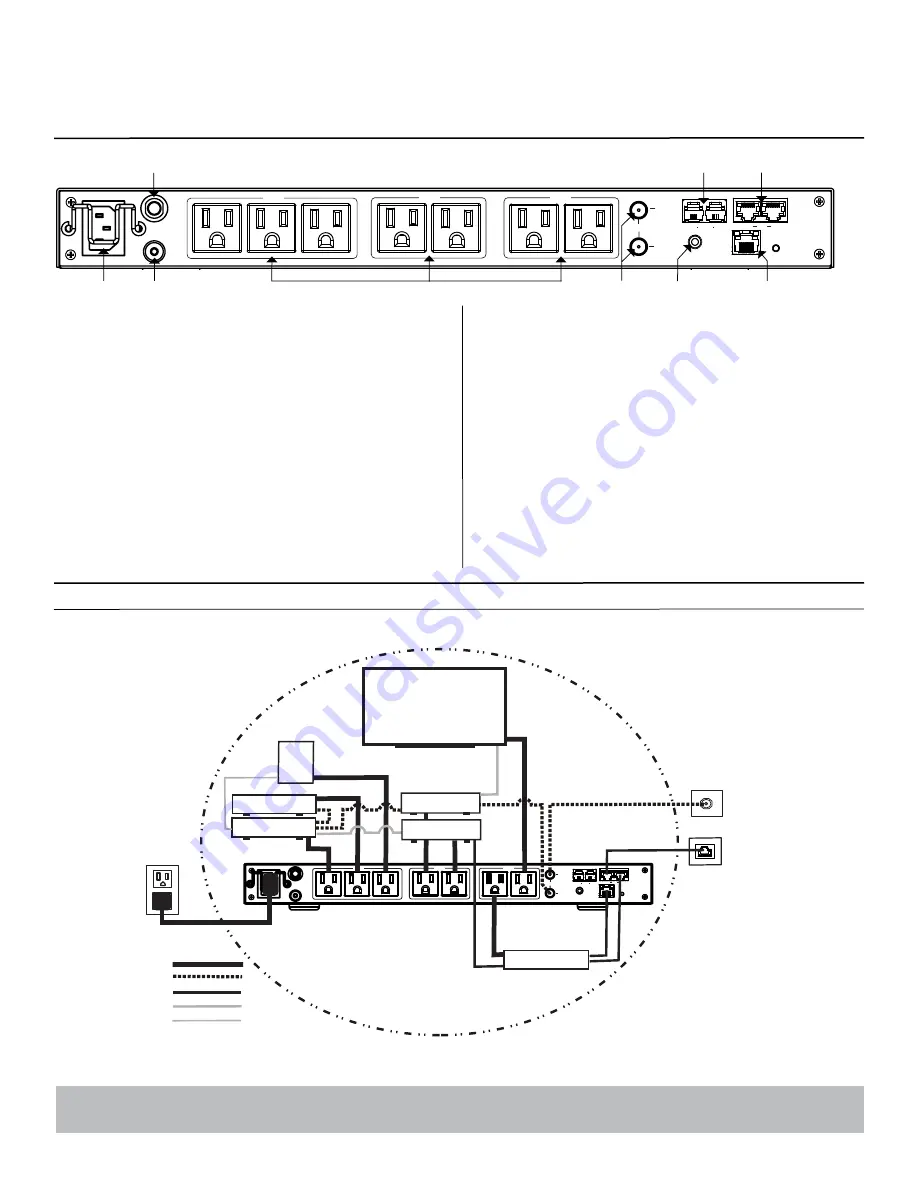
IN
LAN
OUT
CATV / SAT 1
MAIN POWER
120 VAC/15A
IN
OUT
15A
GND
BANK 1
BANK 2
BANK 3
12V
BlueBOLT
IN
PHONE
OUT
BANK 1
BANK 3
1. AC Inlet:
120 VAC, 15A, IEC 320-C13 do not remove steel retention clip.
2. Circuit Breaker:
120 Vac, 15A
3. Ground lug:
Connect to Panamax MOD-series signal protection module
grounding busses with 14AWG (<12” length) wire to expand the signal protec-
tion capabilities:
4. Outlets:
the seven rear panel outlets are grouped into three switched outlet
banks. All outlets within an outlet bank are controlled together.
Bank 1
has two back panel outlets and includes the front panel outlet;
Bank 2
has two outlets,
Bank 3
has three outlets.
5. CATV / SAT:
Universal voltage (± 75V clamping), HD 1080i/p ready, <0.5dB
6. Telephone Protection:
RJ-11 (6P2C) analog telephone/DSL protection. Do
not connect in reverse (IN comes in from the wall, OUT connects to equipment)
7. LAN Cat 5e:
RJ-45 (8P8C), 10/100/1000BASE-T compatible, PoE compat-
ible
8. DC Trigger input:
3.5mm mono jack. ±5-24VDC tip-ring. When a phone
plug is connected to the DC trigger, applied voltage on the trigger input initiates
an outlet turn on sequence.
9. Ethernet/BlueBOLT Port:
RJ-45 Ethernet. Connect to an active local area
network (LAN) RJ-45 Port: Connect to an active local area network (LAN) to
connect to BlueBOLT. Link LED: Illuminated Green when connected to an active
LAN. Activity LED: Flashes to indicate that LAN connection is active.
1.
3.
5.
8.
7.
6.
9.
4.
2.
BANK 3 BANK 2 BANK 1
The Bubble of Protection
Sample setup to indicate the basic configuration for a “Bubble of Protection”.
Protecting all AC and signal lines will keep your system safe and ensure
compliance with Panamax’s Connected Equipment Policy.
IN
LAN OUT
CATV / SAT 1
MAIN POWER
120 VAC/15A
IN
OUT
15A
GND
BANK 1
BANK 2
BANK 3
12V
BlueBOLT
IN
PHONE OUT
BANK 1
BANK 3
M4000-PRO
TV
SAT
CAT 5e
DVD / BLU-RAY
A / V RECEIVER
DVR
SUB
AC
COAX
CAT 5e
SIGNAL
SPEAKER
NETWORK SWITCH
MEDIA SERVER
Rear Panel Features Overview
3


































