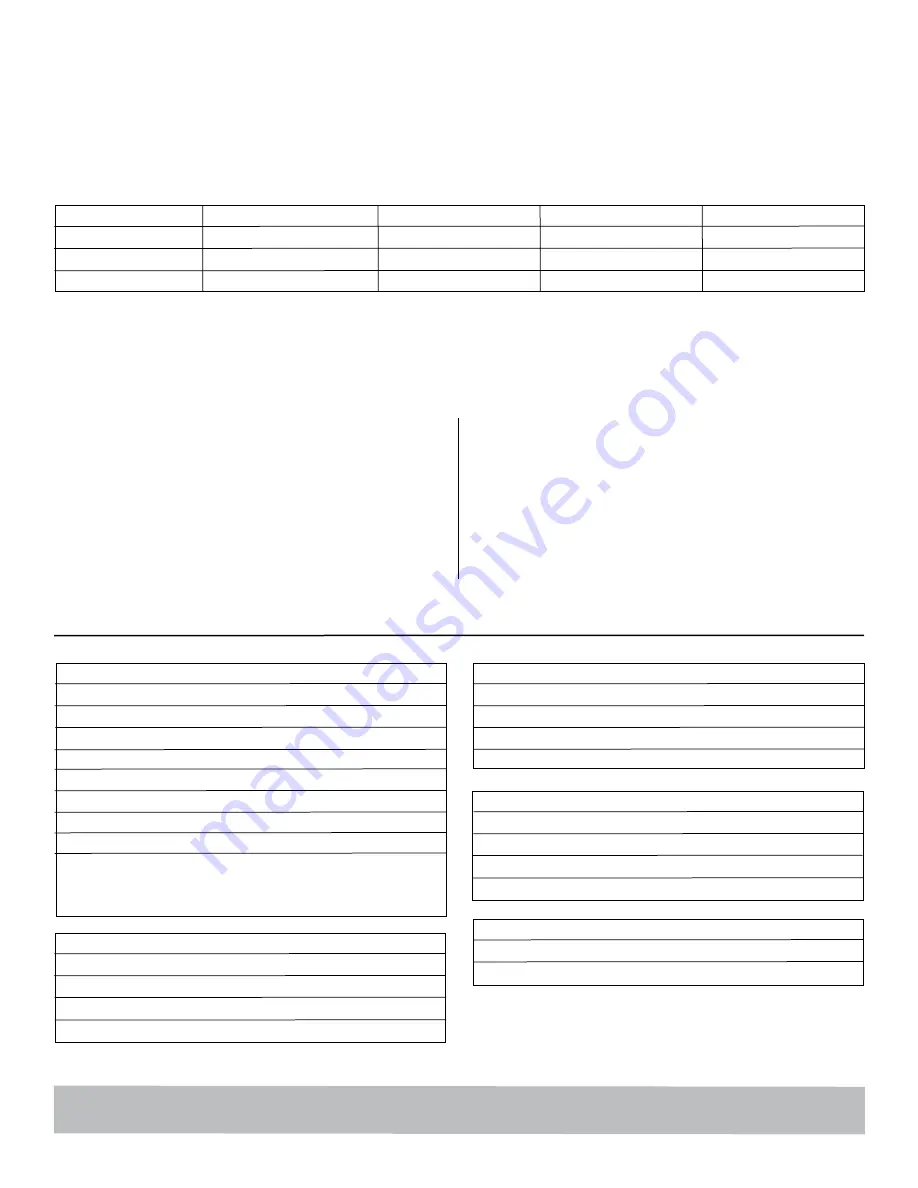
5
POWER CYCLE AND OUTLET SEQUENCING
The outlet banks of the M4000-PRO are configured to turn on and off in a
programmed sequence where each outlet bank has a set of programmed delay
times.
Outlet Bank
Power Cycle Delay
Turn On Delay
Turn Off Delay
Trigger Enable
1 30
seconds 0
seconds
10
seconds Enabled
2 30
seconds 0
seconds
10
seconds Enabled
3 30
seconds 10
seconds 0
seconds
Enabled
Power Cycle Delay:
When a Power Cycle is initiated, the outlet bank will immediately turn off and then turn back on after the
Power Cycle Delay
time
Turn On Delay:
When a Turn On Sequence is initiated, the outlet bank will turn ON after the
Turn On Delay
time.
Turn Off Delay:
When a Turn Off Sequence is initiated, the outlet bank will turn OFF after the
Turn Off Delay
time.
The delay times are pre-programmed but may be changed on the BlueBOLT web
site or by issuing the <set> command to the Ethernet port (see the Advanced
Operation section for details). The default configuration is:
Trigger Enable:
When enabled, the outlet bank will switch ON or OFF during
a sequence initiated by the DC trigger or a <sequence> command received on
the Ethernet port. During a turn on sequence following power-up or recovery
from a fault condition, the outlets will return to their pre-fault power state re-
gardless of the DC trigger status.
A turn-on sequence is initiated upon power-up, recovery from a fault condition,
the DC trigger input going from 0V to 5-24VDC or by the <sequence> com-
mand received on the Ethernet port.
When the M4000-PRO is powered-up, recovering from an over-voltage shutoff
or recovering from an under-voltage shutoff, the outlet banks will return to their
pre-fault ON/OFF state after the programmed
Turn On Delay
time.
When the DC trigger input goes from 0V to 5-24VDC or the <sequence> com-
mand is received on the Ethernet port, the outlet banks that are trigger-enabled
turn on after the programmed
Turn On Delay
time.
A turn-off sequence is initiated by the DC trigger input going from 5-24VDC to
OV or by the <sequence> command received on the Ethernet port.
M4000-PRO Specifications
Specifications subject to change due to product upgrades and improvements.
AC POWER
Operating Voltage
120 Vac / 60Hz
Current
Capacity
15
A
UL 1449 Voltage Protection Rating
330V L-N, 400V L-G, 400V N-G
UL 1449 Nominal Discharge Current
3,000A
Initial Clamping Level
200V
Energy Dissipation
1,575 Joules (8/20µs)
Overvoltage shutoff
134 Vac ± 2 Vac
Undervoltage shutoff
95 Vac ± 2 Vac
EMI / RFI Noise Filtration
-18.7dB @ 10kHz
-50.5dB
@
100kHz
-43.9dB
@
1MHz
LAN PROTECTION
Connectors RJ-45
Cat
5e
Wires
protected
8-wires
Compatibility 10/100BASE-T
Clamping
Level
60V
TELEPHONE PROTECTION
Connectors RJ-11
Suppression Modes
Metallic & Longitudinal
Fuseless / Auto-resetting
Yes
Clamping Level
260V
UNIVERSAL COAX PROTECTION
Connectors Female
“F”,
Gold-plated
Insertion loss
<0.5dB
Frequency Range
0 MHz – 2.2GHz
Clamping Level
75V
DC Trigger Input
Voltage and Polarity
5 – 24VDC, bidirectional
Jacks
3.5mm (1/8”) mono mini-plug


































