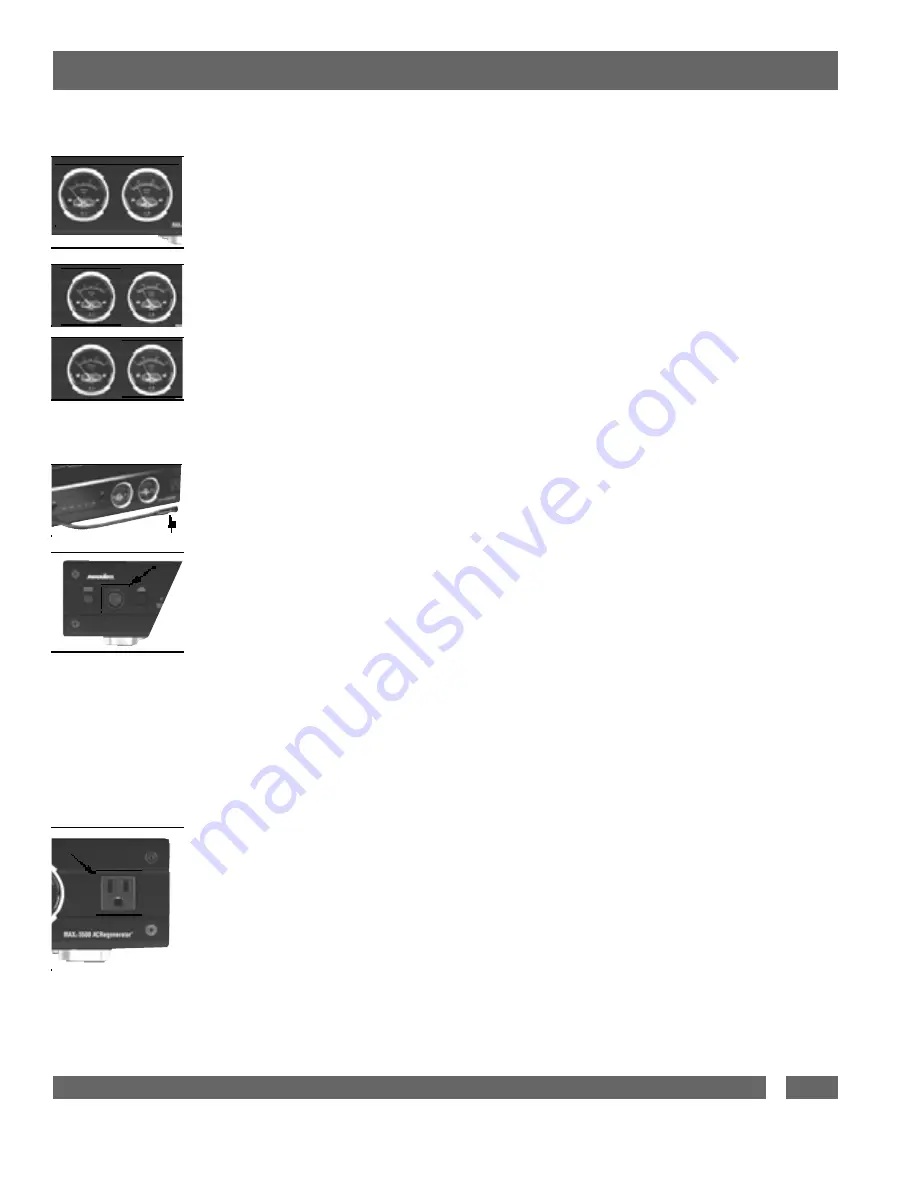
5
FEATURE DETAILS
Meters
The analog meters are backlit to provide the ability to view the readings in a dark room. LEDs (light emitting diodes) are
used in order to provide durability and long life. A “Meter Lights” dimmer controls the brightness level, or turns the light-
ing off altogether.
The Voltmeter samples the incoming voltage from the wall receptacle and provides a visual representation of the available
power. The Voltmeter is Always-On and indicates the incoming line voltage even during an unsafe voltage condition.
Readings above 150V will not be accurate due to the meter’s damping characteristics.
The Ammeter measures the amount of current being drawn by the connected equipment and the MAX
®
5500. The MAX
®
5500 does use a small amount of power and its current is included. The Ammeter needle will fluctuate as music or movie
soundtracks call upon the amplifiers to reproduce thunderous bass notes. During an unsafe voltage condition, the Ammeter
will continue measuring the amount of current being drawn by the MAX
®
5500, but since all of the connected equipment has
been disconnected by the SurgeGate Plus
™
circuitry, the needle will be only slightly above zero.
Convenience Lamp
The convenience lamp included with your MAX
®
5500 plugs into an industry standard XLR receptacle on the front panel.
The lamp is approximately 14" in length and will bend to provide illumination of other audio/video equipment. A dimmer
control is located next to the receptacle. When the knob is turned completely to the left, the lamp is in its OFF state. Turning
the knob to the right will turn the light ON and increase the brightness. In the event of an unsafe voltage condition, the
SurgeGate Plus™ circuitry takes over and the lamp will be shut off until power returns to normal.
Warning
1.
USE ONLY A 12V DC, 5W-HALOGEN BAYONET BASE, ANSI T-3 REPLACEMENT BULB. Use USHIO JC12V-
5W/BA9S or equivalent. A higher rated bulb will overload the lamp power supply and cause damage not cov-
ered by the warranty.
2.
Make sure the protruding lamp does not interfere with cabinet or glass doors. The lamp may be removed and
stored next to the unit if interference does occur.
3.
DO NOT PLUG ANY OTHER TYPE OF EQUIPMENT INTO THE LAMP RECEPTACLE! XLR receptacles are also
used on some audio equipment such as microphones. Damage will occur if other types of equipment are
plugged into this receptacle.
Convenience Outlet
A single outlet on the front panel of the MAX
®
5500 provides an easy to reach power source for electronic equipment typi-
cally used on a part time basis. Such equipment includes anything from video game systems to camcorders.
The convenience outlet not only provides superior surge suppression, but also taps into one of the Balanced Double L Filter
Circuits to provide clean power for your sensitive electronic equipment. This outlet is an Always-On outlet and will contin-
ually supply a steady source of power for your connected equipment.
It is important to remember that power will be
disconnected only in the event of an unsafe voltage condition.
USA & Canada (800) 472-5555 • (707) 283-5900 • www.panamax.com


























