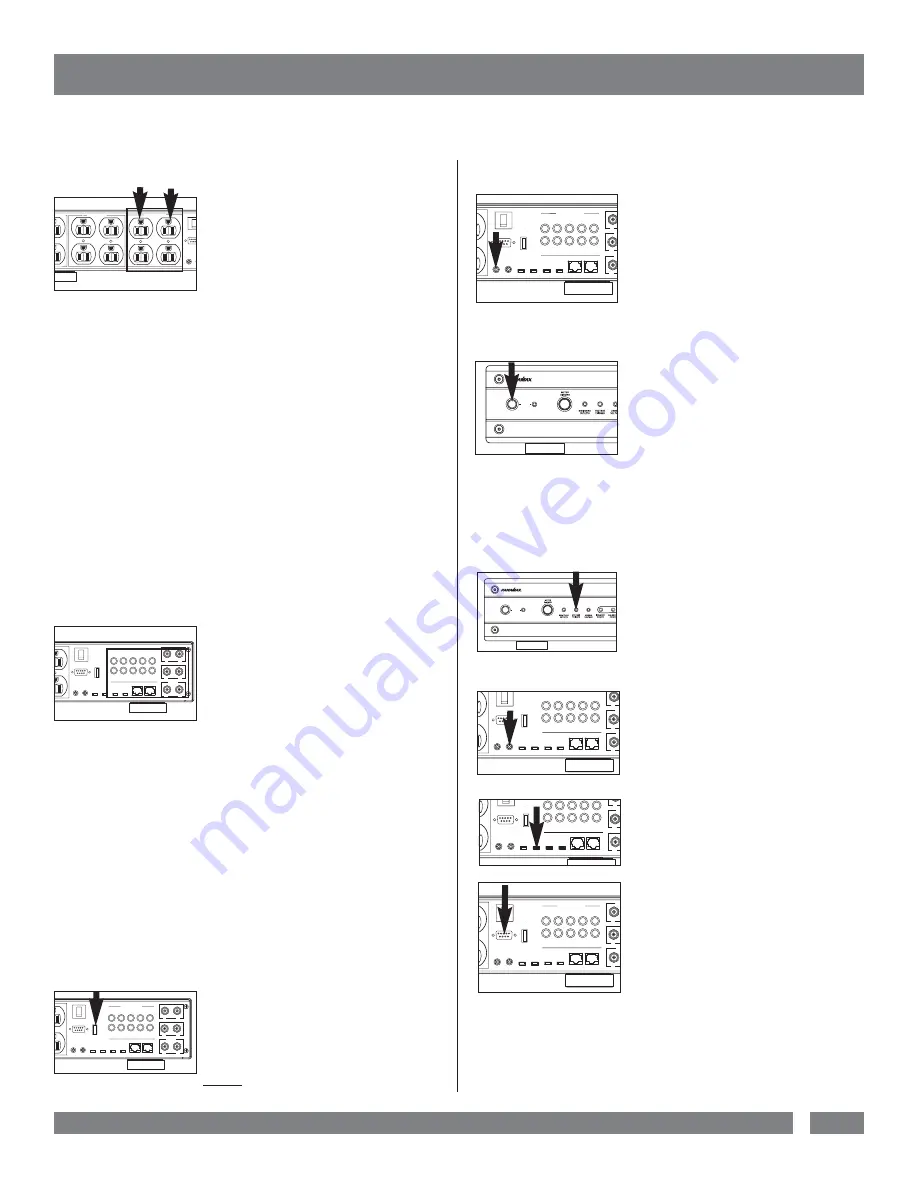
DC Triggers:
Input Trigger:
This feature provides an ON/OFF
trigger for the MAX 5510-Pro using a DC voltage
control signal. Many components such as pre-
amplifiers and receivers have a 12VDC trigger built-
in, and will transmit a constant power signal when
turned on and in use. This power signal will initiate
the startup or shutdown sequence of the MAX 5510-
Pro’s isolated/switched and high current outlets. An
AC adapter of the appropriate voltage, plugged into a
switched outlet on the receiver, may also be used if a
12V trigger is not built in.
The trigger input uses a standard 3.5mm mono mini-
plug jack.
Please note:
The front panel pushbutton
must be left in the
“ON”
position if you are using
the DC Input Trigger and not connected to a Home
Automation system through the RS232 port.
Input Trigger Enable Switch:
This switch is
used to disable or enable the Input Trigger feature.
The circuitry for the voltage sense trigger also con-
trols the Voltage Trigger Diagnostic LED on the front
panel. When disabled, the front panel Trigger LED
remains lit and the front panel pushbutton controls
the ON/OFF state of the switched and high current
outlets.
When enabled, and a DC voltage is sensed by the
Input Trigger circuitry, the front panel Trigger LED
will light to indicate that the voltage sense circuit is
ON and the MAX 5510-Pro’s switched outlets are ON.
Output Trigger:
The MAX 5510-Pro is capable of
generating its own 12VDC remote signal to control
other components. In its default state, this output
turns ON when the Input Trigger receives a signal
and OFF when the input trigger signal is turned off.
This output also uses a standard 3.5mm mono mini-
plug jack.
Output Trigger Delay Switch:
This switch allows
the selection of 0 or 10 second delay in turning on
the 12VDC output signal. There is no delay when it
turns off.
RS232 Trigger Control:
The MAX 5510-Pro’s
command set default is “ATTACHTRIG” (Trigger
Attached), meaning that the ON/OFF state of the
Output Trigger is dependent on the Input Trigger.
When connected to a Home Automation system
through the RS232 port, operation of the Output
Trigger can be divorced from the Input Trigger and
the automation system can control the ON/OFF state
of the Output Trigger. This is accomplished through
the “DETACHTRIG” (Trigger Detached) command.
FEATURE DETAILS
(continued)
Filtered Outlet Banks 1 & 2:
Four outlets (two banks / two outlets per bank) are
fed through separate “Balanced, Double L” noise fil-
tration circuits. These circuits are designed to elimi-
nate the AC contamination that is most detrimental to
the performance of analog or video components like
stereo receivers, VCRs or televisions. The two dedi-
cated filters are carefully engineered to provide power
filtration and inter-component "noise isolation" for
both "common-mode" (line/neutral-to-ground) and
"normal-mode" (line-to-neutral) EMI/RFI. This
means that high-frequency interference will be drasti-
cally reduced not only from the incoming power but
also from equipment plugged into the other outlet
banks, regardless of what "mode" it occurs in. Even
equipment with ungrounded, 2-blade plugs, receives
clean power.
Each outlet bank is specifically engineered to remain
ON continually to provide a constant power source
for programmable analog or video components. A
digital video recorder and VCR are two examples of
components that require constant power. A digital
video recorder relies on continual power to record
the cable signal and retain its programmed informa-
tion. A VCR should be connected to one of these
always-on, filtered outlets to maintain correct clock
time and programmed recording information.
A/V signal Line Protection:
In the event of a power surge, system components
plugged into different AC receptacles and/or circuits
can create voltage differentials that result in “ground-
skew” surges on the signal lines. These “backdoor”
surges can be as damaging to your equipment as an
externally generated surge. Examples of this type of
equipment include ceiling mounted video projectors
or powered subwoofers located away from the main
system components. The MAX® 5510 Pro provides
five line level protection circuits that are optimized
for audio and video signals. The clamping level is
7.5 VDC. Attenuation is less than 1db from 20 Hz to
6 MHz so that optimal performance is achieved and
signal integrity is not compromised. Although the
circuits are individually labeled for R, G, B, H & V
video signals, they may be used for any combination
of audio or video signal lines. The circuitry is
compatible with High Definition component video,
S-Video, composite video or audio signals.
Convenience Lamp:
The convenience lamp included with your MAX®
5510-Pro plugs into an industry standard USB jack on
the rear panel. Its purpose is to provide better visibility
of other components and their A/V connections during
system setup.
Warning:
The USB jack only provides
power. The lamp will be ON whenever it is plugged in.
DO NOT
use this jack for other USB devices.
USA & Canada (800) 472-5555 • (707) 283-5900 • Fax (707) 283-5901
7
NT OUTLETS
ISOLATED OUTLETS
ALWAYS ON OUTLETS
ISOLATED OUT
12V TRIG
IN
RS232 CON
ISOLATED OUTLETS BREAKER
12V TRIGGER
IN OUT
USB
LED
LIGHT
RS232 CONTROL
TRIGGER
ENABLE
TRIGGER
DELAY-ON
HC
OUTLETS
DELAY
SWITCHED
OUTLETS
DELAY
LAN / TELCO
IN OUT
SATELLITE 1
IN OUT
SATELLITE 2
IN OUT
CATV
LINE LEVEL AUDIO / VIDEO
OUT
IN
R G B H V
OUT
IN
IN
IN
IN
OUT
OUT
OUT
ISOLATED OUTLETS BREAKER
12V TRIGGER
IN OUT
USB
LED
LIGHT
RS232 CONTROL
TRIGGER
ENABLE
TRIGGER
DELAY-ON
HC
OUTLETS
DELAY
SWITCHED
OUTLETS
DELAY
LAN / TELCO
IN OUT
SATELLITE 1
IN OUT
SATELLITE 2
IN OUT
CATV
LINE LEVEL AUDIO / VIDEO
OUT
IN
R G B H V
OUT
IN
IN
IN
IN
OUT
OUT
OUT
ISOLATED OUTLETS BREAKER
12V TRIGGER
IN OUT
USB
LED
LIGHT
RS232 CONTROL
TRIGGER
ENABLE
TRIGGER
DELAY-ON
HC
OUTLETS
DELAY
SWITCHED
OUTLETS
DELAY
LAN / TELCO
IN
SAT
IN
SAT
IN
LINE LEVEL AUDIO / VIDEO
OUT
IN
R G B H V
OUT
IN
IN
IN
IN
OUT
OUT
OUT
12V TRIGGER
IN OUT
USB
LED
LIGHT
RS232 CONTROL
TRIGGER
ENABLE
TRIGGER
DELAY-ON
HC
OUTLETS
DELAY
SWITCHED
OUTLETS
DELAY
LAN / TELCO
IN
IN
SAT
IN
LINE LEVEL AUDIO / VIDEO
OUT
IN
R G B H V
OUT
IN
IN
IN
IN
OUT
OUT
OUT
12V TRIGGER
IN OUT
USB
LED
LIGHT
RS232 CONTROL
TRIGGER
ENABLE
TRIGGER
DELAY-ON
HC
OUTLETS
DELAY
SWITCHED
OUTLETS
DELAY
LAN / TELCO
IN
IN
SAT
IN
IN
R G B H V
IN
IN
IN
IN
ISOLATED OUTLETS BREAKER
12V TRIGGER
IN OUT
USB
LED
LIGHT
RS232 CONTROL
TRIGGER
ENABLE
TRIGGER
DELAY-ON
HC
OUTLETS
DELAY
SWITCHED
OUTLETS
DELAY
LAN / TELCO
IN
SATE
IN
SATE
IN
C
LINE LEVEL AUDIO / VIDEO
OUT
IN
R G B H V
OUT
IN
IN
IN
IN
OUT
OUT
OUT
POWER
POWER































