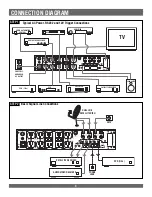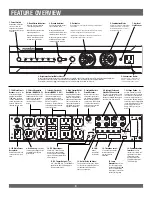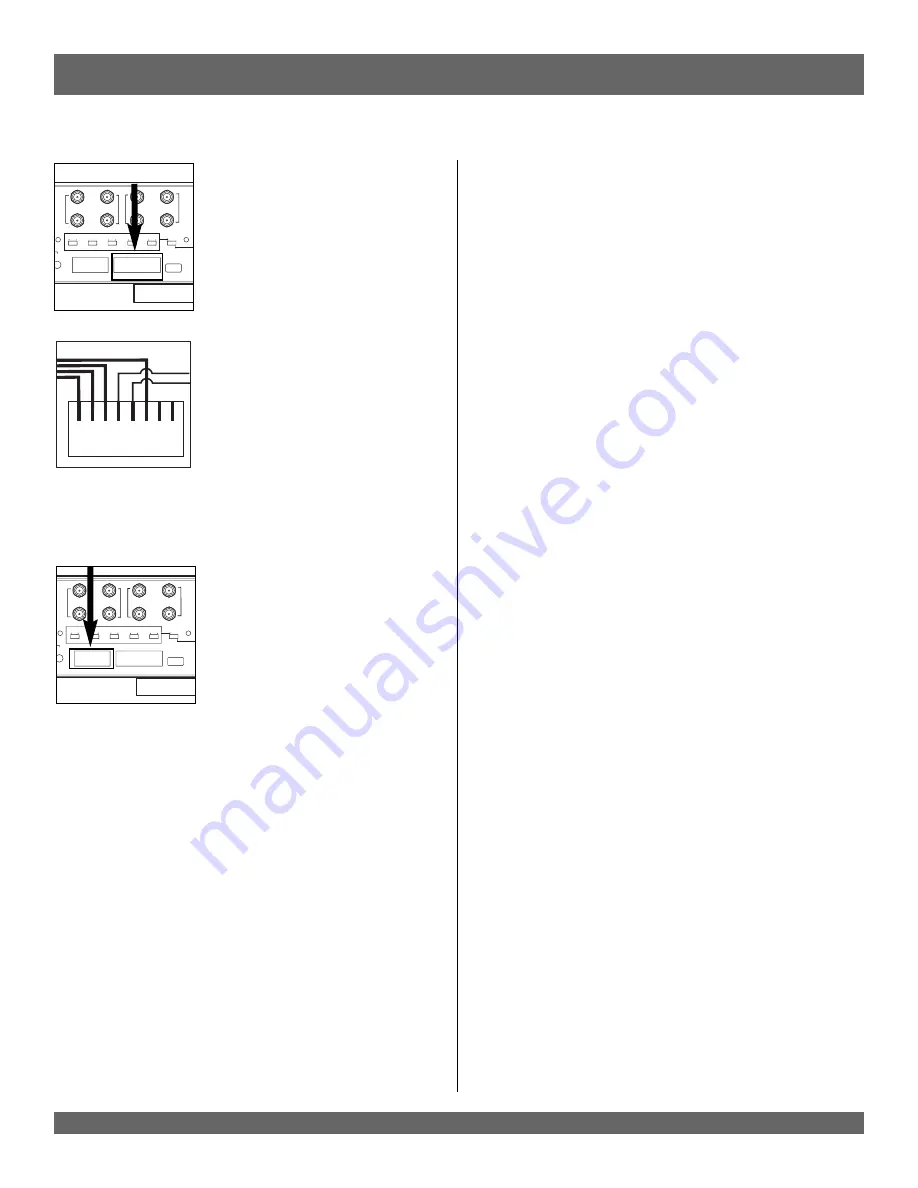
7
PHONE LINE
TO EQUIP 2
PHONE LINE
TO EQUIP 1
PHONE
LINE IN
LAN
LINE IN
LAN
TO EQUIP
USB LIGHT
OUTPUT
12V/400mA
BANK 2
BANK 3
BANK 4
5 HC 1
5 HC 2
SWITCH
SETTINGS
CUSTOM
SETTINGS
DELAY
ALWAYS
ON
DELAY
ALWAYS
ON
DELAY
ALWAYS
ON
DELAY
ALWAYS
ON
DELAY
ALWAYS
ON
5VDC/100mA
TRIGGER
UNIVERSAL
COAX
PROTECTION
1
3
2
UNIVERSAL
COAX
PROTECTION
4
FEATURE DETAILS
(continued)
Telephone Protection:
This unit provides protection to one telephone Line
In (RJ-11), and incorporates a built-in splitter to
Equipment 1 (RJ-11) and Equipment 2 (RJ-11).
Satellite TV receivers and DVR’s (digital video
recorders) require telephone line connections for
subscription services. The MAX 7500-Pro provides
surge protection for this line. The circuitry utilizes
auto-resetting PTCRs and solid-state SIDACtors for
reliability and unsurpassed protection. The clamping
level of the MAX 7500-Pro's telephone protector is
260 volts. This will allow typical ring voltage (90-
130VAC) and operating battery voltage (-48DC) to
pass through the circuit and still protect the modem
in your satellite receiver or DVR from damage.
To protect a telephone jack:
Connect a telephone cable from the wall jack outlet
to the Line In (RJ-11) jack on the MAX 7500-Pro,
then connect a second telephone cable from either
the Equipment 1 (RJ-11) or Equipment 2 (RJ-11)
jack on the MAX 7500-Pro to the equipment’s phone
jack. An RJ-11 connector with a minimum of 26
AWG conductors needs to be used when connecting
to the telephone jacks.
To protect a LAN line:
Connect a network cable from the wall jack to the
MAX 7500-Pro Line In
(RJ-45) jack, then connect a second cable from the
Equipment (RJ-45) jack on the MAX 7500-Pro to the
network device jack.
Please Note:
The protection circuitry will not work if the phone
lines are reversed. The incoming phone cable must
be connected to the
“LINE”
jack and the cable to the
audio/video equipment must be connected to the
“EQUIP”
jack.
RJ-45
1 2 3 4 5 6 7 8
LAN
TEL
AC Surge Protection:
When the MAX 7500-Pro is subjected to a high volt-
age surge, its voltage output is limited to a safe level
and the high levels of surge current are diverted away
from the connected equipment.
• When subjected to a 6,000V (open circuit voltage)
/ 500A (short circuit current) surge, the MAX 7500-
Pro limits its voltage output to less than 330V peak,
UL’s best rating.
• If the magnitude of the surge is greater than the
capacity of the surge protection components, the
MAX 7500-Pro's Protect or Disconnect Circuitry will
disconnect your equipment in order to protect it.
BANK 1 ALWAYS ON BANK 2 SWITCHED BANK 3 SWITCHED BANK 4 SWITCHED BANK 5 HIGH CURRENT
GROUND
LUG
15 AMP CIRCUIT BREAKER
MAIN POWER 120VAC/15A
HC 1
SWITCHED
HC 2
SWITCHED
CIRCUIT BREAKER
BANKS 3 AND 4
PHONE LINE
TO EQUIP 2
PHONE LINE
TO EQUIP 1
PHONE
LINE IN
LAN
LINE IN
LAN
TO EQUIP
USB LIGHT
INPUT
3-24VDC
OUTPUT
12V/400mA
BANK 2 BANK 3 BANK 4 5 HC 1 5 HC 2
SWITCH
SETTINGS
CUSTOM
SETTINGS
DELAY
ALWAYS
ON
DELAY
ALWAYS
ON
DELAY
ALWAYS
ON
DELAY
ALWAYS
ON
DELAY
ALWAYS
ON
COMMUNICA
TION INTERF
ACE
5VDC/100mA
TRIGGER
12 AMP MAX
6 AMP MAX
REGULATED
15 AMP MAX
REGULA
TED
&
ISOLA
TED
FOR
HD
VIDEO
SUB
AMP
RECEIVER
DVR &
DIGITAL
RADIO
HD CABLE
HD SAT
TEST
MONTHL
Y
SEE INSTRUCTIOS
TEST
MONTHL
Y
SEE INSTRUCTIOS
TEST RESET
RESET TEST
RESET TEST
TEST RESET
6 AMP MAX
UNIVERSAL
COAX
PROTECTION
1
3
2
UNIVERSAL
COAX
PROTECTION
4
IN OUT
IN OUT OUT
Patent Pending Over/Under Voltage
Protection:
The MAX 7500-Pro constantly monitors the AC line
voltage for unsafe voltage conditions such as pro-
longed over voltages and under voltages (brownouts).
These unsafe conditions pose a very dangerous threat
to all electronic equipment within the home. If the
MAX 7500-Pro senses an unsafe power condition, it
will automatically disconnect your equipment from the
power to protect equipment from damage. Once the
voltage returns to a safe level, the MAX 7500-Pro will
automatically reconnect the power.
If the line voltage exceeds the over voltage threshold
or falls below the under voltage threshold, the MAX
7500-Pro will perform the following tasks until line
voltage returns to a safe level:
1.
Voltage reaches an unsafe high
level and the (Automatic Voltage Monitoring)
AVM Circuitry
disconnects.
2.
Voltage reaches a safe level and AVM
Circuitry automatically
reconnects.
3.
Voltage reaches an unsafe low level and
AVM Circuitry
disconnects.
4.
Voltage reaches a safe level and AVM
Circuitry automatically
reconnects.