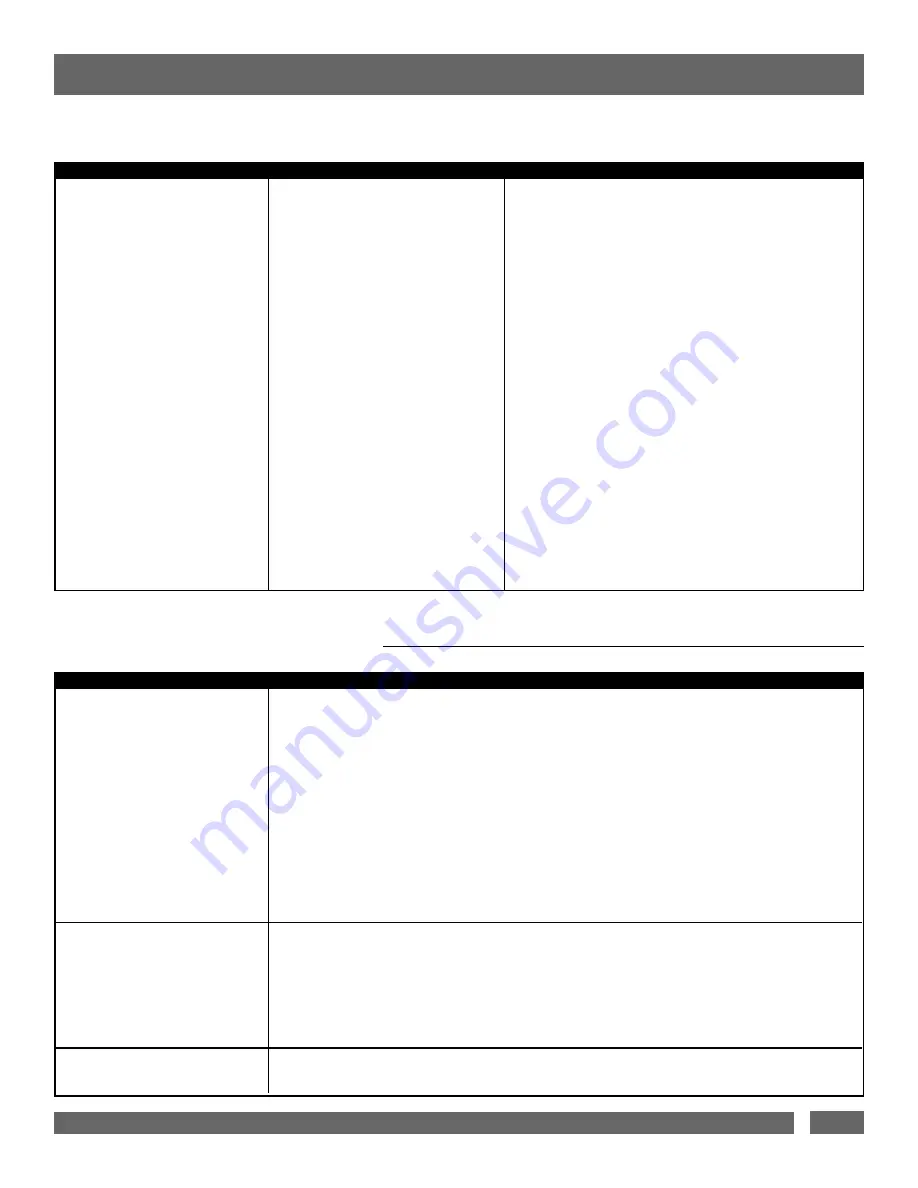
MAX PRO-SERIES Communication/Configuration Specifications (continued)
USA & Canada (800) 472-5555 • (707) 283-5900 • Fax (707) 283-5901
13
Request a list of all configurable
parameters and current settings.
2.8
?LIST_CONFIG<CR>
$TRIGGER FOR 1 =
triggersource
<CR>
$TRIGGER FOR 2 = triggersource<CR>
$TRIGGER FOR 3 =
triggersource
<CR>
$TRIGGER FOR 4 =
triggersource
<CR>
$TRIGGER FOR HC1 =
triggersource
<CR>
$TRIGGER FOR HC2 =
triggersource
<CR>
$TRIGGER FOR TRIGOUT =
triggersource
<CR>
$DELAY FOR 1 =
ondelay offdelay
<CR>
$DELAY FOR 2 =
ondelay offdelay
<CR>
$DELAY FOR 3 =
ondelay offdelay
<CR>
$DELAY FOR 4 =
ondelay offdelay
<CR>
$DELAY FOR HC1 =
ondelay offdelay
<CR>
$DELAY FOR HC2 =
ondelay offdelay
<CR>
$DELAY FOR TRIGOUT =
ondelay offdelay
<CR>
$BRIGHTNESS = x<CR>
$FEEDBACK = x<CR>
$LINEFEED = x<CR>
QUERIES
(continued)
RESPONSES AND WARNING MESSAGES
If unsolicited feedback is enabled, the following warning messages will be transmitted under the conditions outlined in their description.
Query Description Response
Condition Message
$BANK1 =
status
<CR>
$BANK2 =
status
<CR>
$BANK3 =
status
<CR>
$BANK4 =
status
<CR>
$HC1 =
status
<CR>
$HC2 =
status
<CR>
$TRIGOUT =
status
<CR>
status
= { ON, OFF }
if front panel button is ON, $BUTTON = ON<CR>
if front panel button is OFF, $BUTTON = OFF<CR>
if input trigger is ON, $TRIGIN = ON<CR>
if trigger input is OFF, $TRIGIN = OFF<CR>
$PWR = OVERVOLTAGE<CR>
Outlet bank or trigger output
changes (on/off) state.
When either the front panel but-
ton or input trigger (on/off) sta-
tus changes, a status message is
sent to the controller.
Input voltage rises above the
overvoltage threshold.
3.1
3.2
3.3



































